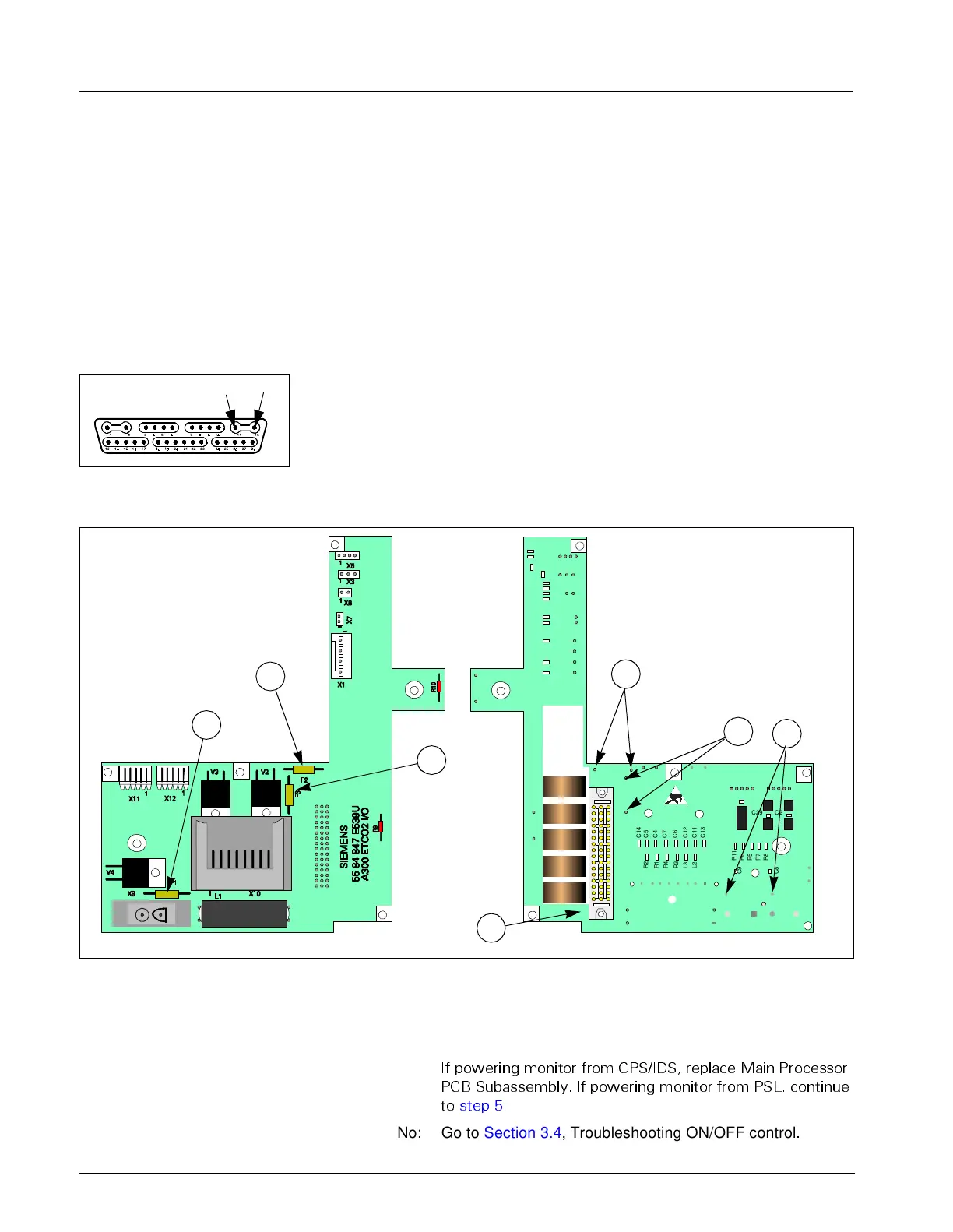Service Manual SC 7000 and SC 9000XL Patient Monitors
76 Siemens Medical Systems, EM-PCS, Danvers ASK-T898-03-7600
NOT A CONTROLLED DOCUMENT
7k9kXLSM.c5.CD_ROM.fm/04-99/kaupp
3 Power Problems
Before troubleshooting power problems, keep in mind that fuses are used
to protect delicate circuits from potentially harmful currents. Replacement
of a fuse may provide only a temporary solution and may not remove the
source of the fault. Never replace a fuse with other than what is specified.
3.1 Monitor won’t power
ON when connected to
external power source
(CPS, IDS, IDS Power
Supply, or PSL)
1) Is external AC power present?
Yes: Continue.
No: Troubleshoot line.
2) If monitor being powered by a CPS or IDS, depress curved docking
connector cover door on docking station to access docking connector,
and measure output voltage across pins 11 and 12 of connector (see
illustration at left),
or
if monitor being powered by an IDS Power
Supply or PSL, measure output voltage.
3) Is voltage = 11.6 to 13.8 VDC?
Yes: Continue.
No: Replace CPS/IDS or IDS Power Supply.
Figure 5-1 Connector I/O PCB
4) Does Monitor power ON using battery power?
Yes: Then problem is either with main processor PCB or, if
powering monitor from PSL, fuse F1 may be open.
,I SRZHULQJ PRQLWRU IURP &36,'6 UHSODFH 0DLQ 3URFHVVRU
3&% 6XEDVVHPEO\ ,I SRZHULQJ PRQLWRU IURP 36/ FRQWLQXH
WR VWHS
No: Go to Section 3.4, Troubleshooting ON/OFF control.
C14
C5
C4
C7
C6
C12
C13
C11
R2
R1
R4
R3
L3
L2
R11
R6
R5
R7
R8
C9
C8
C29 C28
C15 J5 J4
J1
C10
C16
C17
C27
C26
C22
C21
C25
C24
C19
C18
C20
X4
1
J3
J2
External Connector Side
Interior Side
F2
F2
F3
F3
F1
F1
X4
PSL
BAT
INT
BAT
EXT
Docking Connector on CPS or IDS
11 12
