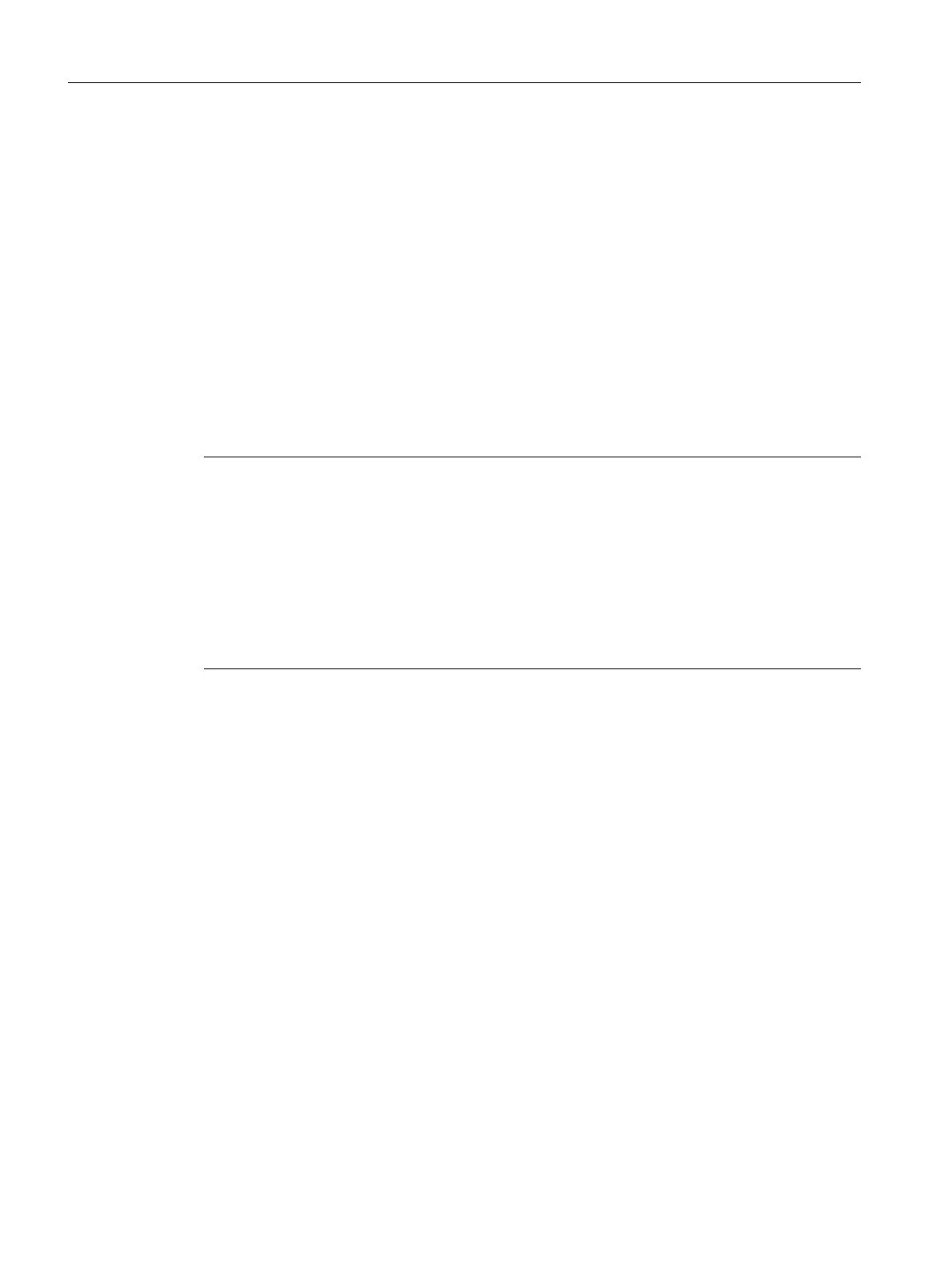1.7 Checking delivery
1. Check the packaging and the device for visible damage caused by inappropriate handling
during shipping.
2. Report any claims for damages immediately to the shipping company.
3. Retain the damaged parts until clarication.
4. Check the scope of delivery for correctness and completeness on the basis of the delivery
note. Compare the serial numbers on the delivery note with the serial numbers on the basic
device or on the analyzer modules.
5. Check whether the package includes the following items:
– CD-ROM "Manual Collection" CD-ROM "Manual Collection"
– This printed copy of the Compact Operating Instructions (not with loose delivery).
Note
Installation of analyzer modules
The analyzer module is only installed in the basic device at the factory if you select the options
"D00 to D99" when ordering an analyzer module.
If you do not specify the module assignment/installation location during the ordering process,
the analyzer module is delivered separately from the basic device ("separate delivery").
If the analyzer module is delivered separately, you must install it in the basic device yourself.
Information on this point is only available in the Operating Instructions of the unit,
see"References (Page179)".
See also
Installing / removing and connecting analyzer and option modules (Page65)
1.8 Transportation and storage
To ensure sucient protection during transport and storage, observe the following:
• Keep the original packaging for subsequent transportation.
• Devices/replacement parts should be returned in their original packaging.
• If the original packaging is no longer available, please ensure that all shipments are
suciently protected during transport by the replacement packaging. The manufacturer
accepts no liability for additional costs resulting from damage during transportation.
• Store the device in a dry place, vibration-free and horizontal.
Introduction
1.8Transportation and storage
Wall-mounted device
12 Operating Instructions, 07/2023, A5E31930403-AB
