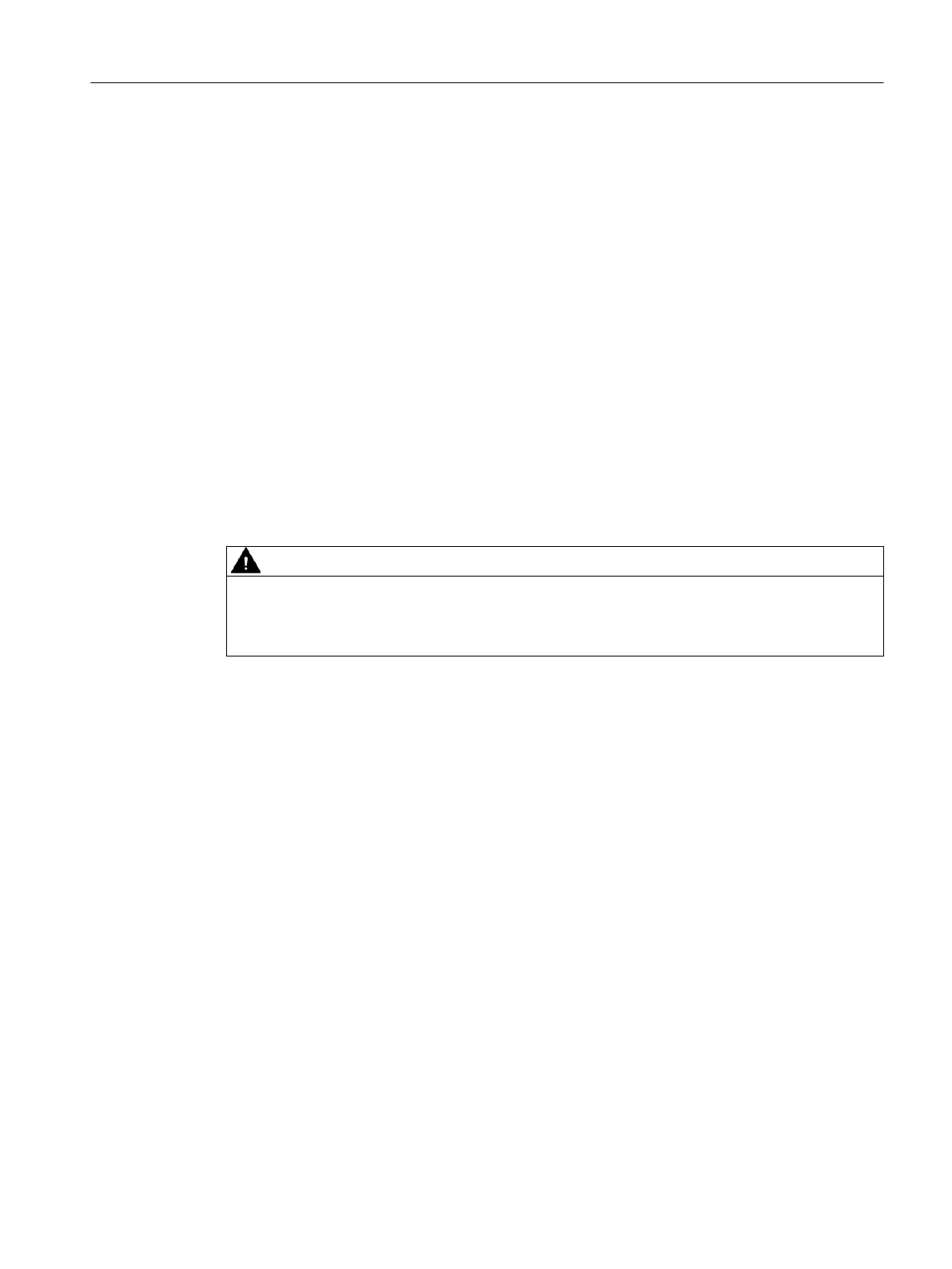11.2 General information on maintenance
Depending on the use of the device and certain empirical values, determine a maintenance
interval for the tests to be carried out repeatedly.
The maintenance intervals will vary from site to site depending on corrosion resistance.
11.3 Cleaning the device
Cleaning the surface
The front panels and doors are washable. Use a sponge or cloth dipped in water containing
dishwashing detergent. Use only solvent-free, commercial detergents.
Clean the display and the membrane keyboard with care and without pressure using a moist
cloth. Water must not enter the interior of the device.
Cleaning the interior
WARNING
Dangerous voltage at open device
After opening the analyzer, voltages that are dangerous to the touch are openly accessible.
• Isolate the device from power before you open it.
Open the device. If necessary, you can blow out the interior carefully with a compressed air
gun.
11.4 Maintaining analyzers
Check the device annually:
• For electrical safety and function
• For leakage of the gas path within the device
Check the device for leakage after every interference in the gas path. See section "Checking
gas paths for leaks (Page133)" for information.
The owner can extend maintenance intervals in individual cases if no negative eects can be
expected on wetted parts materials (gaskets in particular).
Further information on maintenance of the analyzers can be found in the associated
Operating Instructions, see "References (Page179)".
Maintenance and servicing
11.4Maintaining analyzers
Wall-mounted device
Operating Instructions, 07/2023, A5E31930403-AB 145
