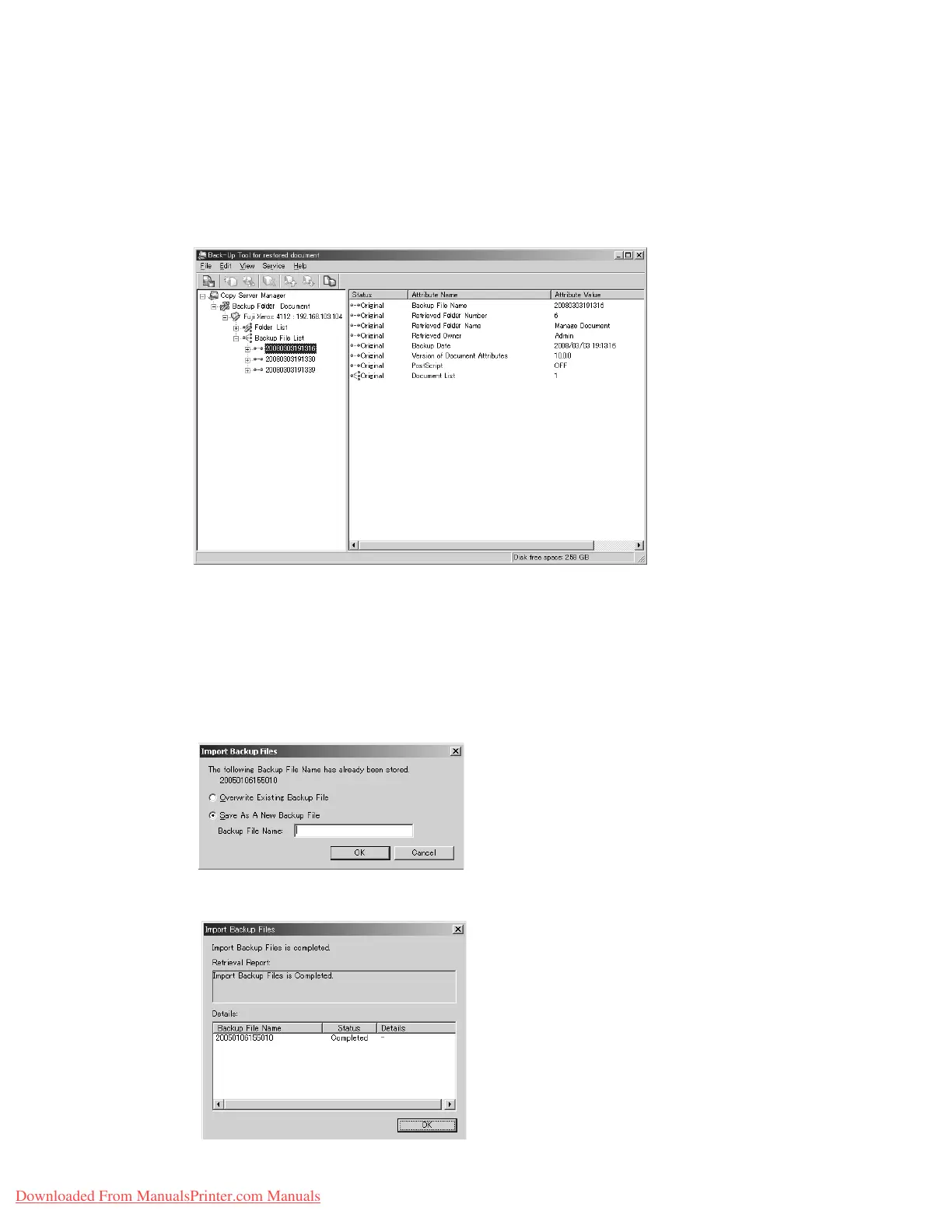Folder backup and restore
6-10 System Administration Guide
Xerox 4112/4127 Copier/Printer
Read (view/edit) the saved folders on
your computer
1. From the Backup File List, right-click on a folder, and select Import Backup Files.
2. Select a folder, and click Open.
Note
Only folders/documents with an extension of “.bf1” can be read (viewed).
When two of the same folders/documents exist, a confirmation window opens and ask you
to choose either Overwrite Existing Backup File or Save As A New Backup File.
3. After the processing is complete, click OK.
Downloaded From ManualsPrinter.com Manuals
