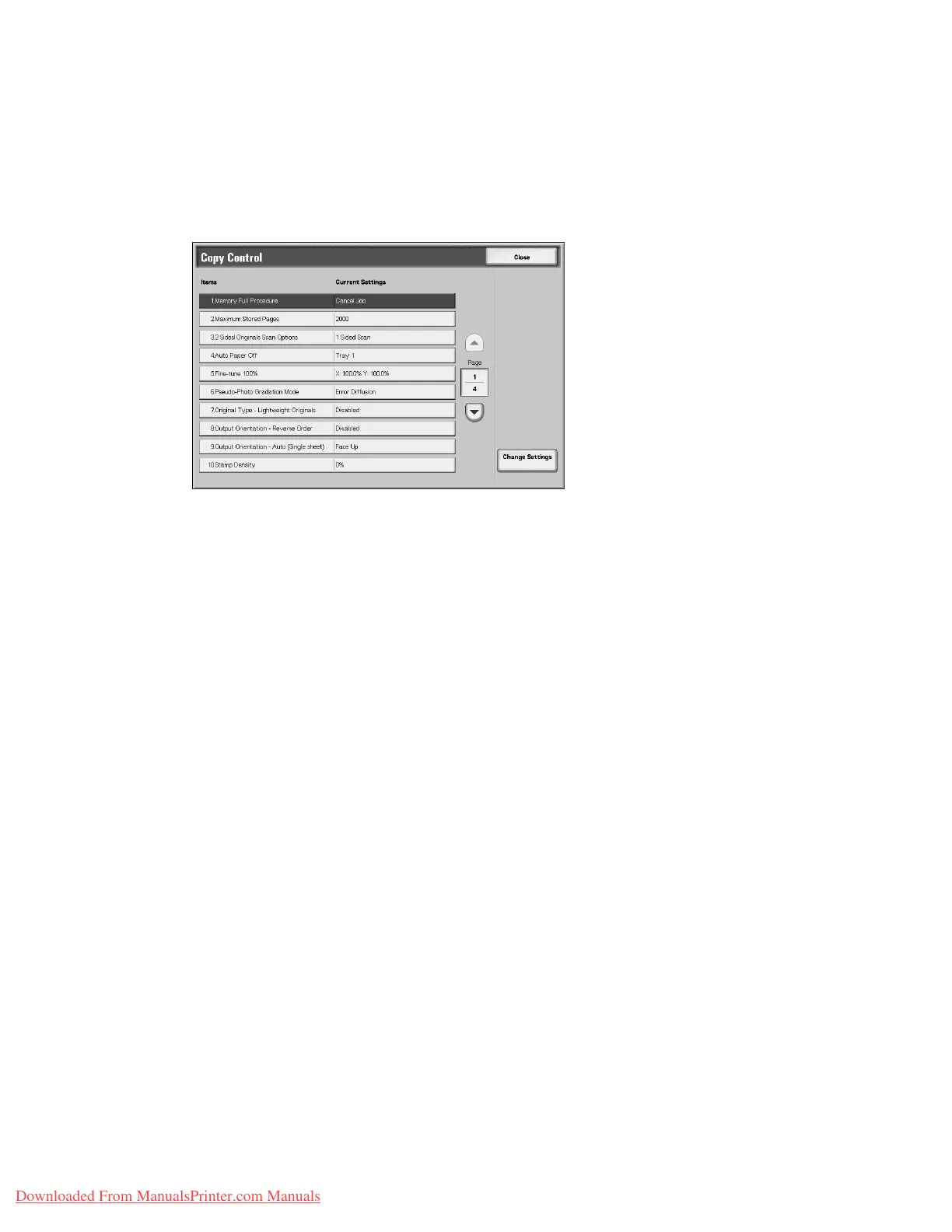Setups
Xerox 4112/4127 Copier/Printer 9-113
System Administration Guide
Copy Control
The options here allow you to select the default settings that relate to the copy operation, such
as Auto Paper, Original Type, Output Orientation, and many more. To select the default
settings for the various Copy Control options, perform the following steps:
1. From the Copy Service Settings screen, select Copy Control.
2. Select a Copy Control item to be set or changed, and select Change Settings.
Note
Select s to display the previous screen and select t to display the next screen.
Note
Each of the items shown in the above illustration is discussed on the following pages.
3. Select the desired setting for that item.
4. Select Save; you are returned to the Copy Control screen.
5. Repeat Steps 1-4 until you have selected the desired setting for each Copy Control item.
6. Select Close to return to the Copy Service Settings screen.
Memory Full Procedure
While scanning/copying an original, if there is insufficient space on the machine’s hard disk, a
screen appears. This screen asks the user how to handle the partially stored data. If the user
does not respond to this screen and a predetermined amount of time elapses, then the machine
will either cancel the job or run the partially scanned-in/copied job. The setting selected here
determines how the machine will handle that partially scanned-in/copied job.
• Delete Job: The stored data is deleted from the machine’s hard disk.
• Run Job: The scanned-in/copied data is treated as valid and complete, and the job printed
as is.
Note
You can set amount of time that elapses between an error occurring and the machine’s
handling of the partially scanned-in/copied job. For more information, refer to Auto Job Release
on page 9-10.
Maximum Stored Pages
Set the default maximum number of pages stored for a copy original. You can set a number
between 1-2000 pages.
Downloaded From ManualsPrinter.com Manuals
