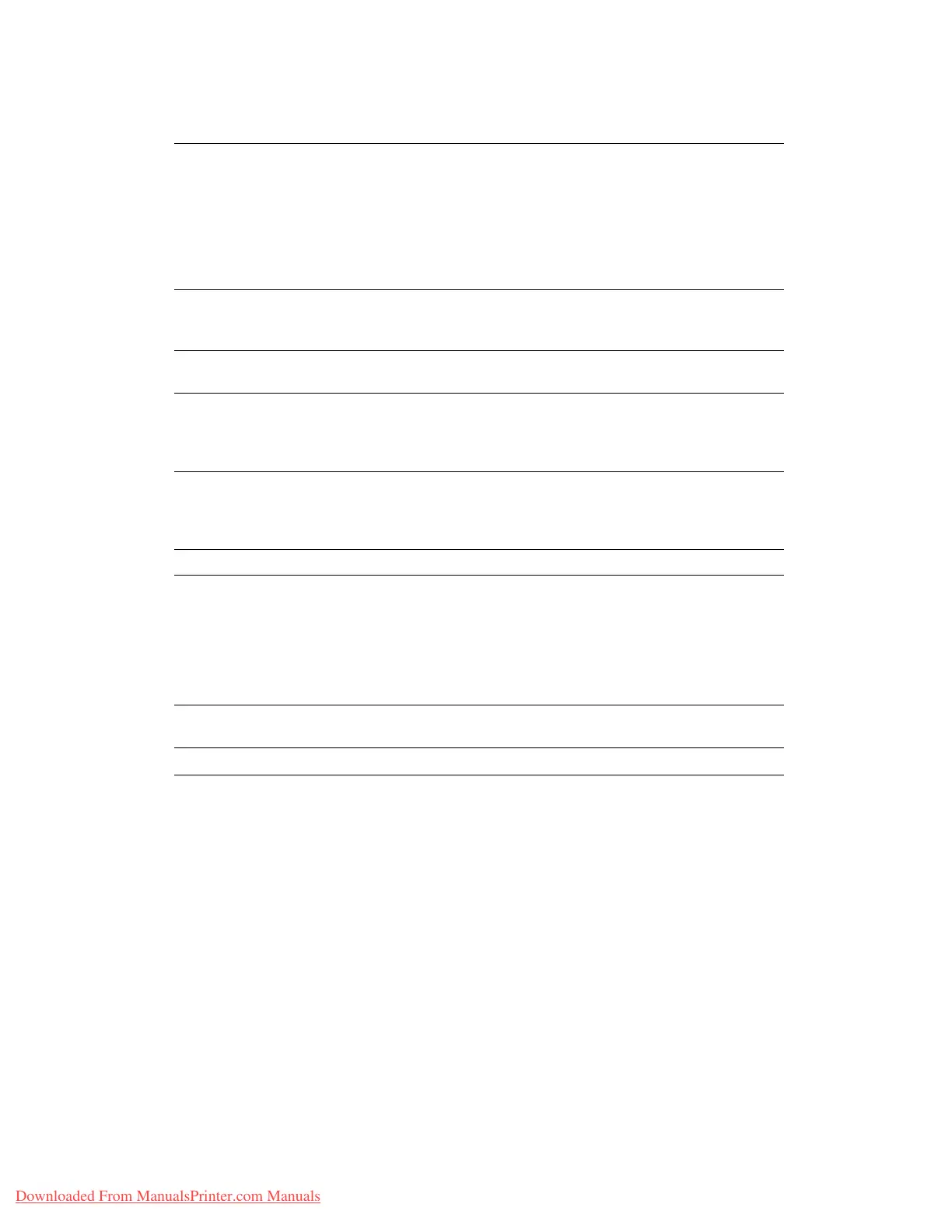Addendum
12-4 System Administration Guide
Xerox 4112/4127 Copier/Printer
Network Settings
Port Settings LPD•NetWare
SMB•IPP
EtherTalk•Salutation
Port9100•SNMP
FTP client•Receive E-mail
Send E-mail•Mail Notification Service
UPnP Discovery•Internet Service (HTTP)
SOAP
Protocol Settings Ethernet settings•TCP/IP - Get IP Address
TCP/IP - IP Address•TCP/IP - Subnet Mask
TCP/IP - Gateway Address•TCP/IP - IP Filter
Machine E-mail Address/Host
Name
E-mail Address•Host name
Domain name
POP3 Server Settings POP3 Server - Setup•POP3 Server - IP Address
POP3 Server - Server Name•POP3 Server - Port Number
POP3 Server - Check Interval•POP3 Server - Login Name
POP3 Server - Password•POP Password Encryption
SMTP Server Settings SMTP Server - Setup•SMTP Server - IP Address
SMTP Server - Server Name•SMTP Server - Port Number
E-mail Send Authentication•SMTP AUTH - Login Name
SMTP AUTH - Password
Domain Filter Domain Filtering•to 51. Domains 1 to 50
Remote Authentication Server
Settings
Authentication System
Remote Authentication Server 1-5
Server - Server Setup
Server - IP Address
Server - Server Name
Server - Port Name
Server - Realm Name
PKI Settings (Public Key
Infrastructure)
HTTP - SSL/TLS settings
Other Settings E-mail receive protocol
Downloaded From ManualsPrinter.com Manuals
