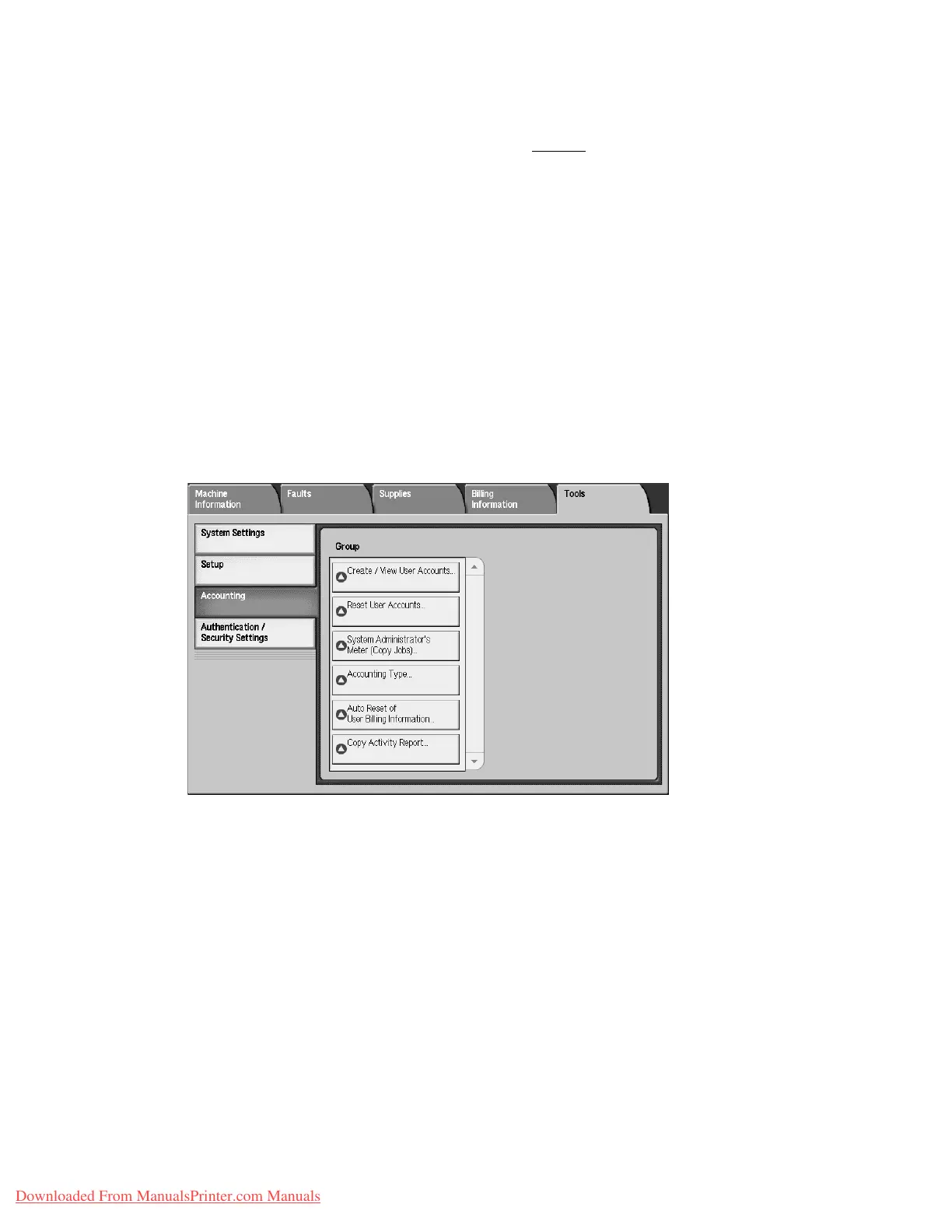Accounting and Authentication/Security Settings
8-12 System Administration Guide
Xerox 4112/4127 Copier/Printer
Reset Total Impressions
Reset the current cumulative number of pages for a selected user, returning it to zero.
6. Select Reset Total Impressions. Once you select Reset, you will be prompted to accept
(Reset) or Cancel the reset. Carefully review the displayed information before performing a
reset. It is important to remember that once you accept a reset, that information cannot be
restored.
Note
The selections available will depend on the setting selected in Accounting Type.
System Administrator's Meter (Copy Jobs)
You can check/reset the cumulative number of pages copied using the System Administration
mode on the screen. The cumulative number of page is counted up to 9,999,999 pages.
1. Logon as System Administrator and select the Machine Status button.
2. Select the Tools tab.
3. Select System Administrator’s Meter (Copy Jobs).
Tip
A second reset screen is not provided when resetting System Administrator’s Meter (Copy
Jobs). Once you select Reset, Total Impressions are reset to 0 (zero) immediately.
Downloaded From ManualsPrinter.com Manuals
