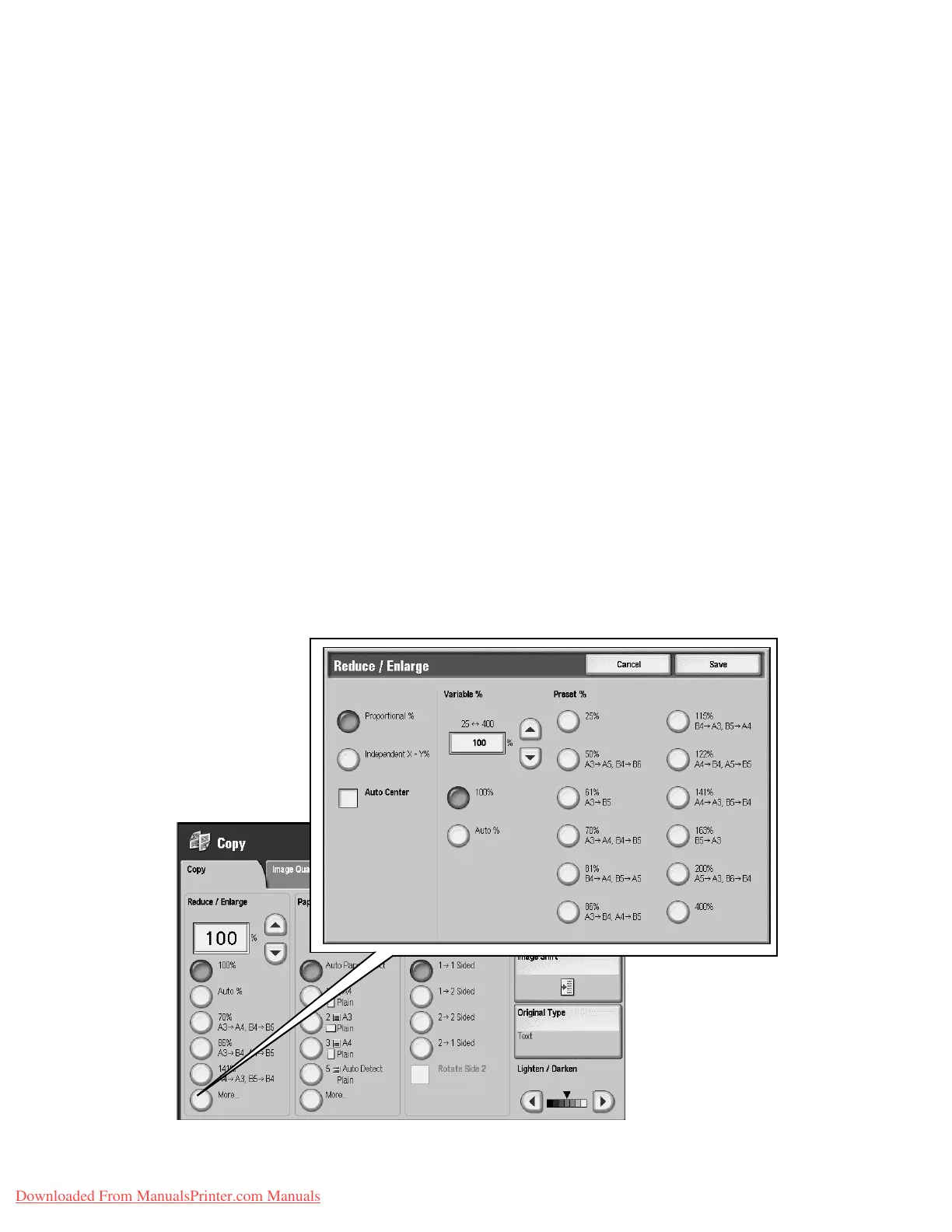Setups
Xerox 4112/4127 Copier/Printer 9-117
System Administration Guide
Original Size Defaults options
For each of the eleven buttons you can select one of the following options:
A/B Series Size
If you select this option, you can then select from ten different A/B- series sizes.
Inch Size
If you select this option, you can then select from twelve different inch-series sizes.
Others
If you select this option, you can then select from thirteen other sizes.
Custom Size
If you select this option, you can enter any size. Set the width between 15-432 mm, and the
height between 15-297 mm, in 1 mm increments.
Reduce/Enlarge Presets
From this screen you can select the default magnification levels. The selections made here
appear on the Preset% feature on the Reduce/Enlarge section (More button) on the Copy
screen; refer to the below illustration.
Downloaded From ManualsPrinter.com Manuals
