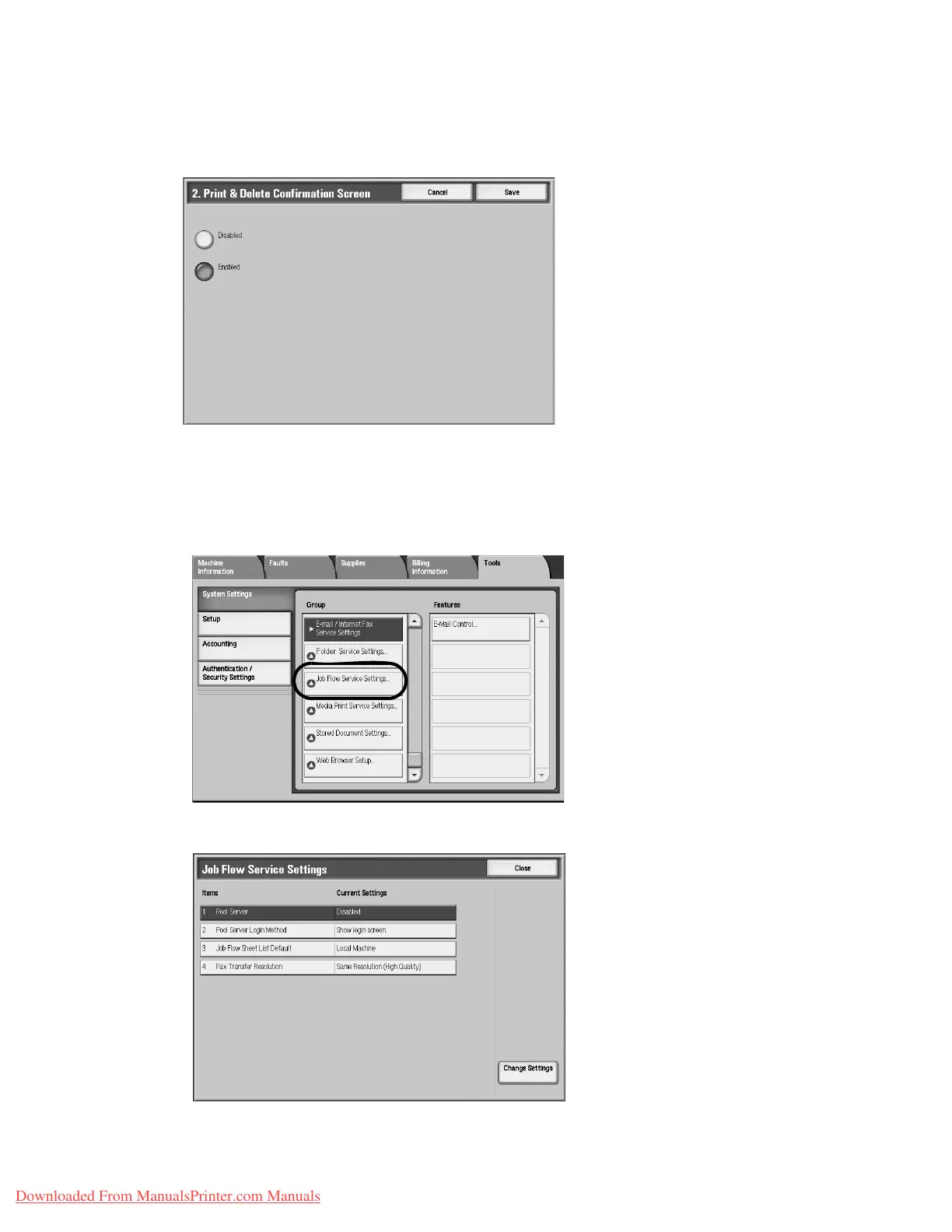Setups
Xerox 4112/4127 Copier/Printer 9-153
System Administration Guide
Print & Delete Confirmation Screen
Select whether or not to print and delete a document stored in the folder.
Job Flow Service Settings
In Job Flow Service Settings, make the settings for the Pool Server or Local Machine.
1. From the System Settings screen, select Job Flow Service Settings.
2. Select the item to be set or changed, and select Change Settings.
Downloaded From ManualsPrinter.com Manuals
