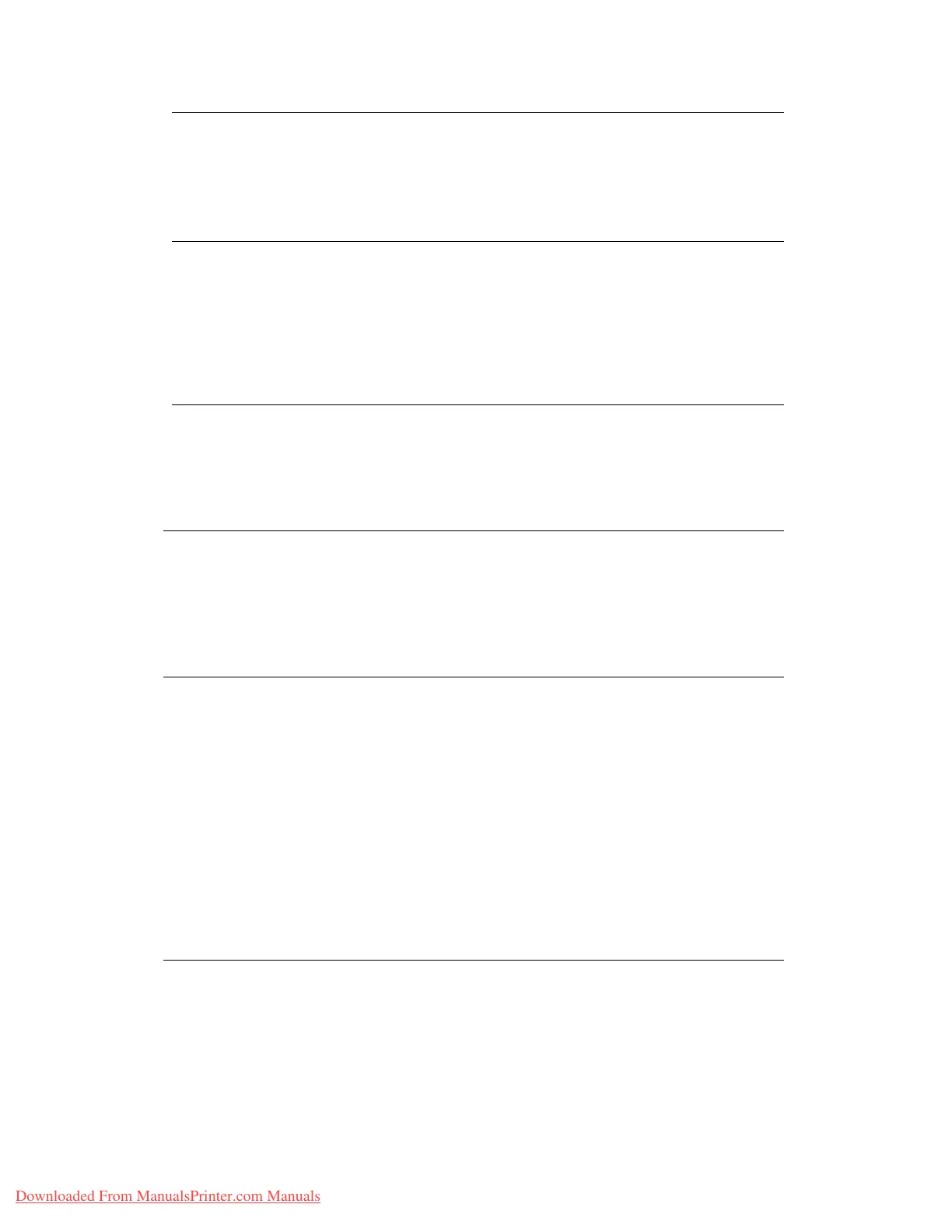Addendum
12-2 System Administration Guide
Xerox 4112/4127 Copier/Printer
Copy Mode Settings
Watermark Date Format•Text Effect
Te xt Si z e•B ackgr oun d Patte r n
Printing Density•Text/Background Contrast
Force Watermark -•Force Watermark - Client
Copy Job Print
Force Watermark -
Folder Print
Other Settings Auto Job Promotion•Offset Stacking (Finisher Tray)
Default Print Paper Size•Paper Size Settings
Millimeters/Inches•Keyboard Input Restriction
Operation of Up/Down Buttons•Overwrite Hard Disk (optional)
Data Encryption (optional)•Service Representative
Restricted Operation (not supported)
Software Download•Document Feeder Tray Elevation
Estimated Time for Single or
All Jobs
Preset Buttons Paper Supply - Button 2•Paper Supply - Button 3
Paper Supply - Button 4•Paper Supply - Button 5
Reduce/Enlarge - Button 3•Reduce/Enlarge - Button 4
Reduce/Enlarge - Button 5•Stapling Button 4
Stapling Button 5•Punching Button 4
Punching Button 5•Front Cover Tray-Button 3
Front Cover Tray-Button 4•Back Cover Tray-Button 3
Back Cover Tray-Button 4
Copy Defaults Paper Supply•Reduce/Enlarge
Original Type•Lighten/Darken
Sharpness•Auto Exposure
2 Sided•Mixed Size Originals
Edge Erase - Top Edge•Edge Erase - Bottom Edge
Edge Erase - Left Edge•Edge Erase- Right Edge
Center Erase•Image Shift - Side 1
Image Shift - Side 2•Image Rotation - Rotation Direction
Image Rotation•Original Orientation
Copy Output•Output Orientation
Sample Set•Stamp Position (Side 1)
Stamp Position (Side 2)•Stamp Size
Date Position (Side 1)•Date Position (Side 2)
Date Size•Page Number Style
Page Number Position (Side 1)•Page Number Position (Side 2)
Page Number Size•Tab Margin Shift
Downloaded From ManualsPrinter.com Manuals
