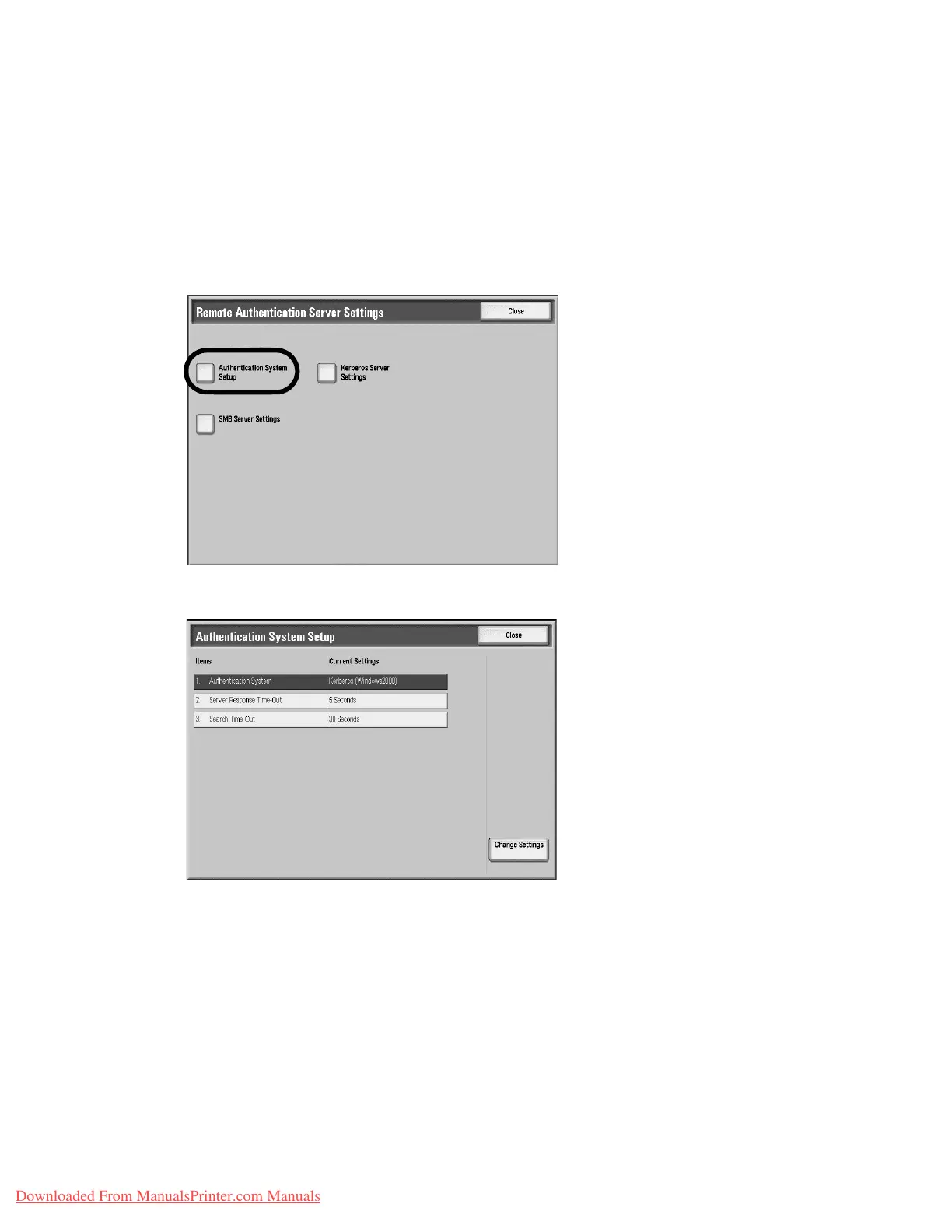Setups
9-122 System Administration Guide
Xerox 4112/4127 Copier/Printer
Remote Authentication Server Settings
This feature sets the remote authentication server; a maximum of five servers can be set.
Note
This feature does not appear for some models. An optional package is necessary. For more
information, contact our Customer Support Center.
1. Select Remote Authentication Server Settings.
2. Select Authentication System and then Change Settings.
Downloaded From ManualsPrinter.com Manuals
