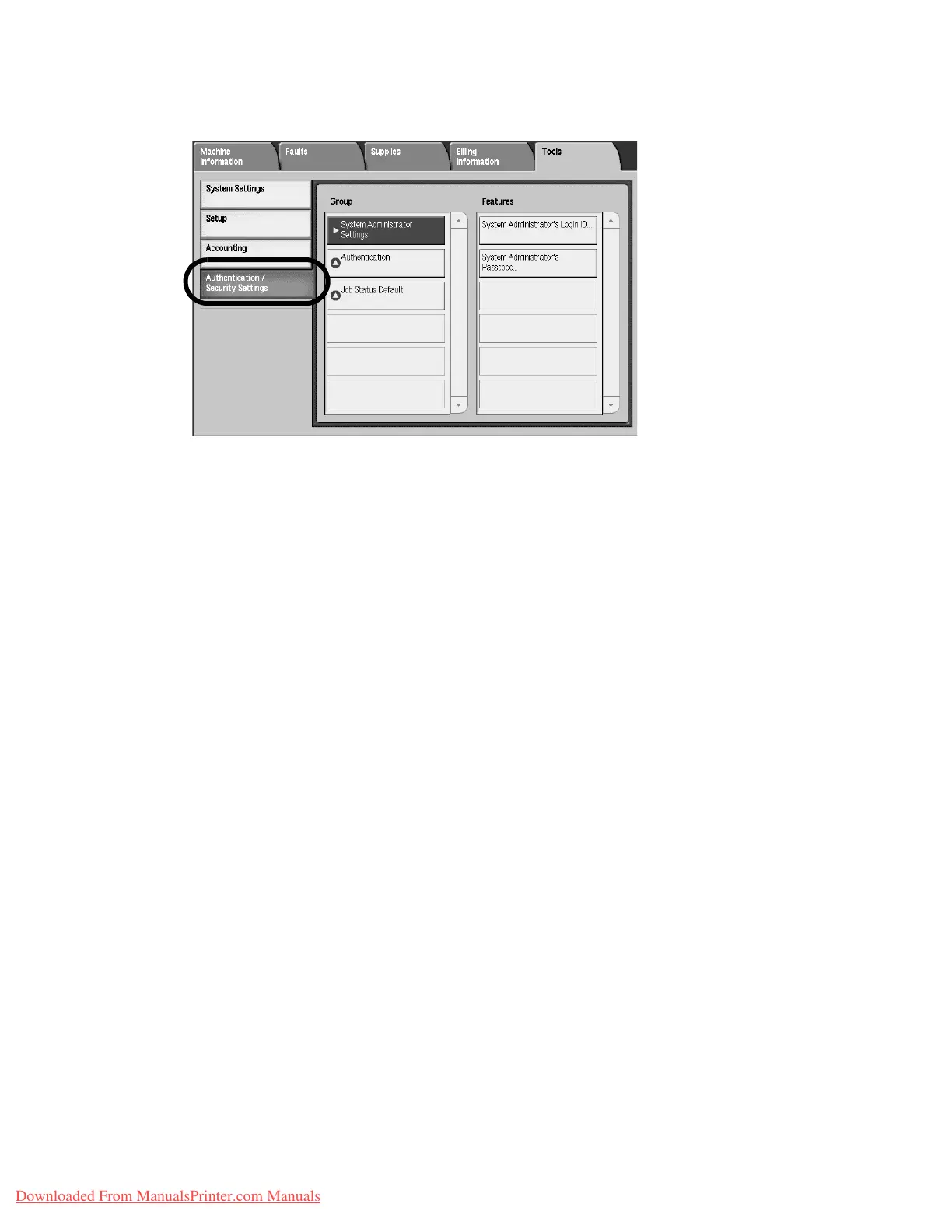Setups
9-4 System Administration Guide
Xerox 4112/4127 Copier/Printer
Authentication/Security Settings
You can set the system administrator ID and system administrator password used to enter
System Administration mode. For more information, refer to Authentication/Security Settings
on page 8-20.
System Settings Menu List
To view a table showing a list of the items that can be set, refer to System Settings on page 12-
1.
Entering Text
During operations, a screen sometimes appears for the entry of text. To see a description on
how to enter text using the screen keyboard, refer to Entering Text on page 12-8.
Downloaded From ManualsPrinter.com Manuals
