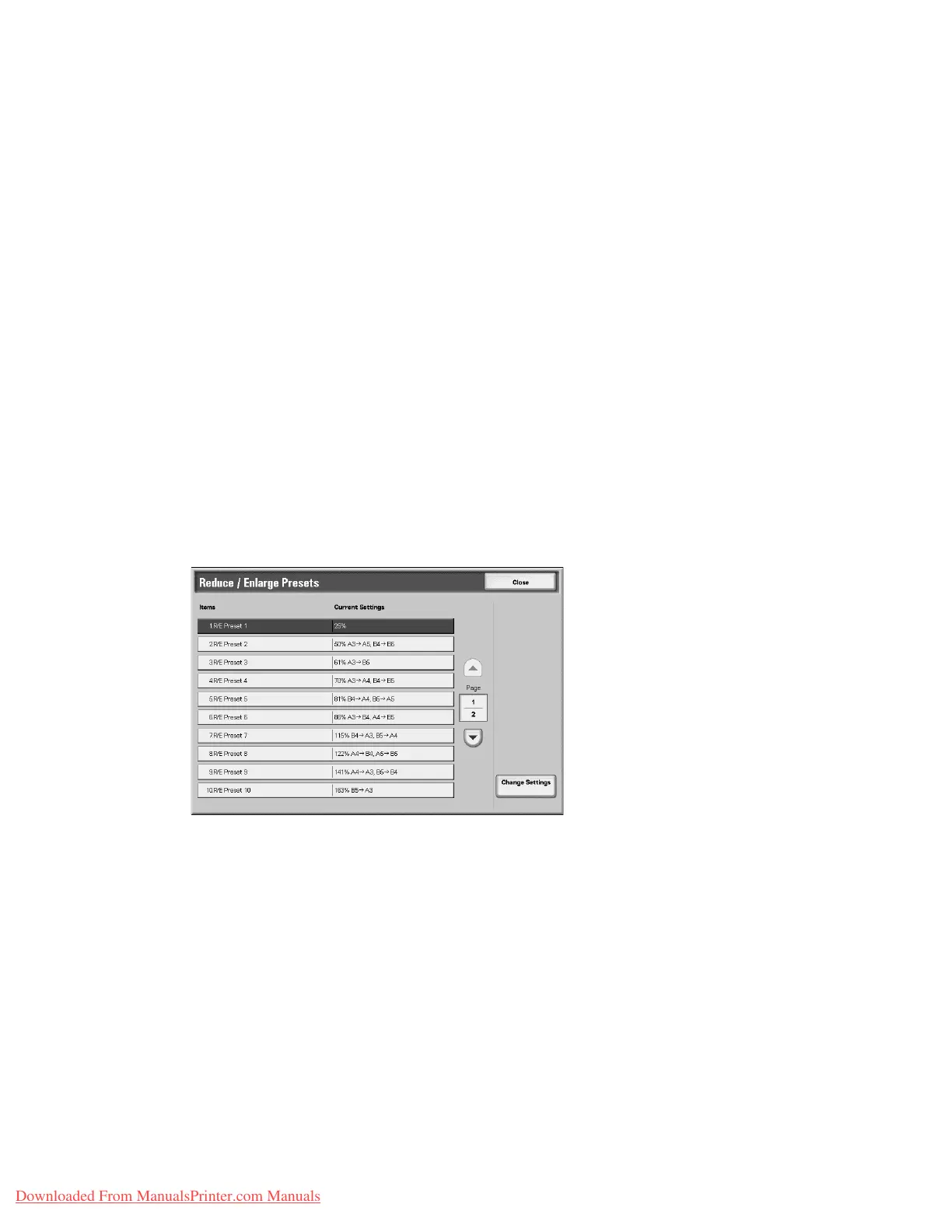Setups
Xerox 4112/4127 Copier/Printer 9-145
System Administration Guide
6. Select Close from the Output Size Defaults screen; you are returned to the Scan Mode
Settings screen.
A/B Series Size
Select from ten different A- and B-series sizes.
Inch Size
Select from twelve different inch-series sizes.
Others
Select from thirteen other sizes.
Reduce/Enlarge Presets
Select the magnification levels as shown in the Preset% option (as displayed on the Reduce/
Enlarge feature on the Scan Options screen). Assign any magnification to the Reduce/Enlarge
Preset buttons 1-7; you cannot select 100%.
1. From the Scan Mode Settings screen, select Reduce/Enlarge Presets.
2. Select the item to be set or changed, and select Change Settings.
Note
Select
S to display the previous screen and select T to display the next screen.
Downloaded From ManualsPrinter.com Manuals
