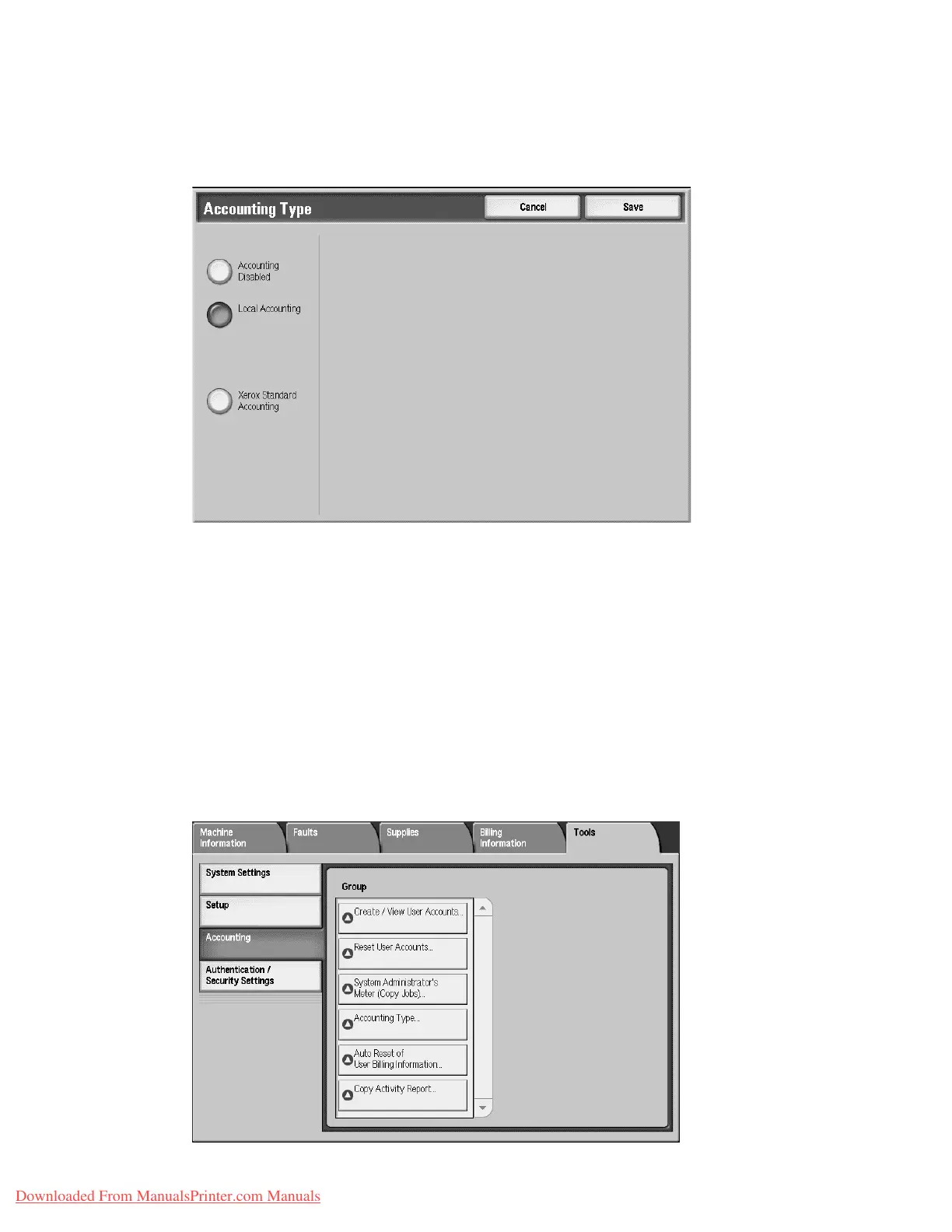Accounting and Authentication/Security Settings
Xerox 4112/4127 Copier/Printer 8-15
System Administration Guide
• Customize User Prompt - Specifies the type of user information used for the Account
Administration feature. Select from the following options: Display User ID and
Account ID Prompts, Display User ID Prompt Only, Display Account ID Prompt
Only, or Display No Prompts.
6. Select Save.
Notes
•Even if the Auditron Mode and Folder Access features are set to On, a login password is
not required to operate the machine.
• For information about authentication on the machine and how it relates to the options
here, refer to Authentication/Security Settings on page 8-20
Auto Reset of User Billing Information
This feature allows you to reset Billing Information on particular dates.
1. Logon as System Administrator and select the Machine Status button.
2. From the Tools tab, select Accounting.
3. Select Auto Reset of User Billing Information.
Downloaded From ManualsPrinter.com Manuals
