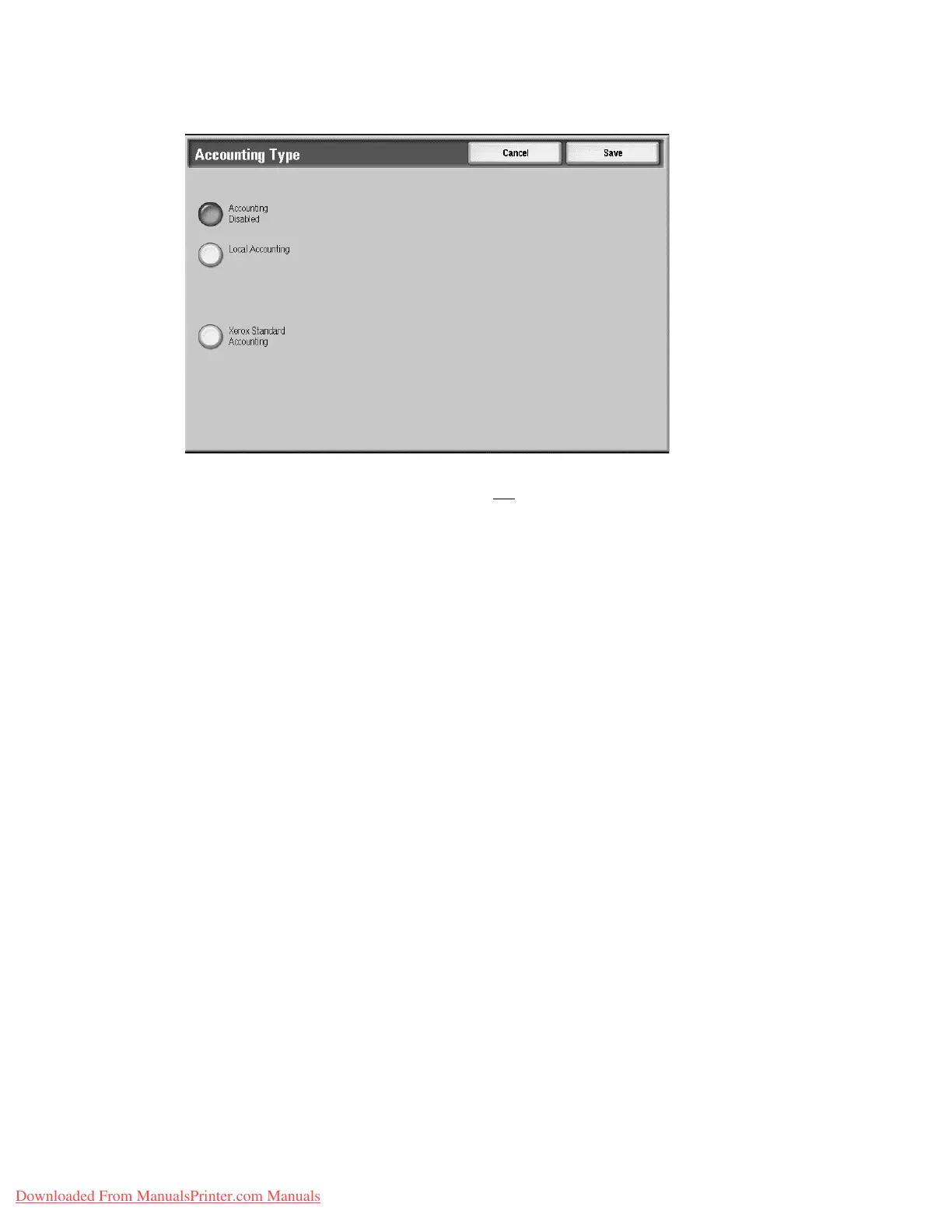Accounting and Authentication/Security Settings
8-14 System Administration Guide
Xerox 4112/4127 Copier/Printer
4. Select an Accounting Type:
• Accounting Disabled: The machine does not
require a user login ID and password in
order to operate it.
• Local Accounting: Enables the Account Administration feature. User registration can
be performed using the touch screen or CentreWare Internet Services.
• Network Accounting: Performs account management using user information
managed by an external accounting service on a network. User registration is
performed by the external server.
• Xerox Standard Accounting: Performs account management based on the users
registered on the machine.
Note
It is important to remember that the available selections depend on settings made in
Authentication/Security Settings > Authentication. Refer to Login Type on page 8-24 for
additional information.
5. Once an Accounting Type is selected, additional choices are displayed. Available selections
will vary depending on the Login Type set in the Authentication feature and the Accounting
Type you selected.
• Auditron Mode - Specify whether to perform account management for copy, print and
scan services.
• Verify User Details - Specifies whether to verify user details. Select No to allow access
without verifying the User ID and Account ID. The entered information is logged on
the machine. Select [Yes] to verify user information and then select a For Printer Jobs
option.
Downloaded From ManualsPrinter.com Manuals
