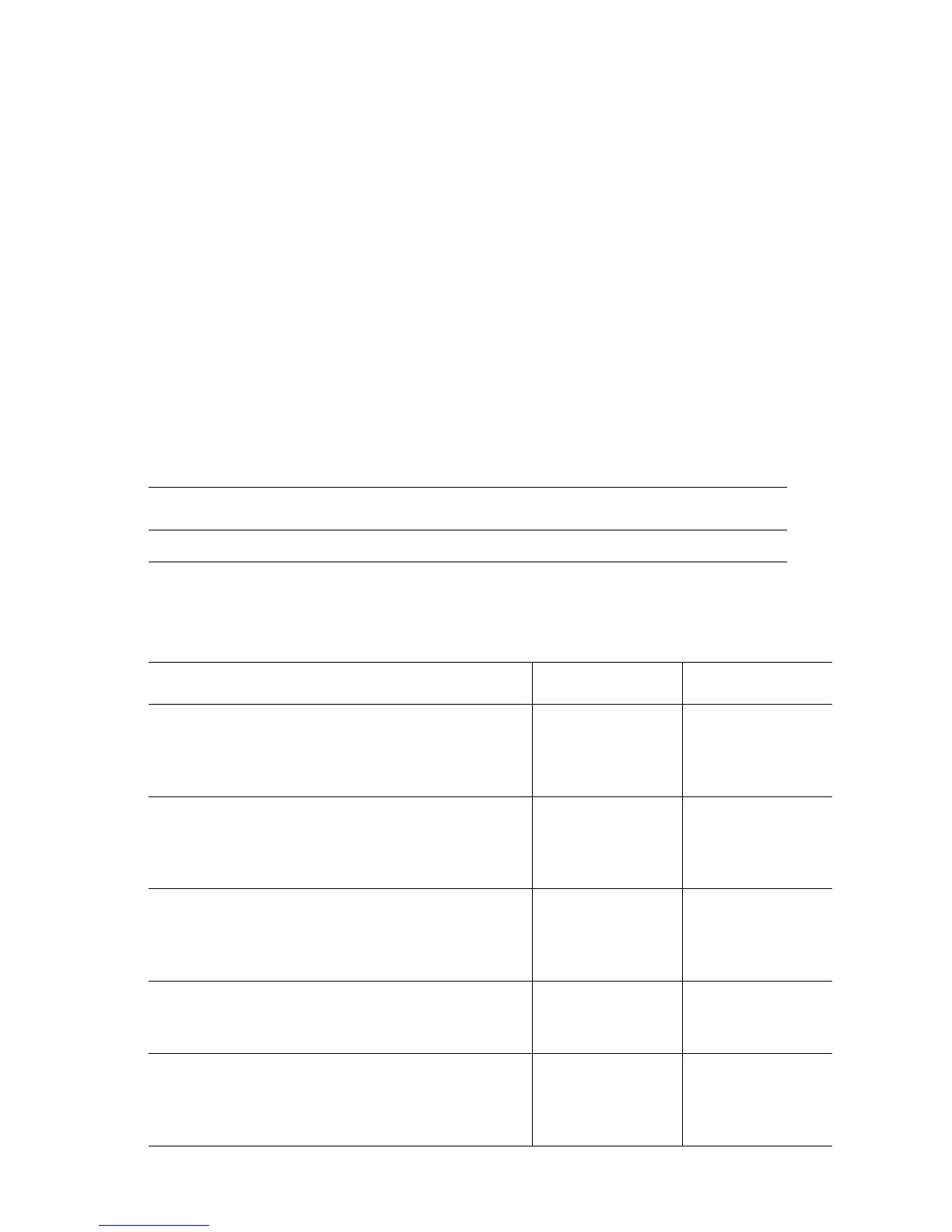Error Messages and Codes 3-45
Replace Transfer Roller or
Transfer Roller is at End of Life
■ Print the Supplies Usage page to verify the remaining life and Transfer
Roller install date.
■ Cycle printer power.
■ If the problem persists, follow the procedure below
Note
Look at the clear plastic window on the Transfer Roller. If toner is present in the
center of the window the Transfer Roller is at end of life and needs to be
replaced. If no toner is visible, try cleaning the CTD (ADC) Sensor.
The “Transfer Roller is at End of Life” is a warning. “Replace Transfer Roller” is
a hard stop.
Troubleshooting Reference Table
Applicable Parts Wiring and Plug/Jack Map References
Toner Full Sensor, PL 5.1.13 “Xerographics 1” on page 10-23
Troubleshooting Procedure Table
Steps Actions and Questions Yes No
1
Check the following for evidence of fault
or damage:
Transfer Roller PL 8.1.12
Toner Full Sensor PL 5.1.13
Replace the parts
concerned.
Go to Step 2.
2
Use service diagnostics to test the
Transfer Roller Toner Full Sensor.
Does the Transfer Roller Toner Full
Sensor function correctly?
Replace the
Engine Control,
Board,
page 8-107.
Go to Step 3.
3
Remove the Transfer Roller Assembly.
Verify the voltage between P/J141-2 <=>
P/J141-1 on the Transfer Roller Toner Full
Sensor Harness is 0 VDC.
Go to Step 5. Go to Step 4.
4
Verify the voltage between P/J141-3 <=>
P/J141-1 on the Transfer Roller Toner Full
Sensor Harness is + 5 VDC.
Go to Step 5. Replace Assy,
Harness EEPROM
PL 13.1
5
Check theTransfer Roller Toner Full
Sensor Harness for continuity.
See “Xerographics 1” on page 10-23.
Replace the Toner
Full Sensor,
page 8-43.
Replace the Toner
Full Sensor
Harness,
page 8-43.