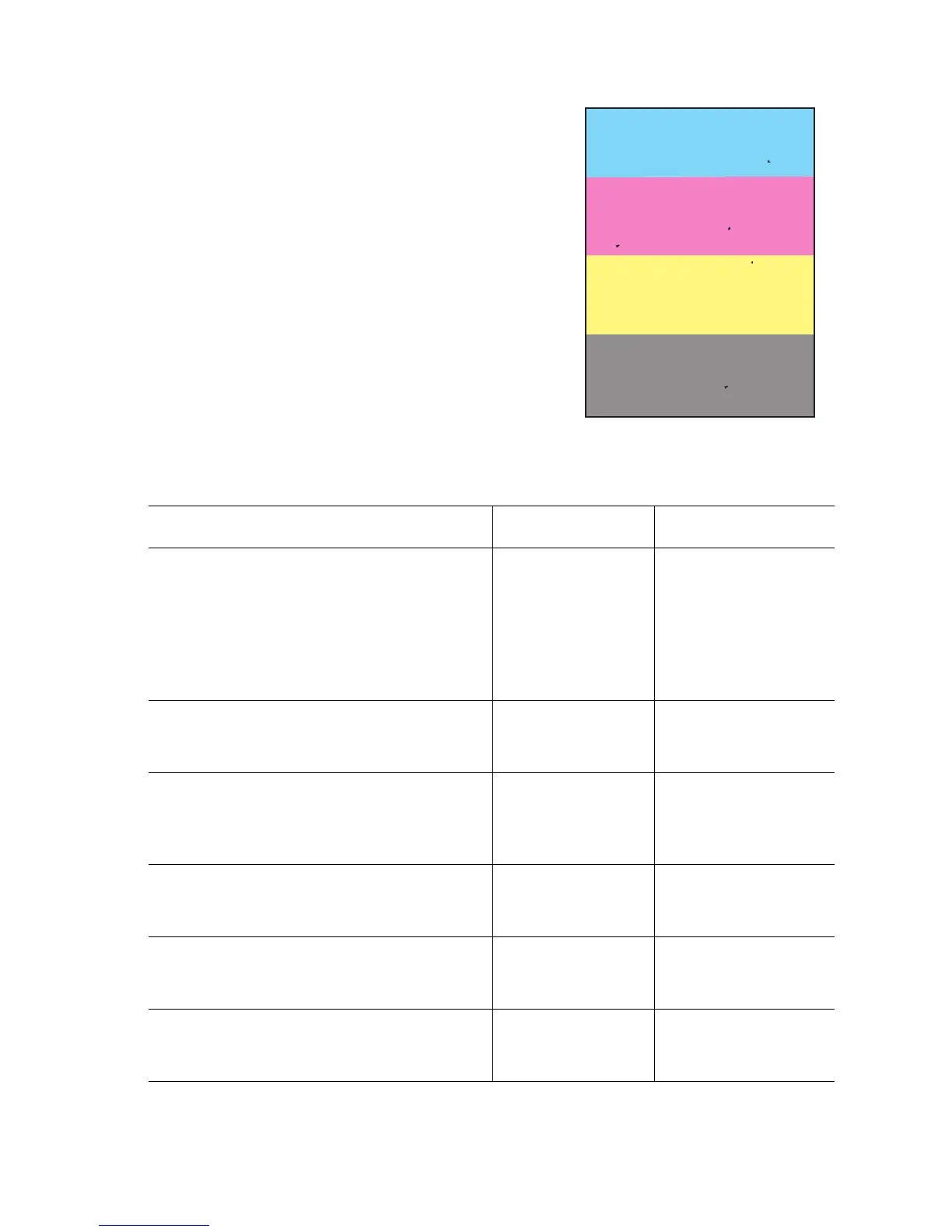Print-Quality Troubleshooting 5-19
Repeating and/or Random Spots
Spots of toner are randomly scattered across the
page or at a fixed repeating interval.
Note
Depending on the type of paper and
environmental conditions, some light
amount of random background spotting
(backgrounding) is normal. The whiter and
glossier the paper, the more noticeable it
will be.
Troubleshooting Procedure
Step Check Yes No
1
Print the Repeating Defects Page
from the Troubleshooting<-> Print
Quality Problems Menu.
Do the defects correspond to a
Routine Maintenance Item?
See "Repeating Defects" on
page 5-3.
Replace the
indicated Routine
Maintenance Item.
Go to Step 2.
2
Replace the Imaging Unit, PL 9.1.3.
Does the image quality improve if the
Imaging Unit is replaced?
Complete Go to Step 3.
3
Replace the Transfer Roller,
PL 8.1.12. Does the image quality
improve if the Transfer Roller is
replaced?
Complete Go to Step 4.
4
Replace the Fuser Assembly,
PL 8.1.1. Does the image quality
improve if the Fuser is replaced?
Complete Go to Step 5.
5
Replace the SUB-HVPS, page 8-87.
Does the image quality improve if the
SUB HVPS is replaced?
Complete Go to Step 6.
6
Replace the Laser Unit, page 8-68.
Does the image quality improve if the
Laser Unit is replaced?
Complete Replace the Engine
Control Board,
page 8-107.
S6200-276