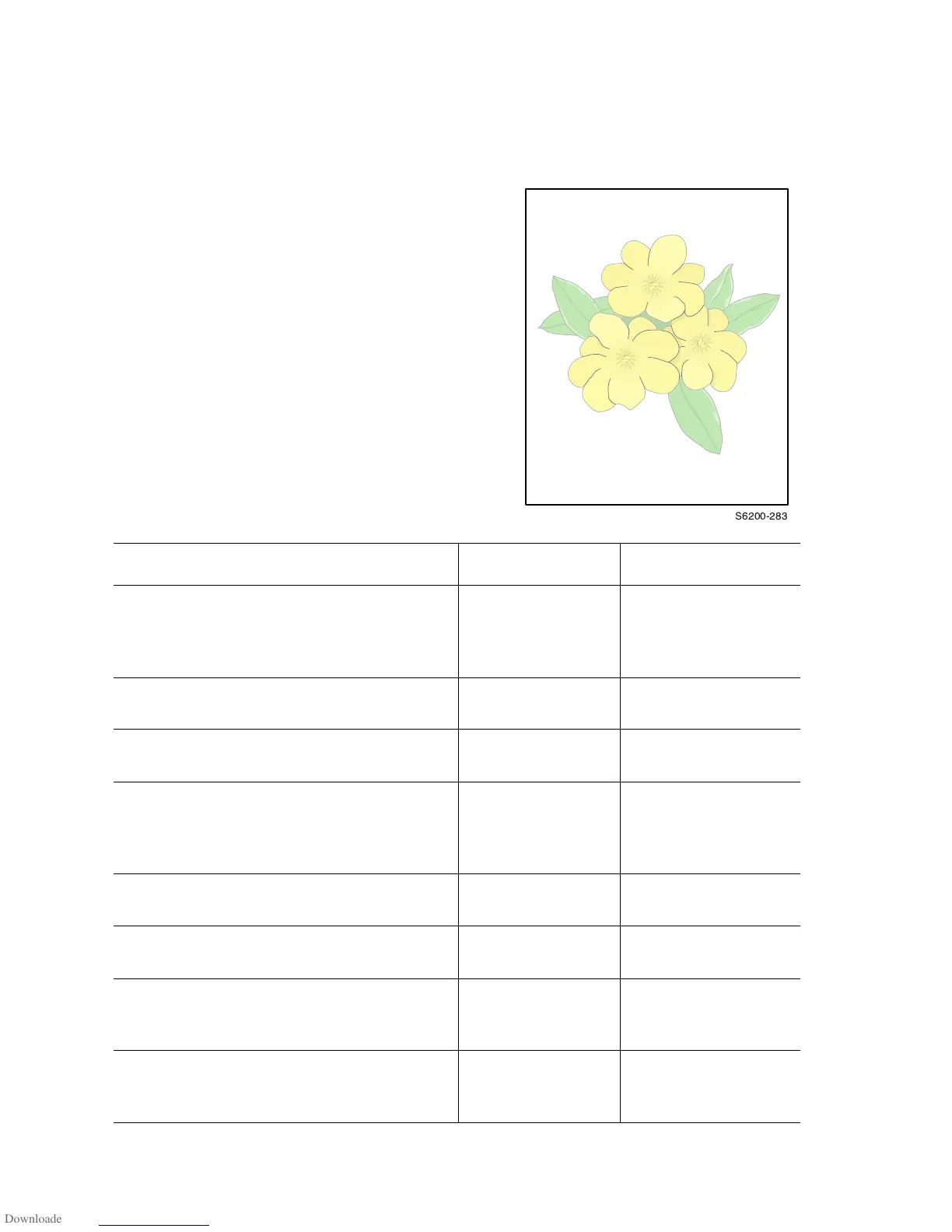5-10 Phaser 6250 Color Laser Printer Service Manual
Print-Quality Troubleshooting
Light Prints
Initial Actions:
■ Verify the printer is not in Draft mode.
■ Verify the media used is supported by this
printer. "Media and Tray Specifications" on
page 1-14. lists correct media types, sizes,
and weights for each tray.
■ Verify the media settings are correct at the
front panel.
■ Run the color calibration routine prior to
using this troubleshooting procedure.
Troubleshooting Procedure
Step Check Yes No
1
Check the Imaging Unit, Fuser
Assembly and Transfer Roller for
correct installation, damage or
contamination, and life remaining.
Replace or reinstall
the affected
component.
Go to Step 2.
2
Does the image quality improve if the
Imaging Unit is replaced?
Complete. Go to Step 3.
3
Does the image quality improve if the
Transfer Roller is replaced?
Complete Go to Step 4.
4
Check the Front 1A Harness for
continuity.
P/J5030 <=> Transfer roller.
P/J5020 <=> Transfer roller
Go to Step 5. Replace the defective
harness.
5
Does the image quality improve if the
Laser Unit is replaced?
Complete Go to Step 6.
6
Does the image quality improve if the
SUB-HVPS is replaced?
Complete Go to Step 7.
7
Check the FRONT 1A Harness for
continuity.
Go to Step 8. Replace the Front 1A ,
Harness Assembly
PL 13.1.7.
8
Does the image quality improve if the
Fuser is replaced, PL 8.1.1
Complete Replace the Engine
Control Board,
page 8-107.
S6200-283