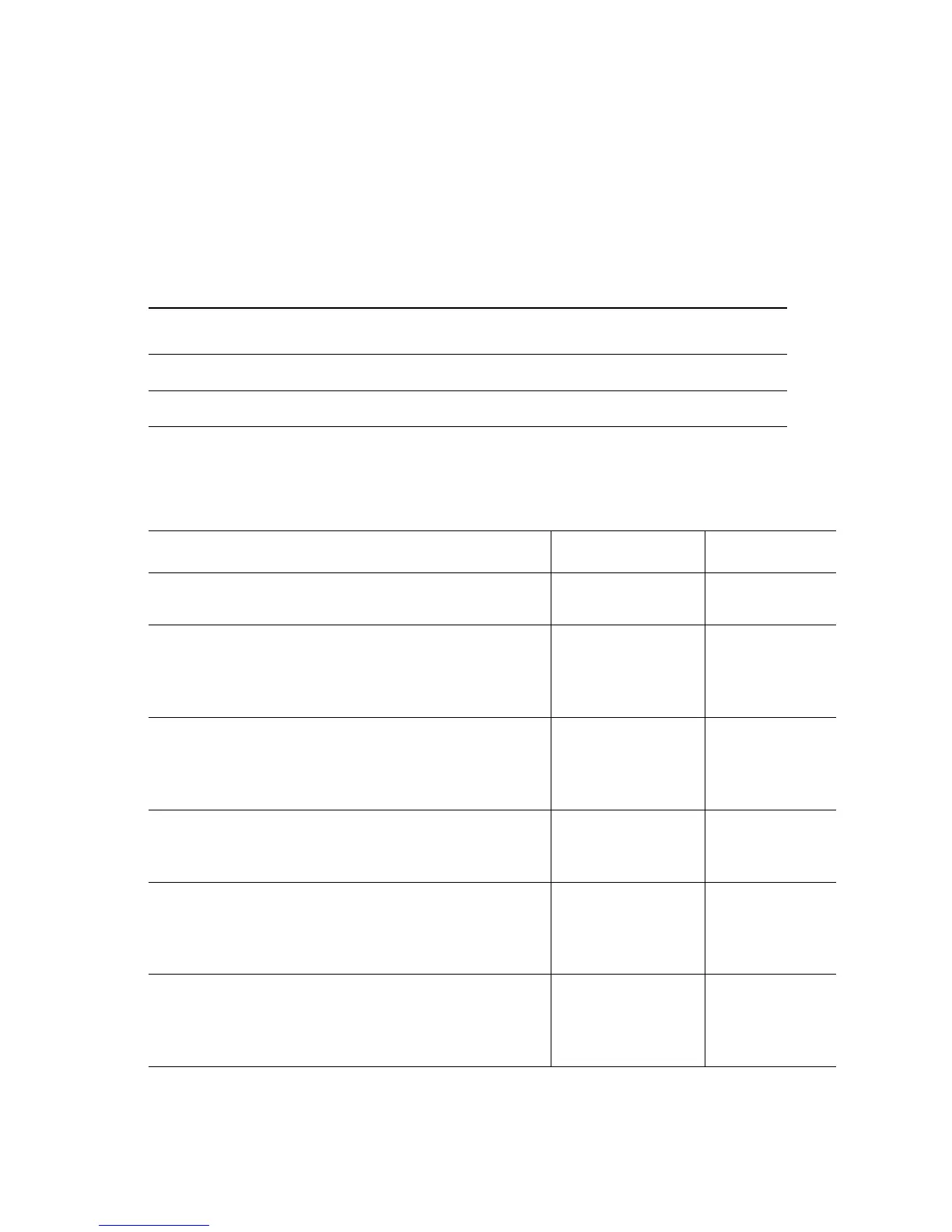Error Messages and Codes 3-59
Tray 2 Paper is Low
■ Remove Tray 2 and ensure that it is at least half full of paper.
■ Inspect the tray for obstructions or defects.
■ Reinstall the tray.
■ Cycle printer power.
■ If the problem persists, follow the procedure below.
Troubleshooting Reference Table
Applicable Parts Wiring and Plug/Jack Map References
Low Paper Sensor, PL 3.3.4 “Paper Tray 2” on page 10-17
Low Paper Lever, PL 3.2.7
Troubleshooting Procedures Table
Steps Actions and Questions Yes No
1
Fill the tray with paper.
Does the error occur if the tray is full?
Go to Step [2]. Complete
2
Check the following for evidence of fault or
damage:
Low Paper Sensor; PL 3.3.4
Low Paper Lever, PL 3.2.7
Replace the parts
concerned.
Go to Step 3.
3
Use service diagnostics to test the
Tray 2 Low Paper Sensor.
Do the sensor and actuator function
properly?
Replace the
Engine Control
Board,
page 8-107.
Go to Step 4.
4
Verify the voltage between pins
P/J 47-10 <=> P/J 47-9 on the Motor Driver
Board is +3.3 VDC.
Go to Step 6. Go to Step 5.
5
Verify the voltage between pins
P/J 42-20 <=> P/J 42-15 on the Motor
Driver Board is +3.3 VDC.
Replace the Motor
Driver Board,
page 8-101.
Replace the
Engine Control
Board,
page 8-107.
6
Verify the voltage between pins
P/J 47-8 <=> P/J 47-9 on the Motor Driver
Board is +3.3 VDC.
Replace the
Sensor No Paper,
page 8-30.
Replace the
Motor Driver
Board,
page 8-101.