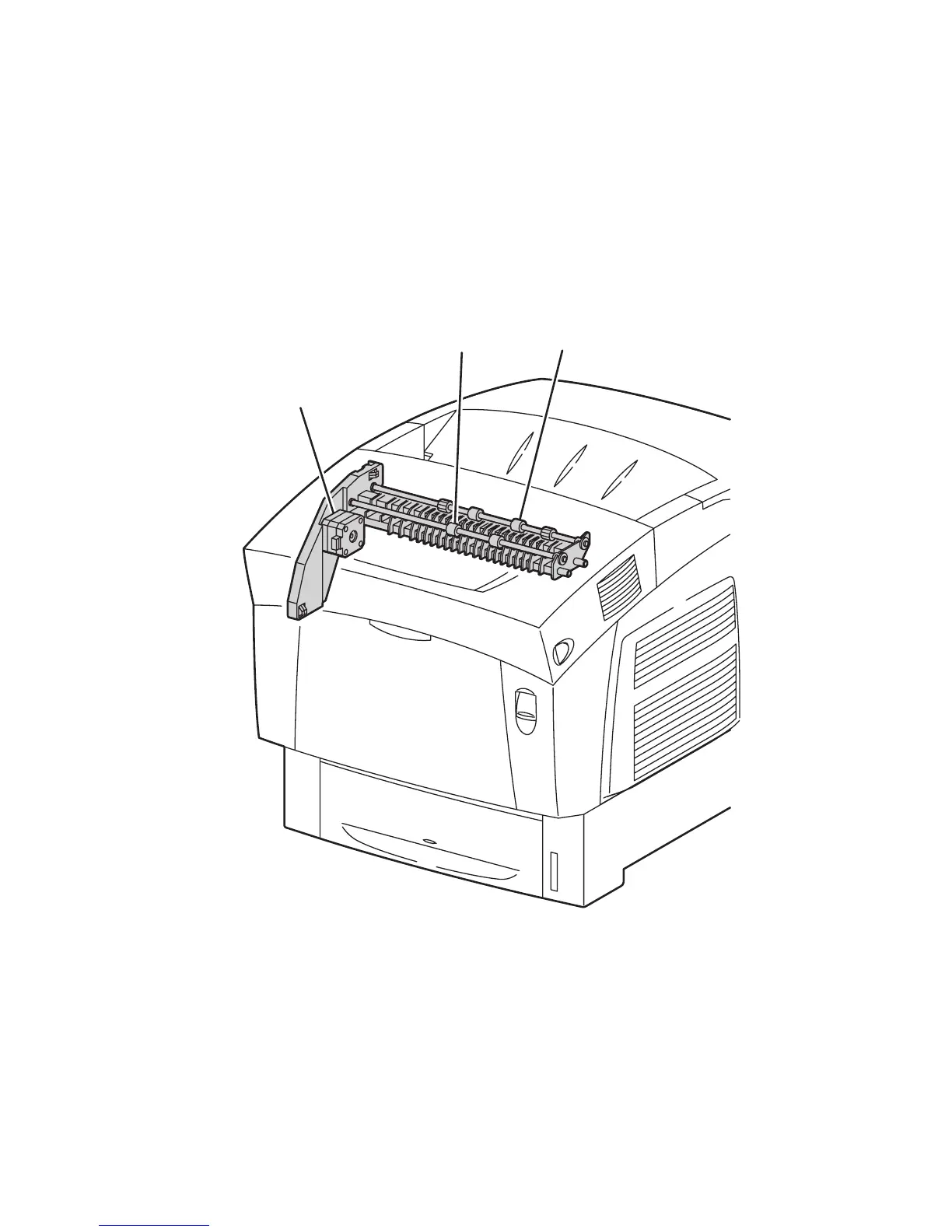2-30 Phaser 6250 Color Laser Printer Service Manual
Tray 1. After rotating one turn, the Tray 1 gear and the gear idler are disengaged,
the drives and feed roll stop, allowing only one sheet of paper to be fed through at
a time.
7. Tray1 No Paper Sensor: Actuator detects whether print media is present. No
paper sensor beam is interrupted.
8. Tray1 Feed Solenoid: Controls the operation (rotation/stop) of the Feed Roll
Assembly by controlling the rotations of the Tray 1 Gear.
Chute Assembly Exit
1. Duplex Motor: Supplies the drive to the exit roller, mid roller, and duplex
roller.
2. Mid Roller: See Exit Roller.
3. Exit Roller: Rotates through the drive from the Duplex Motor and drives the
fused print media partially into the output tray where it then reverses in duplex
mode and feeds the print media (fused on one side) in the direction of the
Registration Chute.
6250-060
1
2
3