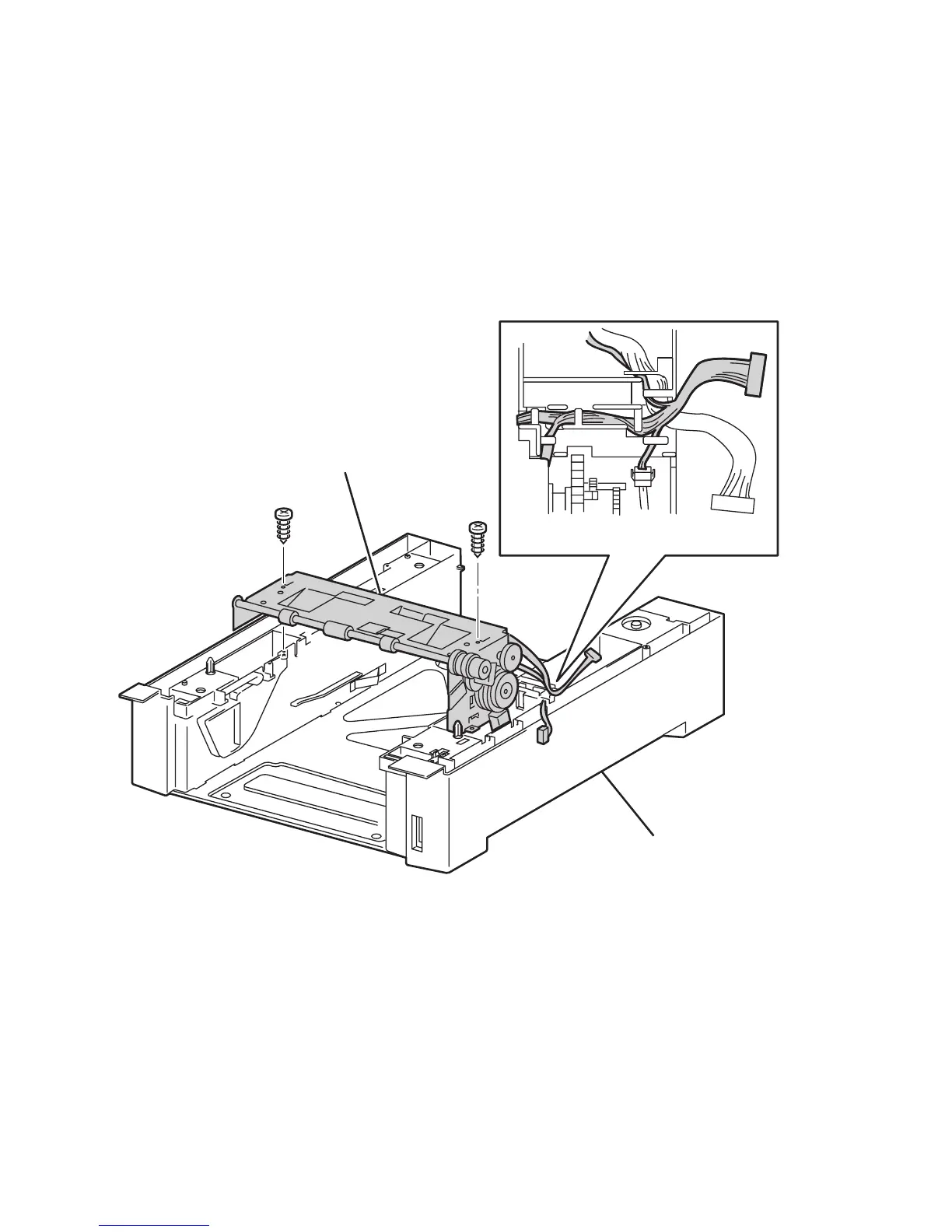8-22 Phaser 6250 Color Laser Printer Service Manual
Paper Pick Assembly (PL3.3.1)
1. Remove the Printer Chassis from the Feeder Assembly (page 8-20).
2. Disconnect P/J471 (yellow) from the Paper Size Switch in the Feeder Assembly.
3. Carefully free the wires (yellow/blue) from their guides, noting the postion of the
wires for reassembly.
4. Remove the 2 screws securing the Paper Pick Assembly from the Feeder
Assembly.
5. Raise the Paper Pick Assembly (item #2) out of the Feeder Assembly (item #1).
Replacement Notes
Caution
Ensure that all wiring is dressed properly and secured under the retaining
tabs to prevent damage during reassembly.
6250-162
2
1