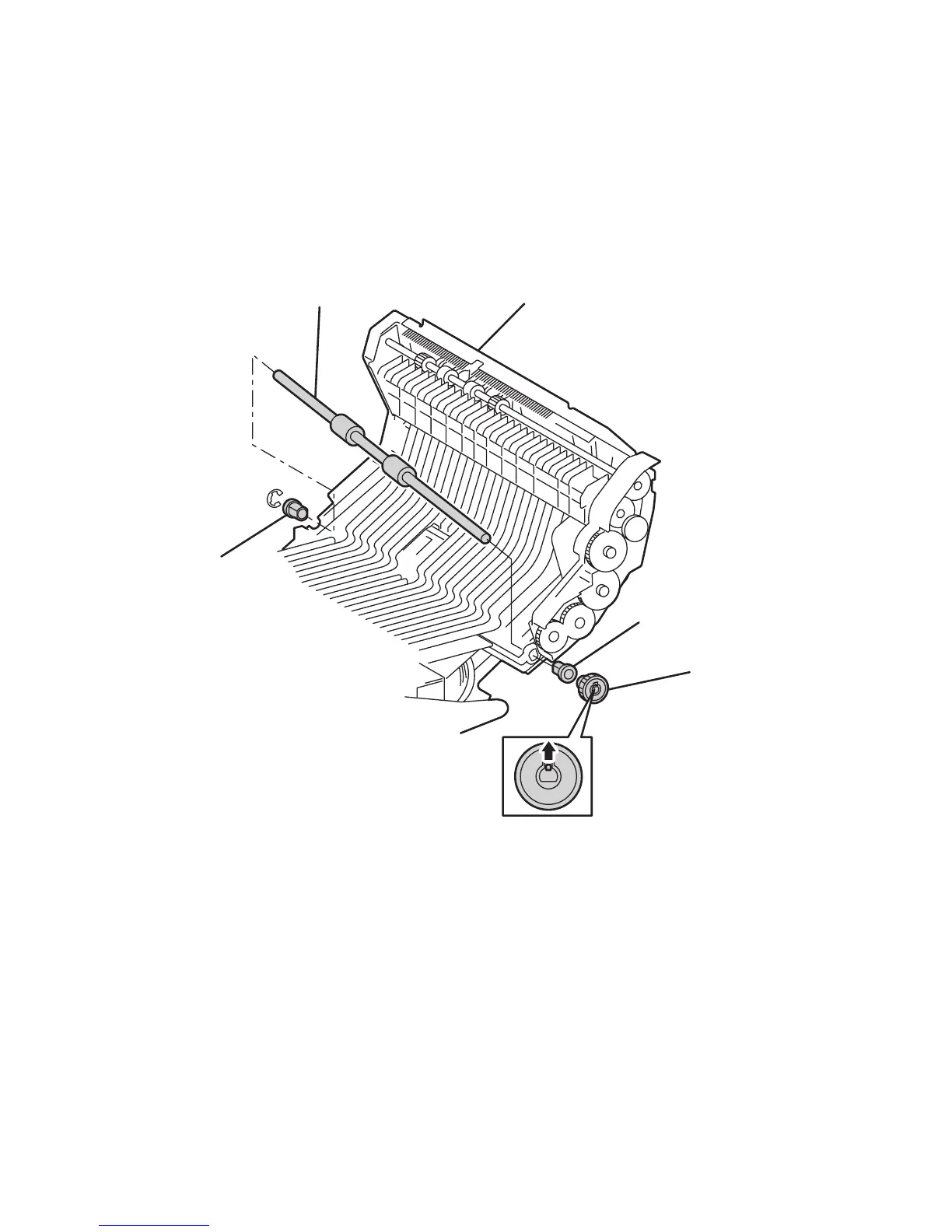8-56 Phaser 6250 Color Laser Printer Service Manual
Duplex Roller (PL 6.1.12)
1. Remove the Front Left Cover (page 8-16).
2. Release the tab securing Gear 30 (item #4), see "Duplex Motor Drive and Gear -
Transmission Route" on page 2-31 and remove the gear.
3. Remove the bearing (item #5) securing the left end of the shaft.
4. Raise the left end of the roller and shift the right bearing (item #3) out then
remove the Duplex Roller (item #2).
Replacement Notes
Note
Ensure that black bearing is placed on gear end of shaft during reassembly.
1
2
5
3
4
6250-181