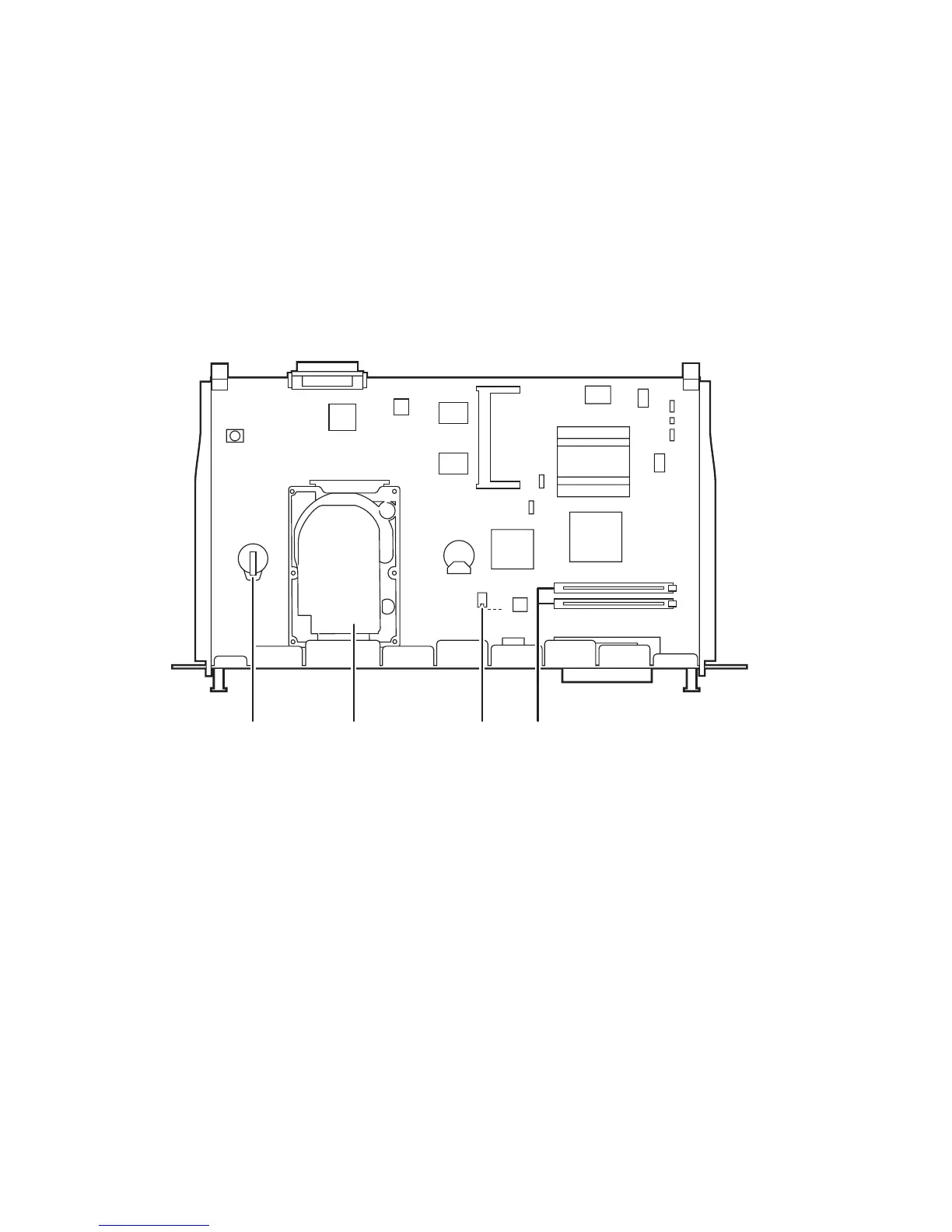1-8 Phaser 6250 Color Laser Printer Service Manual
Image Processor Board
The components identified in the following figure need to be transferred from the old
board to the new board when installing a new Image Processor Board in the printer.
Data stored in the NVRAM can be transferred to the new board using the MCU
NVRAM Store/Restore functions instead of by moving the component. Detailed
information on the Store/Restore functions is available in "Service Diagnostic Tests"
on page 3-9.
1. Hard Drive (available option) 3. NVRAM
2. Configuration Chip 4. Memory (RAM) DIMM 1 and DIMM 2
(available option)
6250-023
pin 1
1234