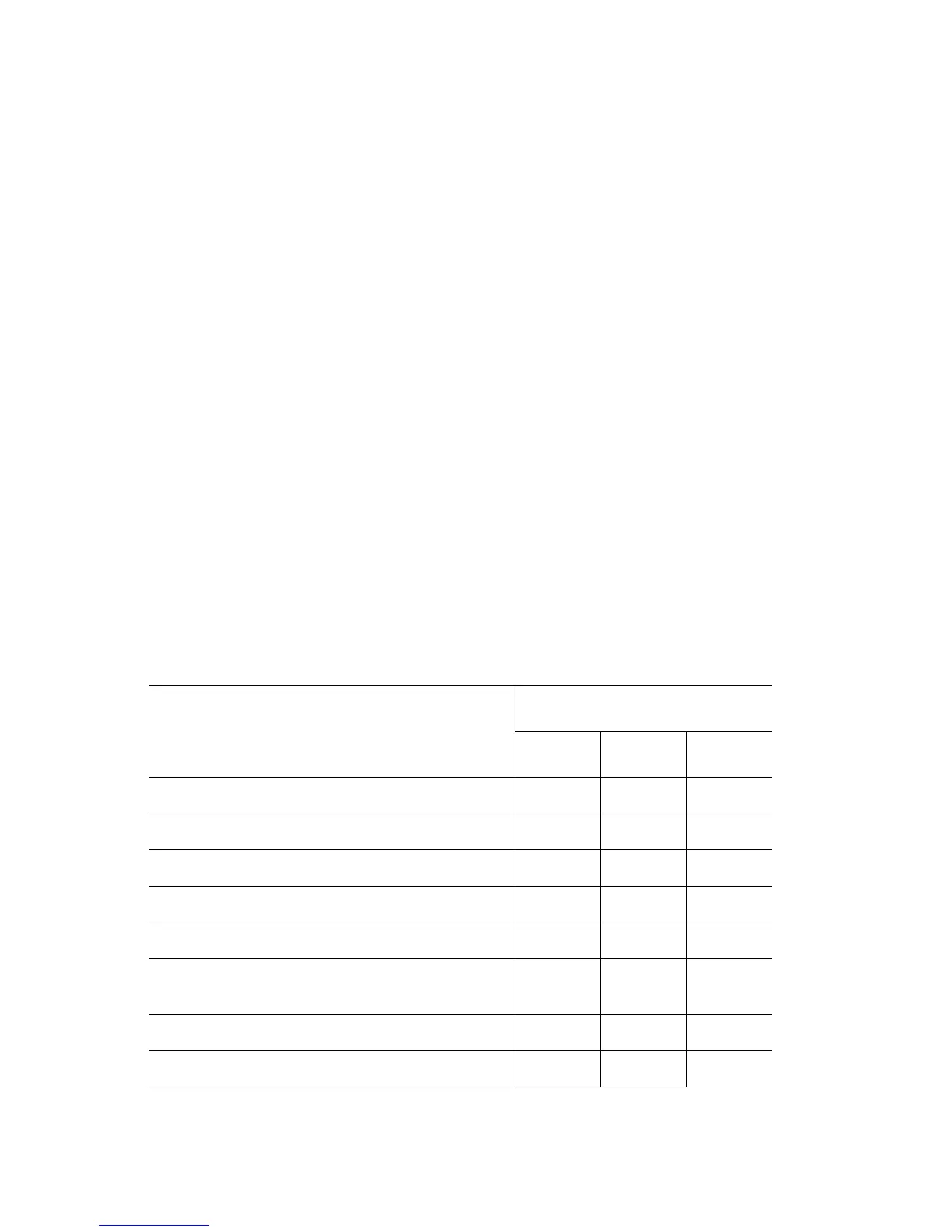Theory of Operation 2-5
Print Modes
There are three print modes: Draft mode, Enhanced mode, and Photo mode. These are
based on the resolution (600 dpi or 2400 dpi) and, depending on the media type, can
also be affected by process speed (full speed/half speed/one-third speed).
■ Draft mode: 600 X 600 dpi resolution. Used to check layout. Provides
reduced toner usage.
■ Enhanced mode: 2400 X 600 dpi resolution. General purpose mode for crisp
bright color prints. Recommended for most office use. It is the default mode
■ Photo mode: 2400 X 600 dpi resolution. Highest quality color print with
very smooth color shades. When using photo paper or OHP, gloss is raised
by setting the process speed to one-third.
Printer Controls
Paper Size Control
The paper size selection is controlled by three paper size switches located in each
paper tray slot. The switch condition is set by moving the paper guide in the tray. This
in turn sets the plastic “fingers” on the side of the paper tray to a specific postion that
activates the correct switch combination for the selected paper size.
Paper Size Switches are indicated as SW1, SW2, and SW3
Paper Size
Paper Size Switch
SW1 SW2 SW3
LEGAL14" ON ON ON
US FOLIO (LEGAL 13)" ON ON OFF
EXECUTIVE ON OFF ON
B5 ON OFF OFF
A4 OFF ON ON
A5 (for reference only, supported in Tray 1 [MPT]
only)
OFF ON OFF
LETTER OFF OFF ON
No Tray OFF OFF OFF