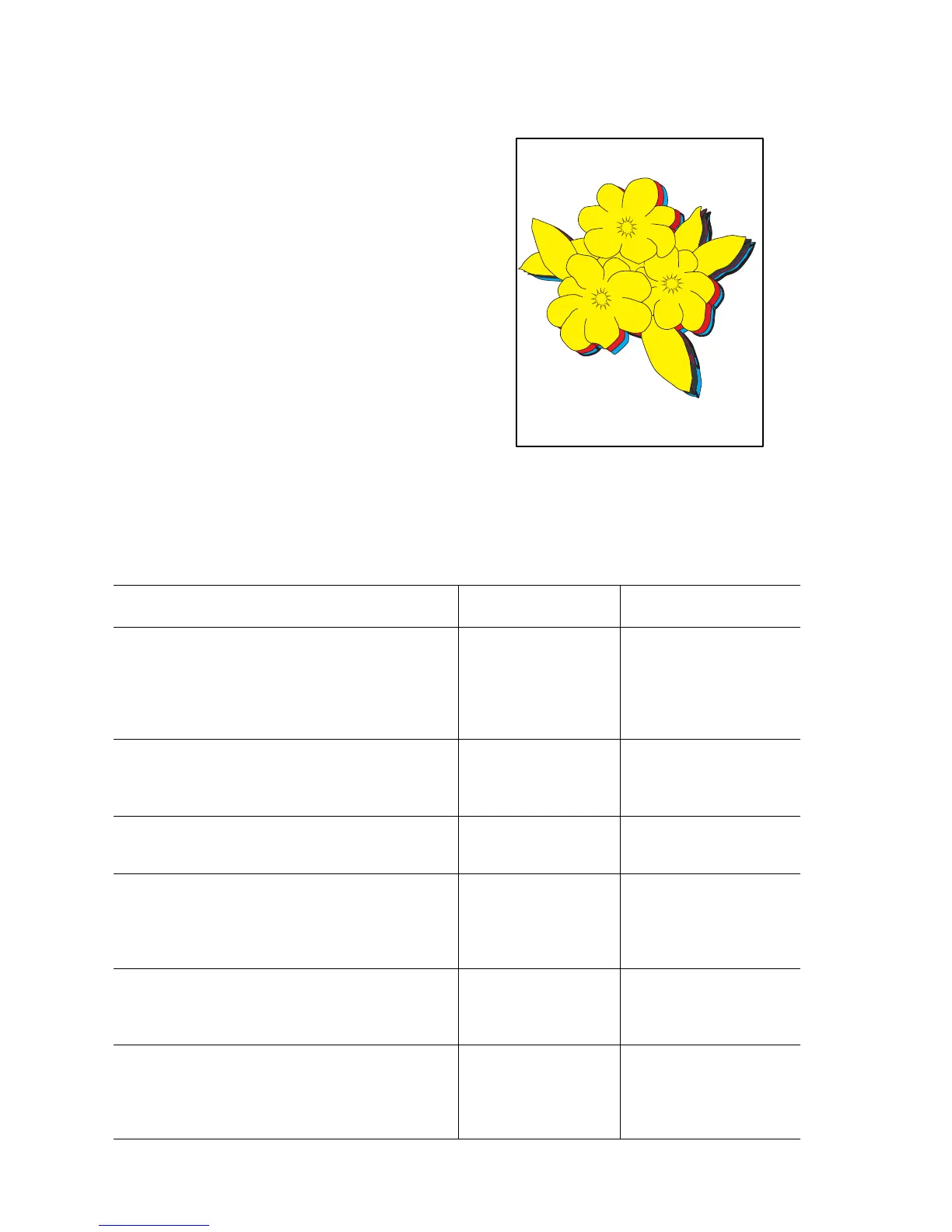5-24 Phaser 6250 Color Laser Printer Service Manual
Mis-Registration, Color Layer not Correctly Registered
in the Process Direction
The four colors of the image are not
registered correctly into one image.
Initial Actions:
■ If the mis-registration is in the
horizontal direction, perform the color
registration adjustment. See
"Horizontal and Vertical Color
Registration" on page 6-3.
■ If the mis-registration is in the vertical
direction, clean the CTD (ADC)
Sensor, then print the Color
Registration Page. This forces the
printer to perform a vertical registration
adjustment. Check to see if the problem still appears before using this procedure.
Troubleshooting Procedure
Step Check Yes No
1. Reseat the Imaging Unit. Ensure
Door C is fully closed and latched.
Ensure Transfer Roller is fully seated
and clipped in place.
Is the problem resolved?
Complete Go to Step 2.
2. Clean the CTD Sensor and cycle
power to the printer.
Is the problem resolved?
Complete Go to Step 3.
3. Replace the CTD Sensor.
Is the problem resolved?
Complete Go to Step 4.
4. Print the 600 x 600 Service Test
Print.
Are all the colors aligned both
vertically and horizontally?
Replace the Image
Processor Board,
page 8-110.
Go to Step 5.
5. If only one color is affected, replace
the Imaging Unit.
Does this solve the problem?
Complete Go to Step 6.
6. If Laser Unit is not properly seated,
reseat. If it is properly seated,
replace the Laser Unit, page 8-68.
Does this solve the problem?
Complete Replace the Engine
Control Board,
page 8-107.
S6200-287