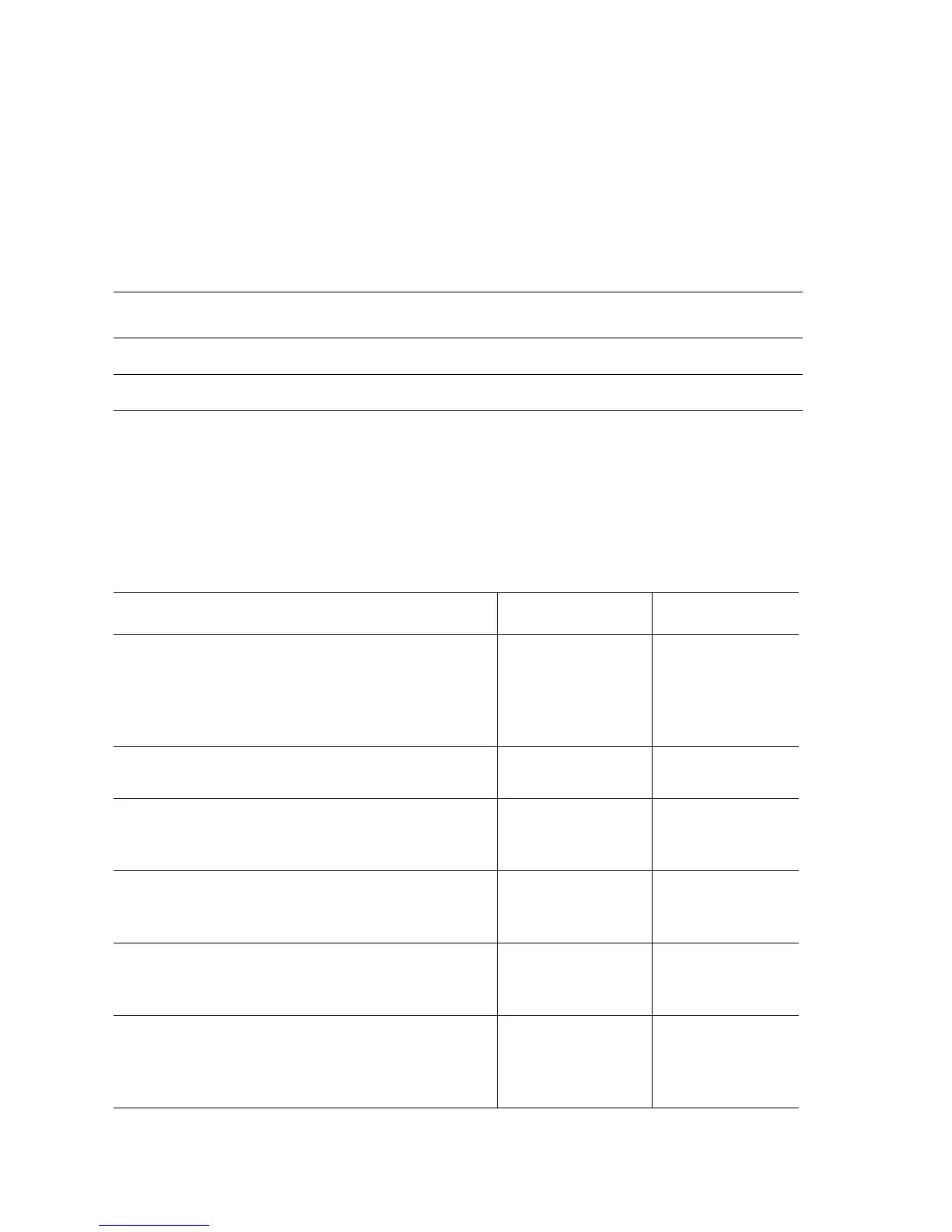3-70 Phaser 6250 Color Laser Printer Service Manual
Fuser Failure
Code 40: The temperature sensor sensed an overheat condition.
Code 41: The temperature sensor sensed a low temperature condition.
Code 42: Temperature sensor not providing an output.
Code 43: Warm up failure, the temperature sensor does not detect the correct
temperature within 60.4 seconds after the fuser lamp has been turned on.
ng
To avoid the potential of electric shock, ensure the power to the printer is off
and the power cord is disconnected from the wall outlet prior to performing
Step 2 of the following troubleshooting procedure..
Troubleshooting Reference Table
Applicable Parts Wiring and Plug/Jack Map References
Low-Voltage Power Supply, PL 12.1.10 “Fuser Assembly” on page 10-21
FSR 2 Harness Assembly, PL 5.1.9
Troubleshooting Procedure Table
Steps Actions and Questions Yes No
1
Ensure the correct Fuser (110v/220v) is
installed in the printer, verify against the
label on the Fuser Assembly.
Check the Fuser Assembly for evidence
of fault or damage.
Replace the parts
concerned.
Go to Step 2.
2
Remove the Fuser Assembly and check
for broken or bent pins.
Replace the parts
concerned.
Go to Step 3.
3
Does the error recur after the Fuser
Assembly has been replaced with a new
one?
Go to Step 4. Complete
4
Replace the Low-Voltage Power Supply,
page 8-99. Does the error recur after the
LVPS has been replaced?
Go to Step 5. Complete
5
Check the Fuser Harness for continuity.
See the wiring diagram“Fuser Assembly”
on page 10-21.
Go to Step 6. Replace the Fuser
Harness,
FSR 2 PL 5.1.9.
6
Check the Front 1A Harness for
continuity.
See the wiring diagram“Fuser Assembly”
on page 10-21.
Replace the
Engine Control
Board, page 8-107.
Replace Front 1A
Harness
Assembly,
PL 13.1.7.