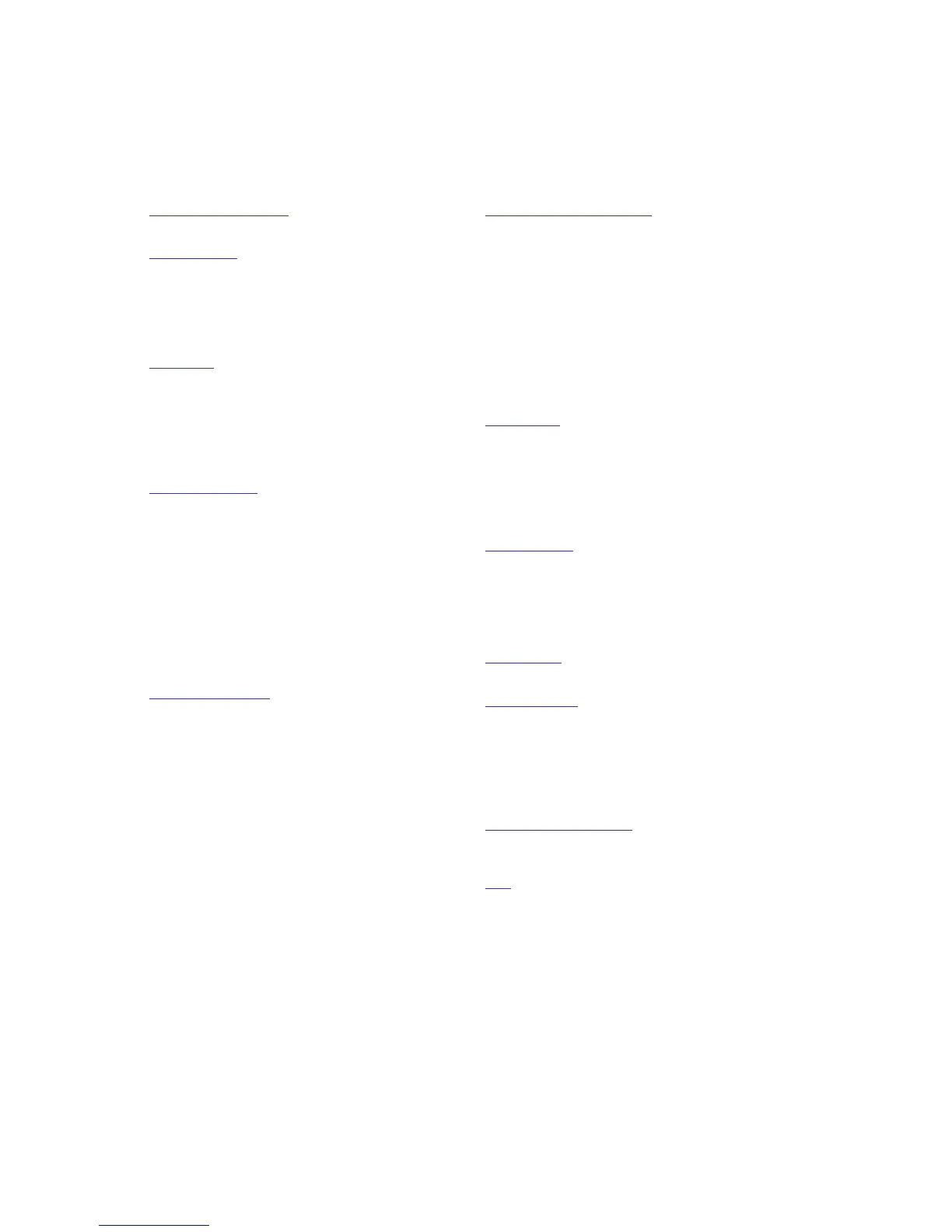3-8 Phaser 6250 Color Laser Printer Service Manual
Diagnostic Menu Map
Phaser® 6250 Service Diagnostic Menu Map
Print Service Menu Map Prints a service diagnostic menu
map and exits service diagnostics.
General Status
Provides the following print engine status.
Status
Engine Board ROM Version
Printer Configuration
Ambient Temp/Humidity
Fuser Temperature
Fault History
Test Prints Prints Test Prints stored in the MCU. The prints are
used by service personnel to identify, repair, and validate the
operability of the printer.
Blank Page Print
Standard Test Print
Custom Test Print
Current Custom Test Print Set-up
Custom Test Print Parameters
Motors/Fans Tests Tests the functionality of motors and fans
by giving service personnel the ability to energize/de-energize the
motor and fans one at a time.
Main Motor
Duplex Motor
Fuser Motor
Developer Motor
HCF/LTA Motor
Toner Motor Yellow
Toner Motor Magenta
Toner Motor Cyan
Toner Motor Black
Rear Fan
Fuser Fan
Sensor/Switch Tests Test the functionality of sensors and
switches by giving service personnel the ability to input actuation
and state changes of all sensors and switches.
Interlock Switch
Registration Sensor
Exit Sensor
Duplex Sensor
Full Stack Sensor
Black Toner (K) Low/Empty Sensor
Cyan Toner (C) Low/Empty Sensor
Magenta Toner (M) Low/Empty Sensor
Yellow Toner (Y) Low/Empty Sensor
Black Toner Cart Present Switch
Cyan Toner Cart Present Switch
Magenta Toner Cart Present Switch
Yellow Toner Cart Present Switch
Black Toner CRUM Sensor
Cyan Toner CRUM Sensor
Magenta Toner CRUM Sensor
Yellow Toner CRUM Sensor
Tray 2 Low Paper Sensor
Tray 3 Low Paper Sensor
Tray 4 Low Paper Sensor
Sensor/Switch Tests -cont’d-
Tray 1 (MPT) No Paper Sensor
Tray 2 No Paper Sensor
Tray 3 No Paper Sensor
Tray 4 No Paper Sensor
Transfer Roller Toner Full Sensor
Image Unit Installed/Not Installed
Fuser Fan Alarm Sensor
Rear Fan Alarm Sensor
ADC (CTD) Sensor
OHP Sensor
Fuser Center Temp Sensor
Fuser Edge Temp Sensor
Fuser Center Temp Amplifier Sensor
Fuser Temp Compensation Sensor
Clutch Tests Tests the functionality of the clutches by giving
service personnel the ability to energize/de-energize one clutch at
a time.
Registration Clutch
Tray 1 (MPT) Turn Clutch
Tray 2 Turn Clutch
Tray 3 Turn Clutch
Tray 4 Turn Clutch
Solenoid Tests Tests the functionality of the solenoids by giving
service personnel the ability to energize/de-energize one solenoid
at a time.
Tray 1 (MPT) Feed Solenoid
Tray 2 Feed Solenoid
Tray 3 Feed Solenoid
Tray 4 Feed Solenoid
Maintenance Cleans the IDT rollers within the Imaging Unit.
Clean Imaging Unit IDT Rollers
NVRAM Access This menu lets you read, set, or reset the
following values:
PostScript NVRAM Reset
MCU NVRAM Store/ Restore
Toner Install Dates
Toner CRUM Check
CRU Life Reset
CRU Life Read
IP Controller Diagnostics Tests the basic functions of the
Image Processor Controller Board.
RAM Read/Write Test
Exit Exits service diagnostics and reboots the printer.
For Authorized Service Personnel Use Only. Service Menu
functions are to be used by Xerox service personnel and
authorized service providers only. The printer can be damaged by
improper use of the built-in service tests.