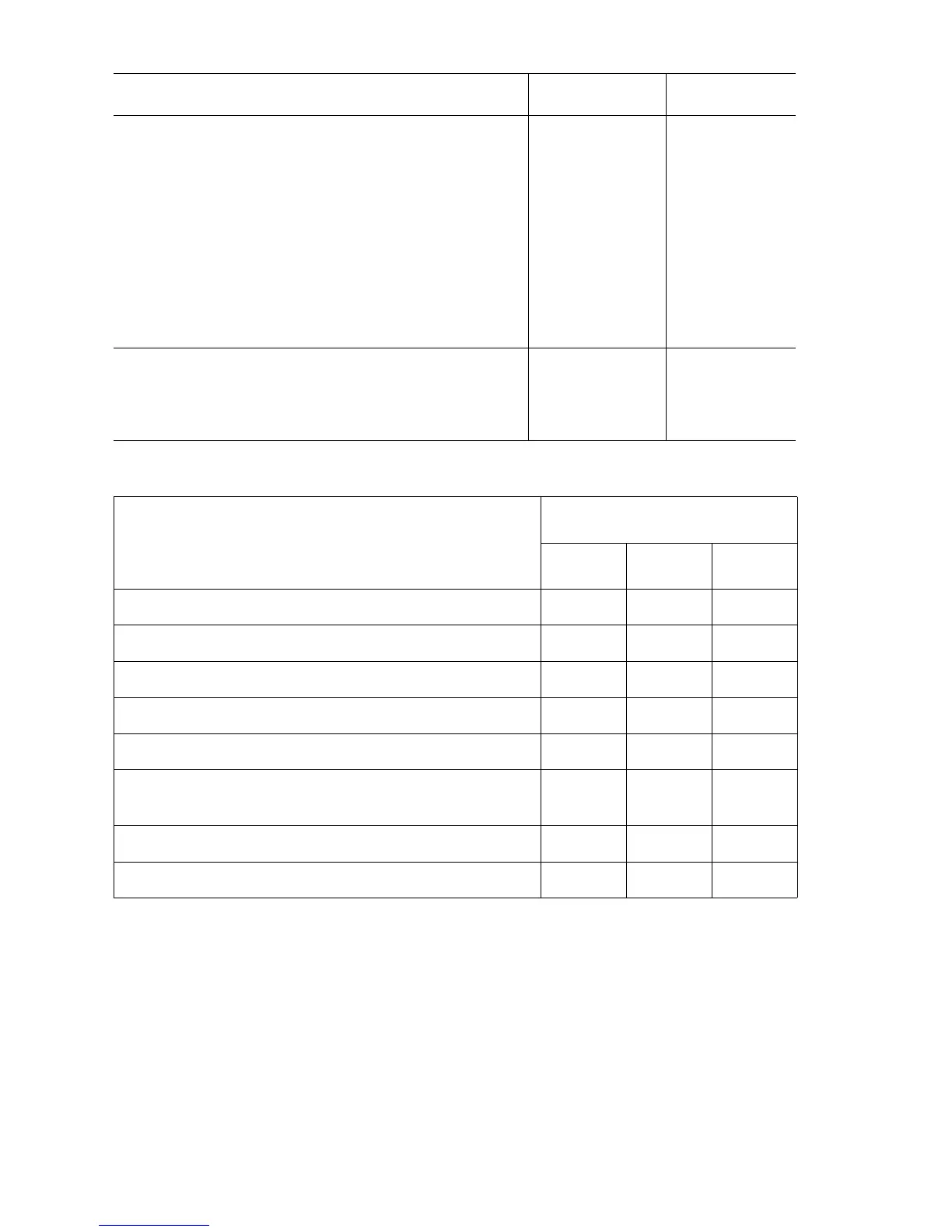3-58 Phaser 6250 Color Laser Printer Service Manual
4
Verify the pertinent Tray 3 voltages on pins:
P/J81 – 11 <=> P/J47 – 23
P/J81 – 12 <=> P/J47 – 23
P/J81 – 13 <=> P/J47 – 23
Or Tray 4 voltages on pins:
P/J81 – 8 <=> P/J47 – 23
P/J81 – 9 <=> P/J47 – 23
P/J81 – 10 <=> P/J47 – 23
of the Lower Feeder Circuit Board,
PL 14.5.1 or PL 15.5.1, correspond to the
paper size switch position chart below
Replace the
Circuit Board,
Lower Feeder
page 8-116 or
page 8-135
5
Check the OPT Feeder Plug PL 14.5.2 or
PL 15.5.2, Harness Assy, Tray 3 PL 14.5.3
or PL 15.5.3, and Harness Assy, Tray 4 PL
14.5.6 for continuity.
Replace Engine
Control Board,
page 8-107.
Replace the
affected
Harness Assy.
Paper Size Switches are indicated as SW1, SW2, and SW3
Paper Size
Paper Size Switch
SW1 SW2 SW3
LEGAL14" ON ON ON
LEGAL13" ON ON OFF
EXECUTIVE ON OFF ON
B5 ON OFF OFF
A4 OFF ON ON
A5 (Provided for reference only. Supported by Tray 1
(MPT) only.)
OFF ON OFF
A OFF OFF ON
No Tray OFF OFF OFF
Troubleshooting Procedure Table
Steps Actions and Questions Yes No