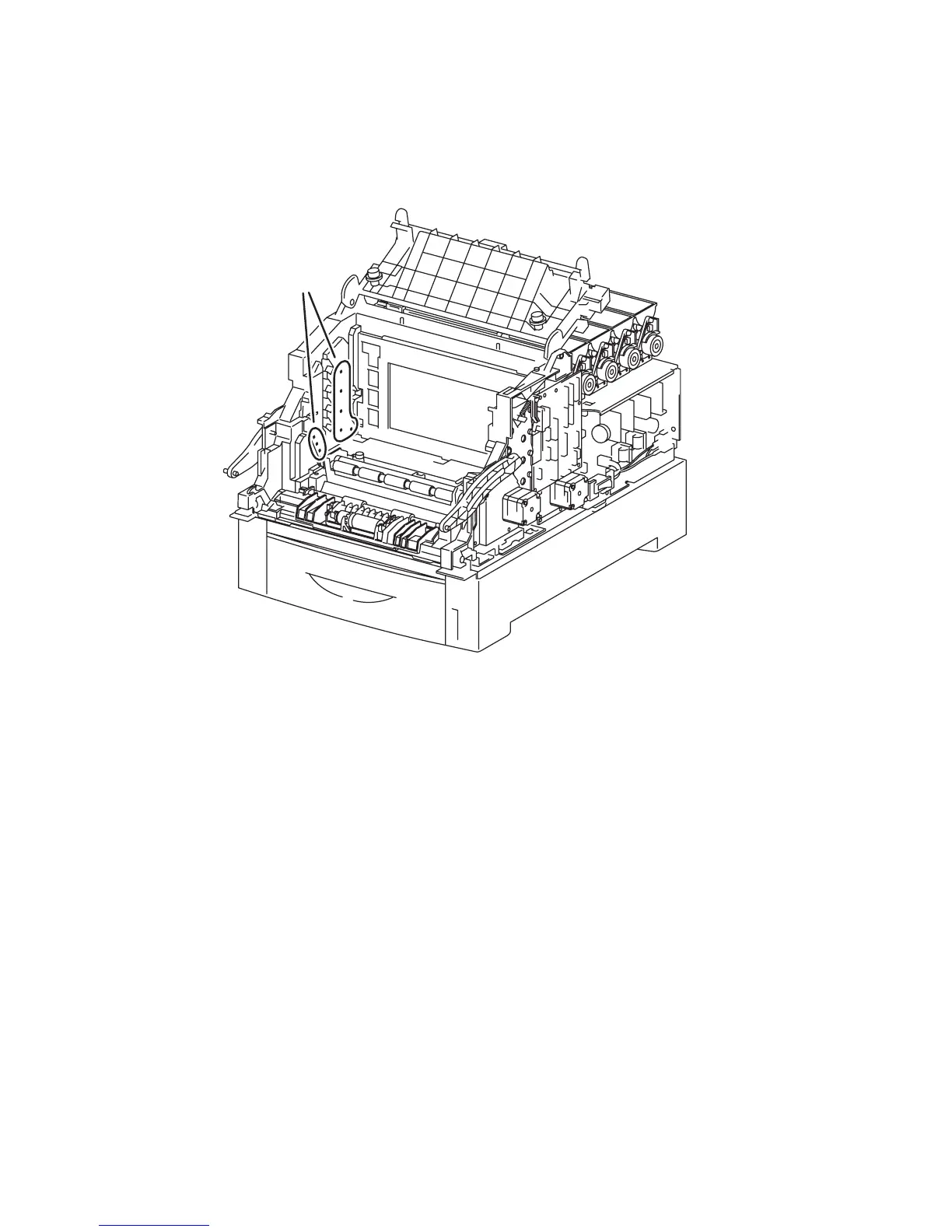8-70 Phaser 6250 Color Laser Printer Service Manual
Caution
The biasing buttons fall out easily when touched from inside the printer, see
the following drawing for location. Avoid touching the biasing buttons while
the Housing Assembly Bias is removed from the printer.
Replacement Notes
Caution
To avoid equipment damage, move all wiring harnesses out of the way when
replacing. Ensure that all 8 biasing buttons (PL 9.1.5) are in place. Verify the
proper alignment of the biasing springs.
6250-504
BIASING
BUTTONS