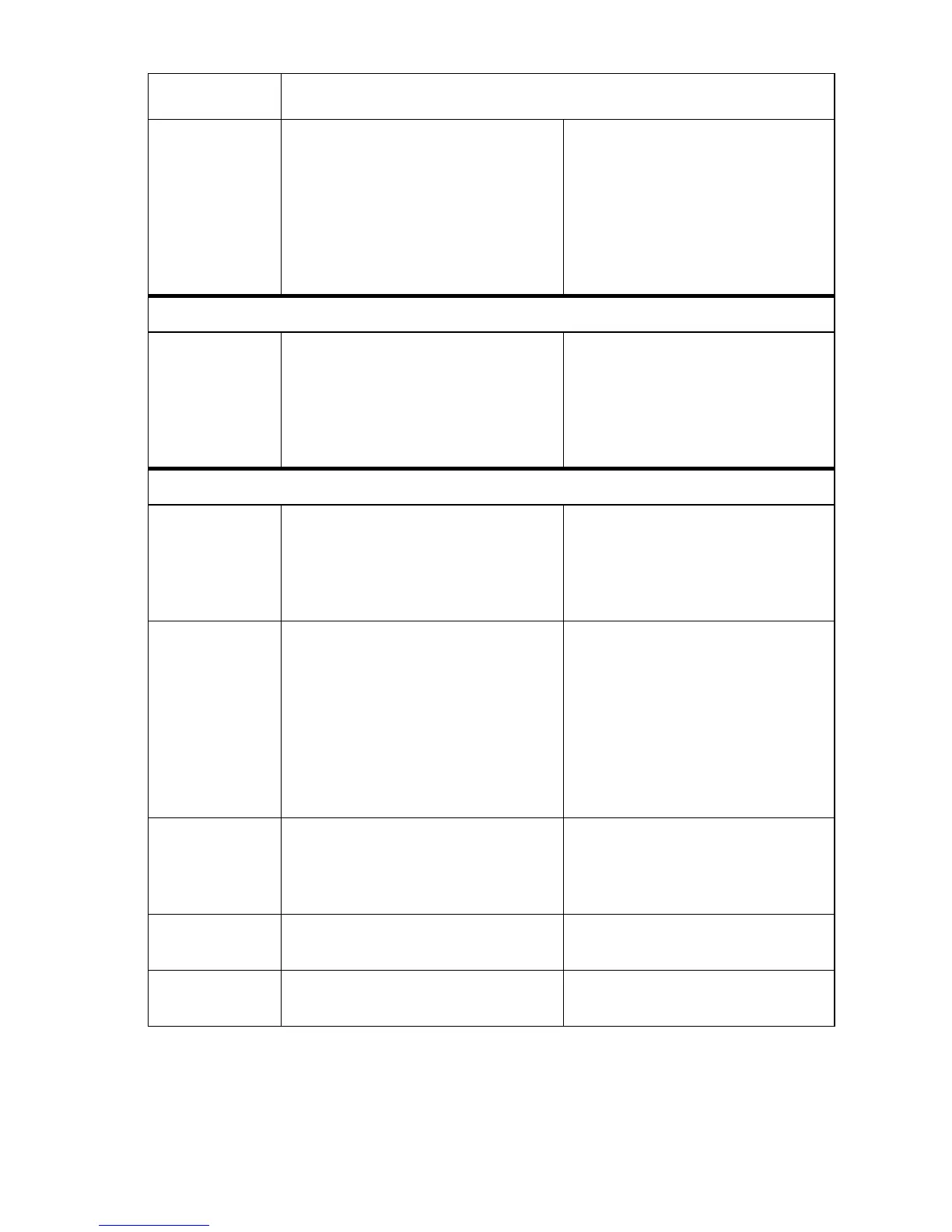Error Messages and Codes 3-15
Tray 1 (MPT)
Feed Solenoid
Tray 2 Feed
Solenoid
Tray 3 Feed
Solenoid
Tray 4 Feed
Solenoid
Solenoid is: ON
Solenoid is: OFF
Audible verification of the Solenoid
function.
Maintenance - Cleans the Intermediate Transfer Unit within the Imaging Unit.
Clean Imaging
Unit IDT 1
Clean Imaging
Unit IDT 2
Printing..... “Printing” is displayed on the Front
Panel during the IDT cleaning
cycle.
The test continuously cycles paper
through the printer until the Cancel
button is pressed.
NVRAM Access - This menu lets you read, set or reset the following values:
PostScript
NVRAM Reset
Resetting PostScript NVRAM...
Are you sure?
Ye s
NO
Restores the Printers setup values
to their factory defaults. For more
information on resetting NVRAM,
See “Resetting NVRAM” on
page 6-4.
MCU NAVRAM
Store/Restore
Save Engine NAVRAM
Restore Engine NAVRAM
Saves critical engine parameters;
printer installation date, printer
page count, imaging unit life count,
transfer roller life count to Image
Processor Board before replacing
the Engine Control Board.
Restores previously saved critical
engine parameters to the Engine
Control Board after replacement.
Toner Install
Dates
Black Toner Install Date
Cyan Toner Install Date
Magenta Toner Install Date
Yellow Toner Install Date
Allows toner cartridge install dates
to be viewed, or to be changed
when current value is corrupted or
obviously incorrect.
Toner CRUM
Check
(<Color> Not) Genuine Xerox Toner Verifies that genuine Xerox toner is
installed in the printer.
CRU Life
Reset
Sets life count of transfer roller to
unused.
Resets the life count stored in
NAVRAM.
Test Front Panel Display and Test Definition