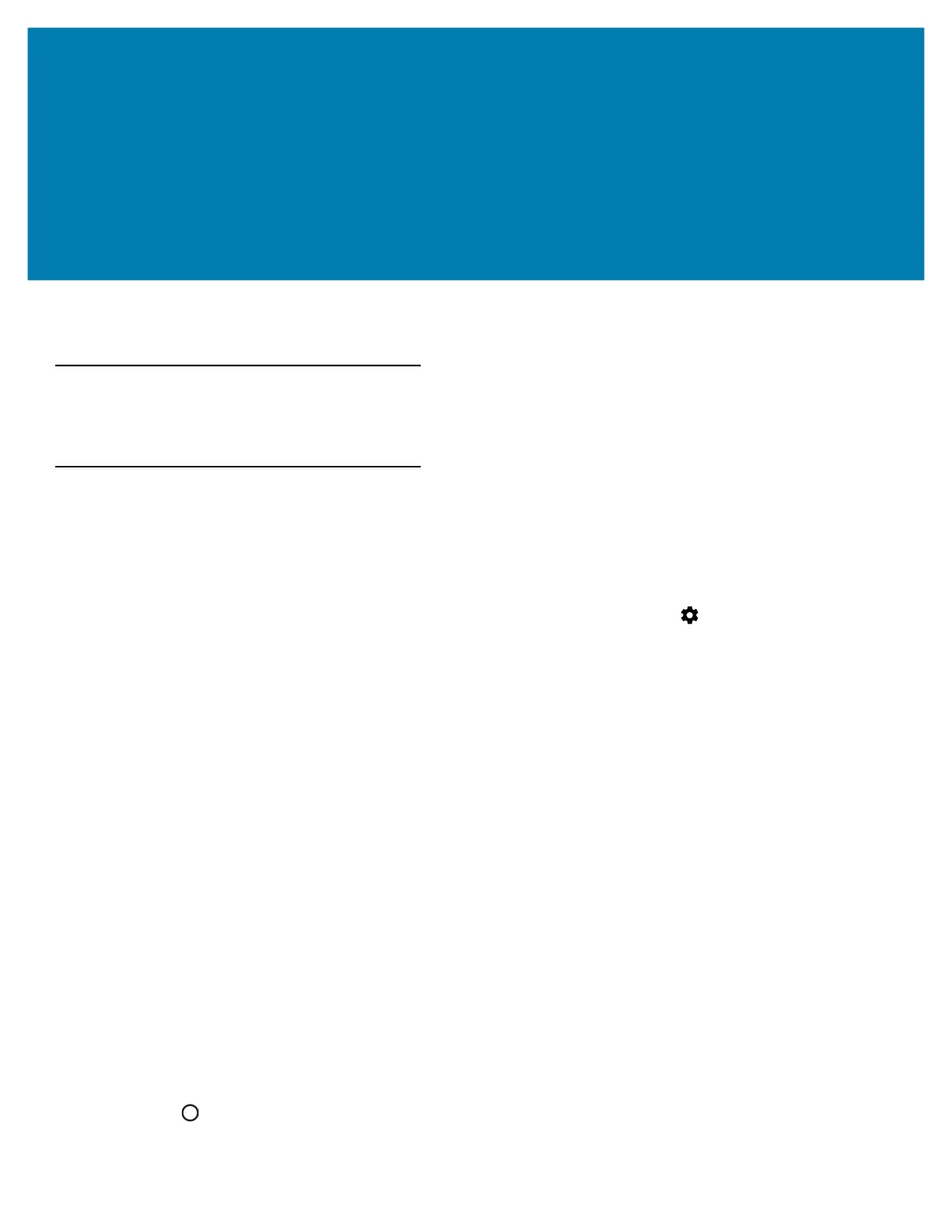125
Settings
Introduction
This chapter describes settings available for configuring the device.
Setting the Date and Time
You are only required to set the time zone or set the date and time the wireless LAN does not support Network
Time Protocol (NTP).
To set the date and time:
1. Swipe down from the Status bar to open the Quick Settings bar and then touch .
2. Touch System > Date & time.
3. Touch Automatic date & time to disable automatic date and time synchronization.
4. Touch Update Interval.
5. Select the interval time to synchronize your device time from the network.
6. Touch Set date.
7. In the calendar, set today’s date.
8. Touch OK.
9. Touch Set time.
10. Touch the green circle, drag to the current hour and then release.
11. Touch the green circle, drag to the current minute and then release.
12. Touch AM or PM.
13. Touch OK.
14. Touch Select time zone.
15. Select the current time zone from the list.
16. Touch Use 24-hour format.
17. Touch .