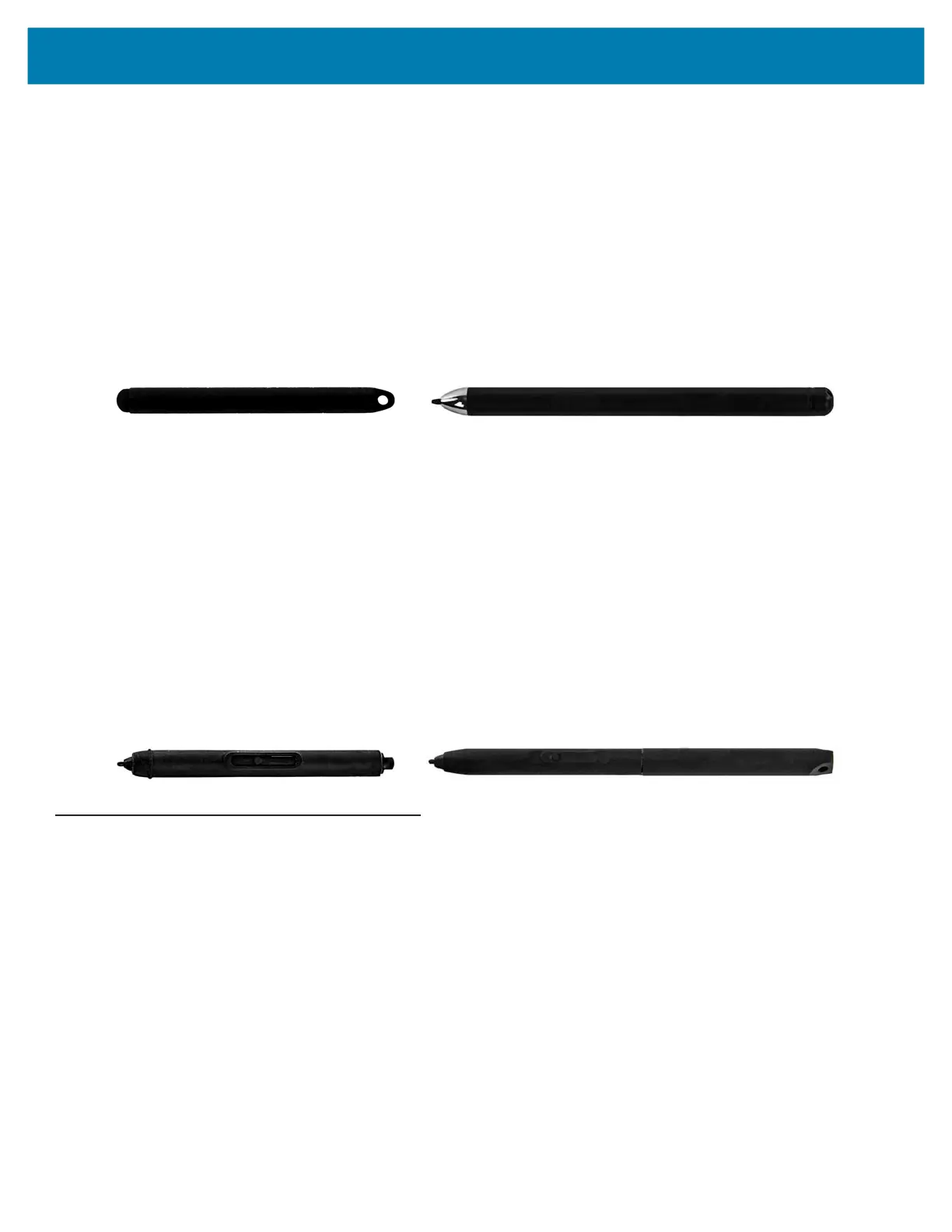Getting Started
26
The XSLATE and XBOOK tablets come with short pens that fit into the pen holder on these devices. The XPAD
tablet includes a longer, thicker pen. If you want a longer pen for the XSLATE or XBOOK tablet, a handle
accessory can be ordered with the longer pen.
Capacitive Pens
Capacitive pens work with the tablet’s touchscreen and are sometimes called
passive
pens. The short capacitive
pen does not need a battery. The long capacitive pen uses a AAAA battery. These two pens do not require a pen
digitizer in the tablet. They work with the tablet’s touchscreen directly.
Figure 16 Capacitive Pens
Active Digitizer Pens
If the tablet is ordered with an active Wacom digitizer built in to the screen, you will receive one of the two pens
pictured below. These Wacom-compatible pens allow for a large range of pressure sensitivity, tilt detection, and
hover capability. Hover lets you see where the pen is pointing before the tip touches the display. These pens are
frequently called active pens. These active pens use all three modes of the touch screen:
• Finger and Wet
• Finger and Glove
• Finger and Passive Stylus (default)
Figure 17 Digitizer Pens
Optional Setup Tasks
Attaching the Pen Tether
The pen comes with a tether so that you can attach it to your tablet to avoid misplacing it.
1. Slip one end of the tether through the hole at the end of the pen, and pull the pen through the loop until it is
tight.
2. Slip the other end of the tether through the attach point on the tablet, then pull the pen through the loop until it
is tight.
Connecting the Tablet to an External Monitor
There is no dedicated port for an external monitor on the L10 tablet. The tablet has a USB Type-C connector which
includes a DisplayPort output capability. You need a dongle that supports USB Type-C DisplayPort and converts it
Long Capacitive ePen w/batteryShort Capacitive Pen
Long Active Digitizer PenShort Active Digitizer Pen