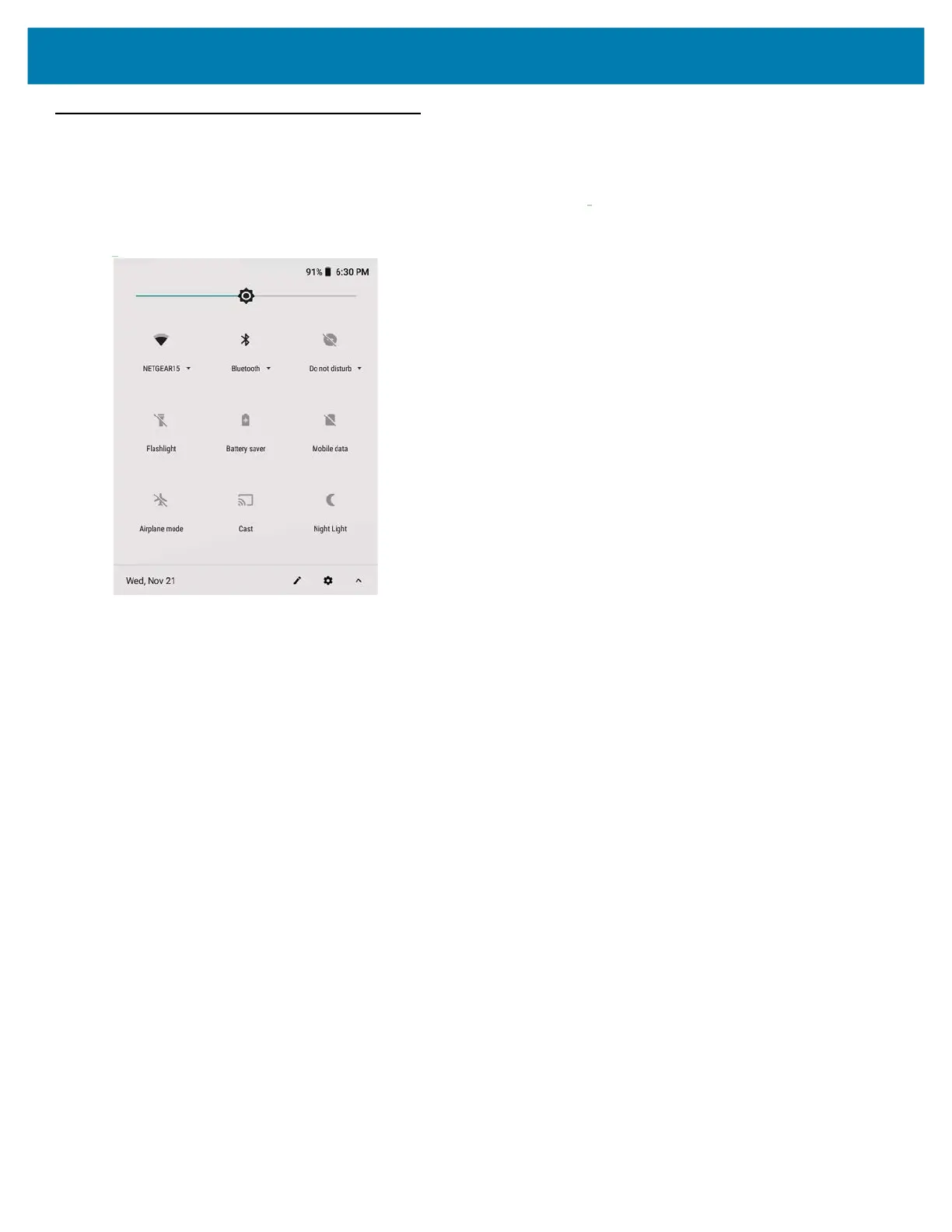Using the Device
38
Quick Settings
Use the Quick Access panel to get to frequently used settings, like turning on Airplane mode. To open the Quick
Access panel, swipe down from the top of the screen with two fingers,
or twice with one finger.
Figure 25 Quick Access Panel
To change a setting, just touch the icon:
• Display brightness: Slide to lower or increase the brightness of the screen.
• Wi-Fi network: Turn Wi-Fi on or off. To open Wi-Fi settings, touch the Wi-Fi network name.
• Bluetooth settings: Turn Bluetooth on or off. To open Bluetooth settings, touch the Bluetooth.
• Do not disturb: Control how and when to receive notifications.
• Flashlight: Turn camera flash on and off.
• Battery saver: Turn on or off.
• Mobile data: Turn on or off.
• Airplane mode: Turn airplane mode on or off. Airplane mode means device will not connect to Wi-Fi or
Bluetooth.
• Cast: Displays tablet screen on another device.
• Night Light: Turns screen to night time frequency (to cut blue light frequency). Toggles between day and
night screen.