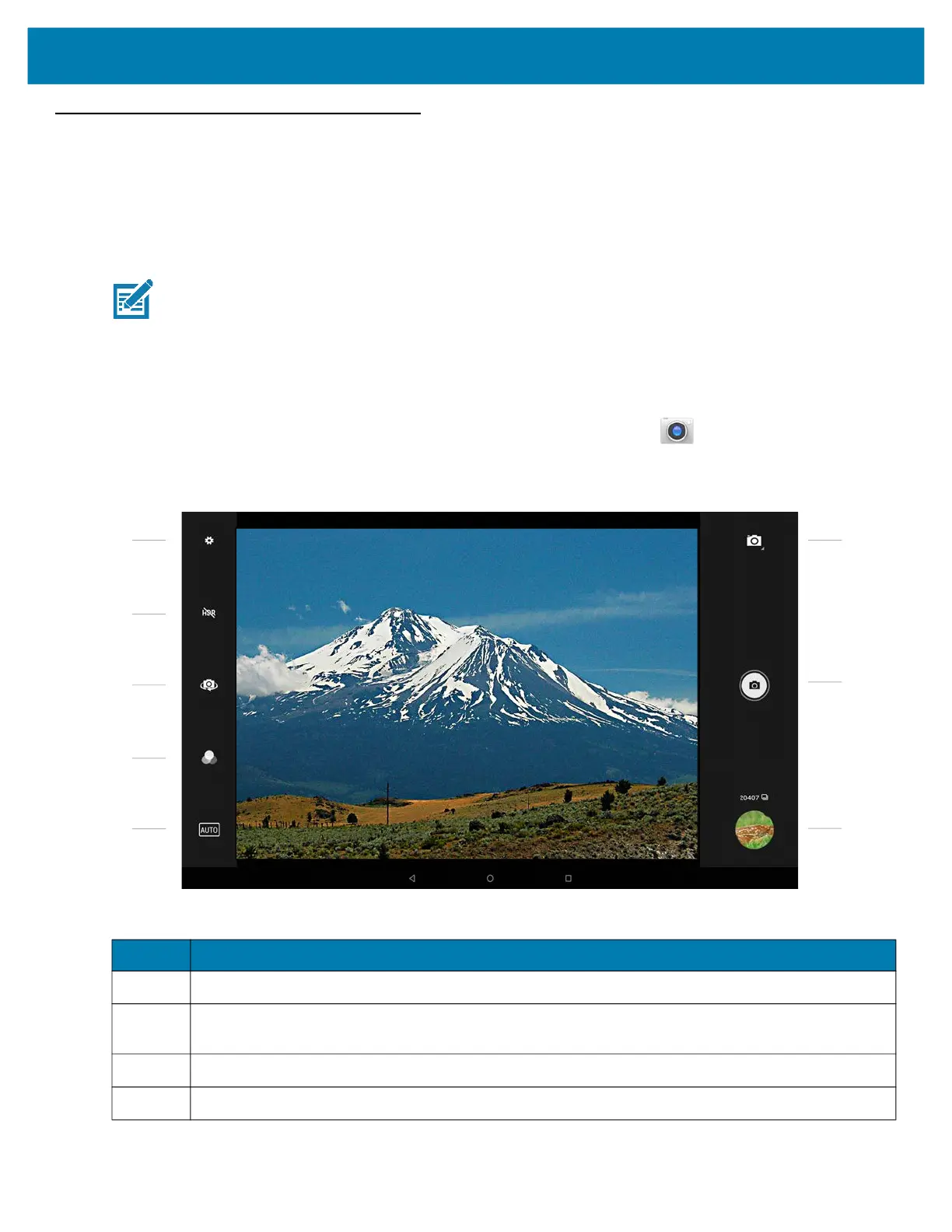Applications
71
Camera
The Camera application supports both the front and rear cameras. This section provides information for taking
photos and recording videos using the integrated digital cameras.
By default, the L10 tablet saves photos and videos on the internal storage. However, if a microSD memory card is
installed and the storage path is changed manually, then the tablet saves photos and videos on the microSD card.
NOTE: The native Google camera application is associated with a hidden DataWedge profile in which scanning is dis-
abled.
Camera Features
See Photo Settings for camera setting descriptions.
1. Swipe up from the bottom of the Home screen and touch the Camera app.
The camera app opens.
Figure 50 Basic Camera Features
Table 19 Camera Features
Item Description
1 Settings - Controls several features of the camera, including, flash, exposure, size, and quality.
2 High Dynamic Range (HDR) - Turns this range on or off. When on, HDR helps you capture greater
detail from bright and dark areas.
3 Switch between the front or rear camera.
4 Color Effect - Provides different filters and styles to a photo.
1
2
3
4
5
6
7
8