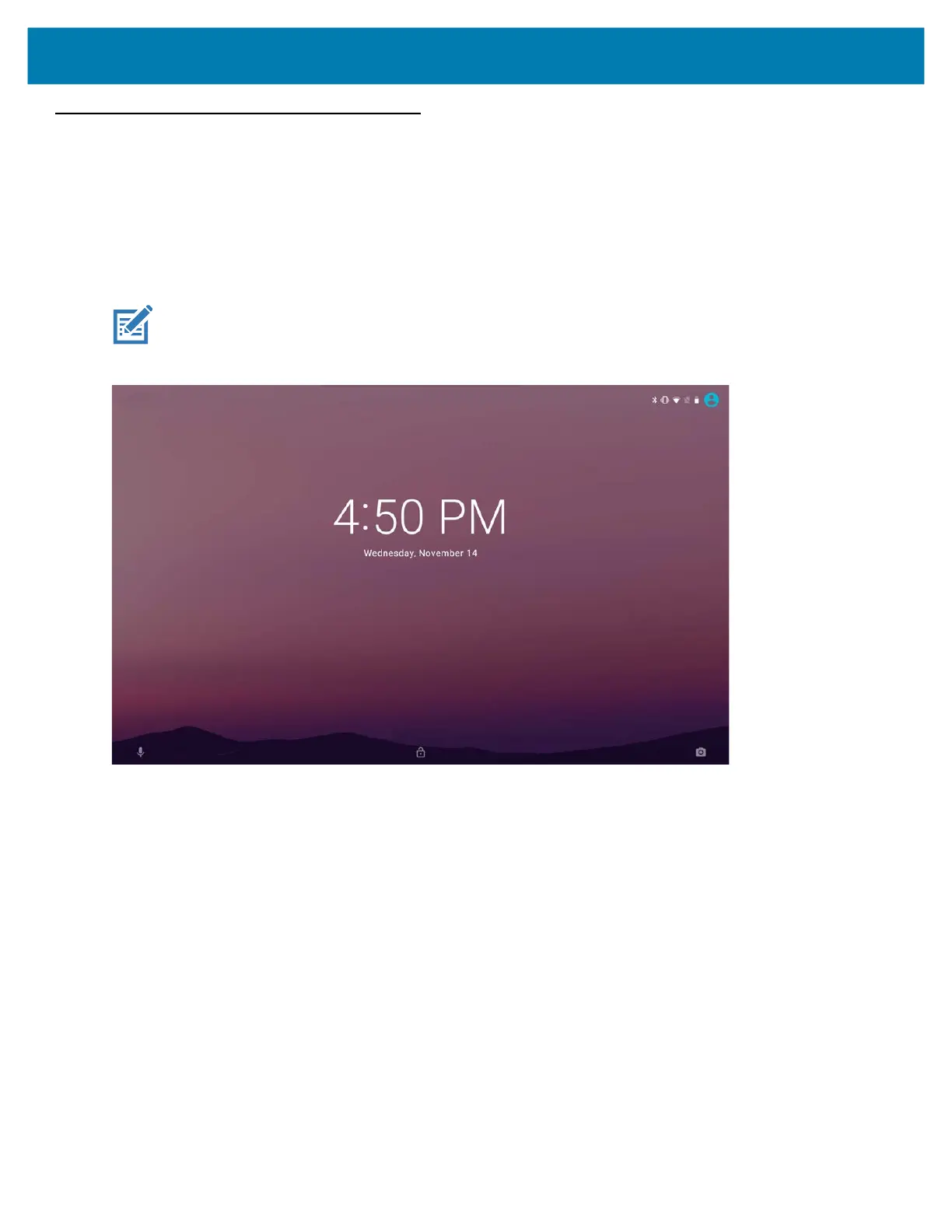Using the Device
50
Suspend Mode
The L10 goes into suspend mode when you press the Power button or after a period of inactivity (set in the Display
settings).
1. To wake the L10 from Suspend mode, press the Power button.
The Lock screen displays.
2. Swipe up to unlock the screen.
NOTE:
If you enter the PIN, password, or pattern incorrectly five times, you must wait 30 seconds before trying again.
If the you forget the PIN, password, or pattern, contact the system administrator.
Figure 35 Lock Screen