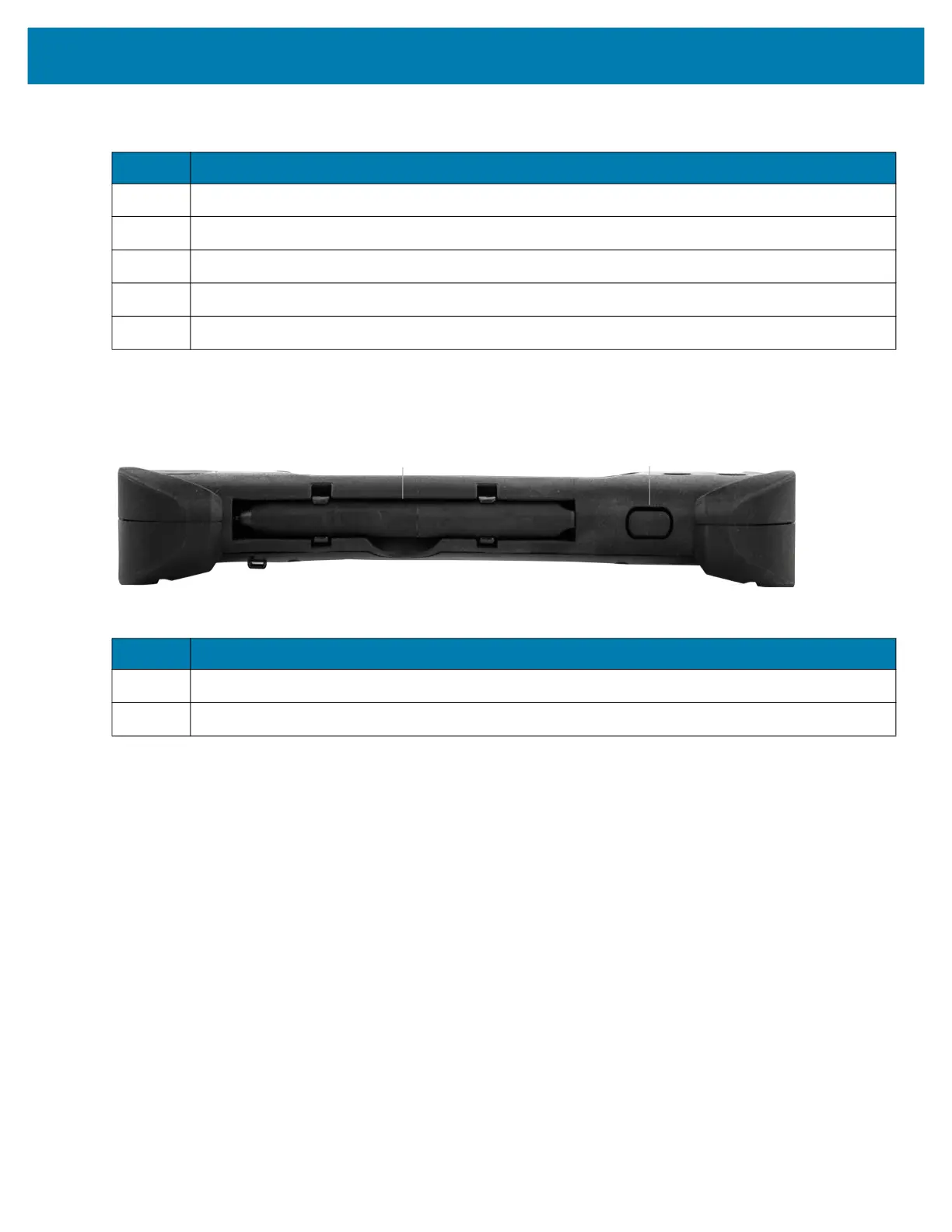Getting Started
23
Top Side of the XPAD L10
Figure 10 XPAD Top Side
Table 9 Right Side Features
Item Description
1 Power input connection for the external power adapter
2 Ethernet jack RJ45 port for LAN connectivity
3 Volume control button
4 The round button is a toggle between screen-rotation lock and auto-rotation of the screen.
5 The oval Power button turns on the tablet. When the tablet is on, press to enter or exit sleep mode.
Table 10 XPAD Top Side
Item Description
1 Use the pen holder in the handle to hold the long pen when it is not in use
2 Press the scanner button to activate the barcode scanner (if installed).
1 2