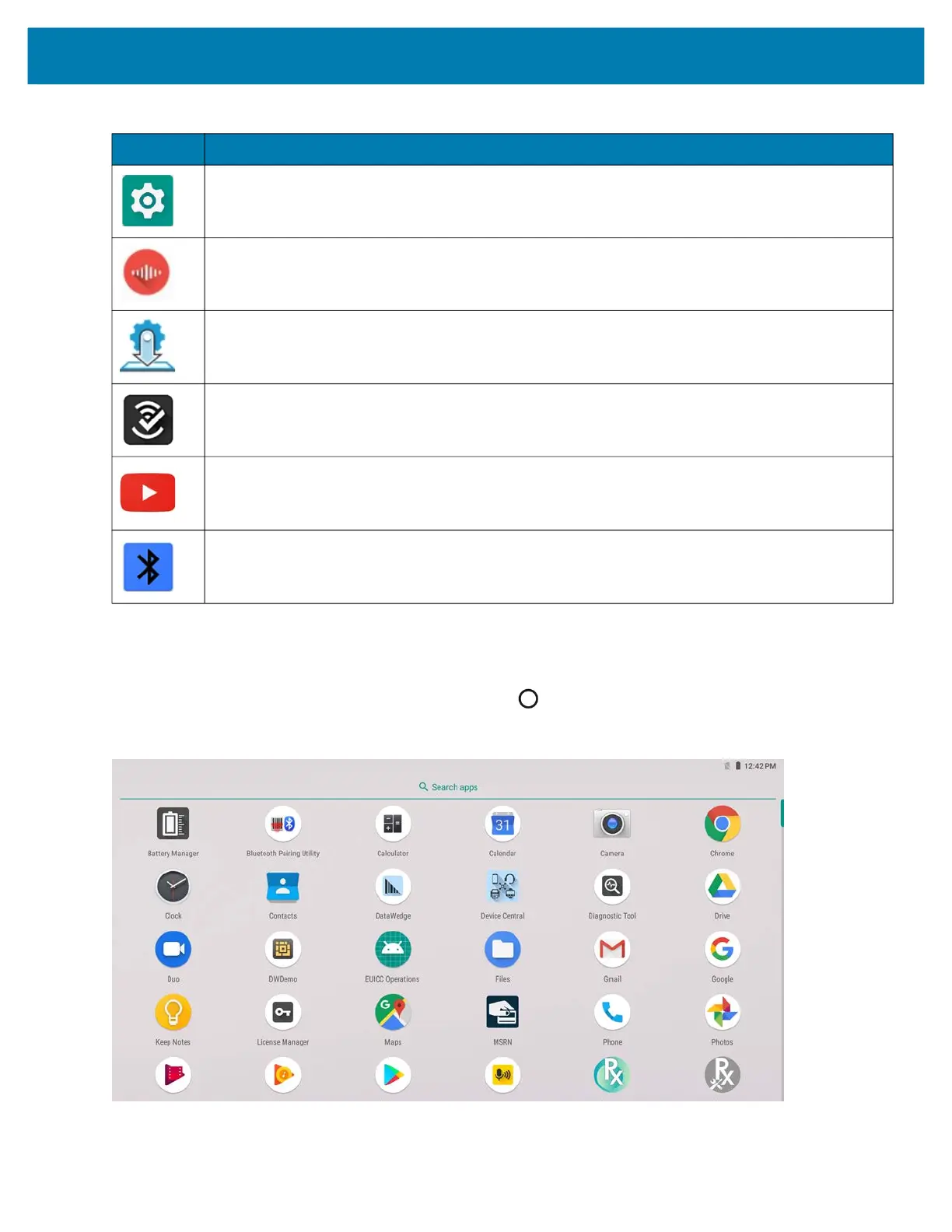Using the Device
46
Accessing Applications
All applications installed on the device are accessed using the APPS window.
1. Go to the Home screen, by touching the Home button. .
Figure 29 APPS Window
2. Slide the APPS window up and down to view more application icons. Touch an icon to open the application.
Settings – Use to configure the tablet.
Sound Recorder – Use to record audio.
StageNow – Allows the L10 to stage a device for initial use by initiating the deployment of settings,
firmware and software.
WorryFree WiFi – Use to Use to diagnose surrounding area and display network stats, such as
coverage hole detection, or AP in vicinity. Refer to the Worry Free Wi-Fi Analyzer Administrator
Guide for Android.
YouTube – Use to view videos on the YouTube web site. L10 with GMS only.
Zebra Bluetooth – Use to configure Bluetooth logging.
Table 15 Applications
Icon Description of Application