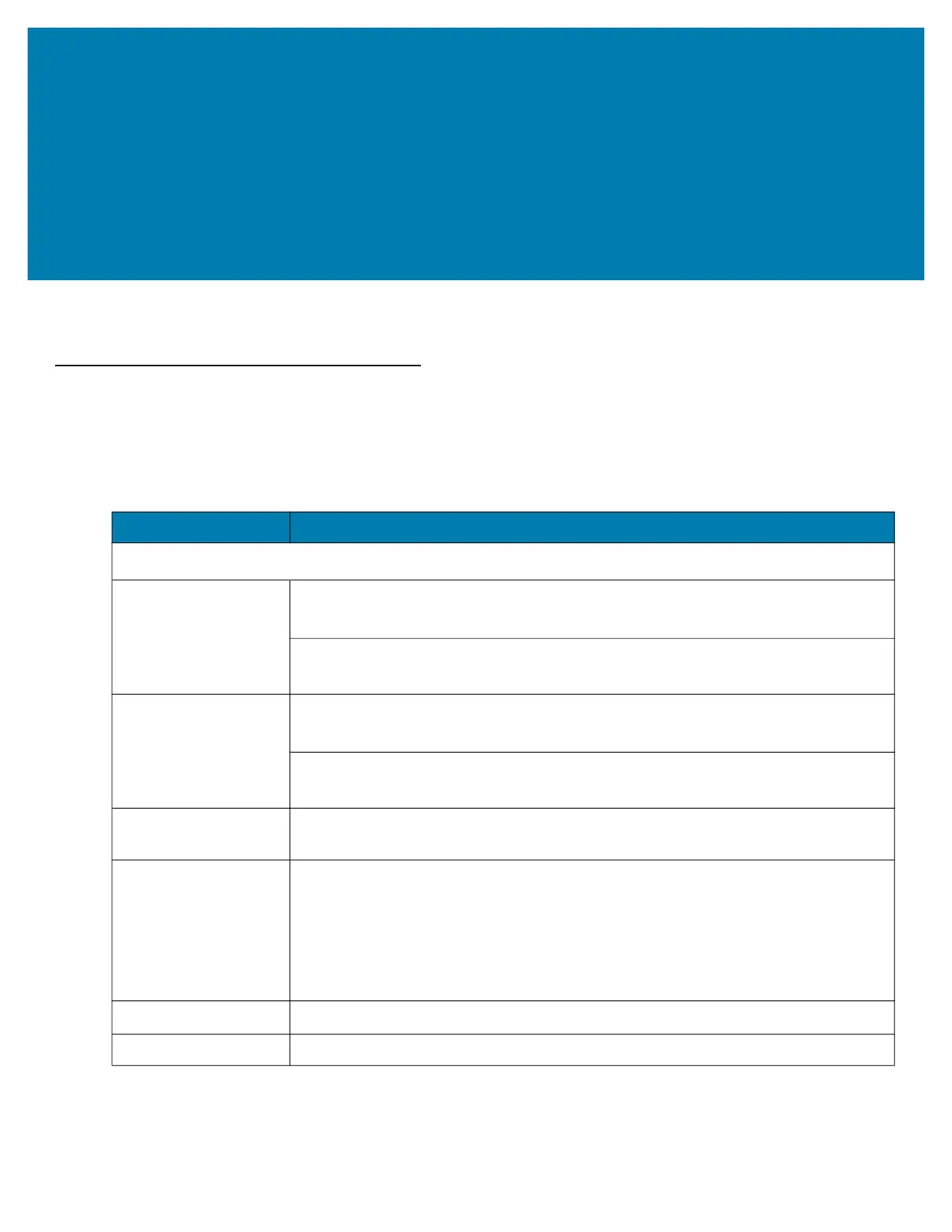161
Specifications
Technical Specifications
The following tables summarize the intended operating environment and general technical hardware specifications
for the L10 tablet, including the operating ruggedness, connectivity, communications, and other features.
Table 26 Technical Specifications
Item Description
Physical Characteristics
Dimensions XSLATE or XBOOK Tablet
280 mm x 195.2 mm x 22 mm or 11 in. x 7.7 in. x 0.88 in
XPAD Tablet
280.8 mm x 195.2 mm x 22 mm; 11 in. x 10.0 in. x 0.88 in., including handle
Weight XSLATE Tablet
1.3 Kg; 2.8 lbs
XPAD Tablet
1.4 Kg; 3.1 lbs
Display 10.1 in (diagonal), 1920 x 1200 WUVGA; brightness output is 500 nits or an optional
1000 nits View Anywhere display for viewing in bright sunlight
Touch panel 10-point multi-touch display: capacitive or optional multi-touch active digitizer display.
There are three touch modes in Settings > Display > Advanced > Touch panel
mode:
• Finger and Wet
• Finger and Glove
• Finger and Passive Stylus (default)
Keyboard Options Virtual, Bluetooth, or USB
Expansion Integrated connector to easily add accessories