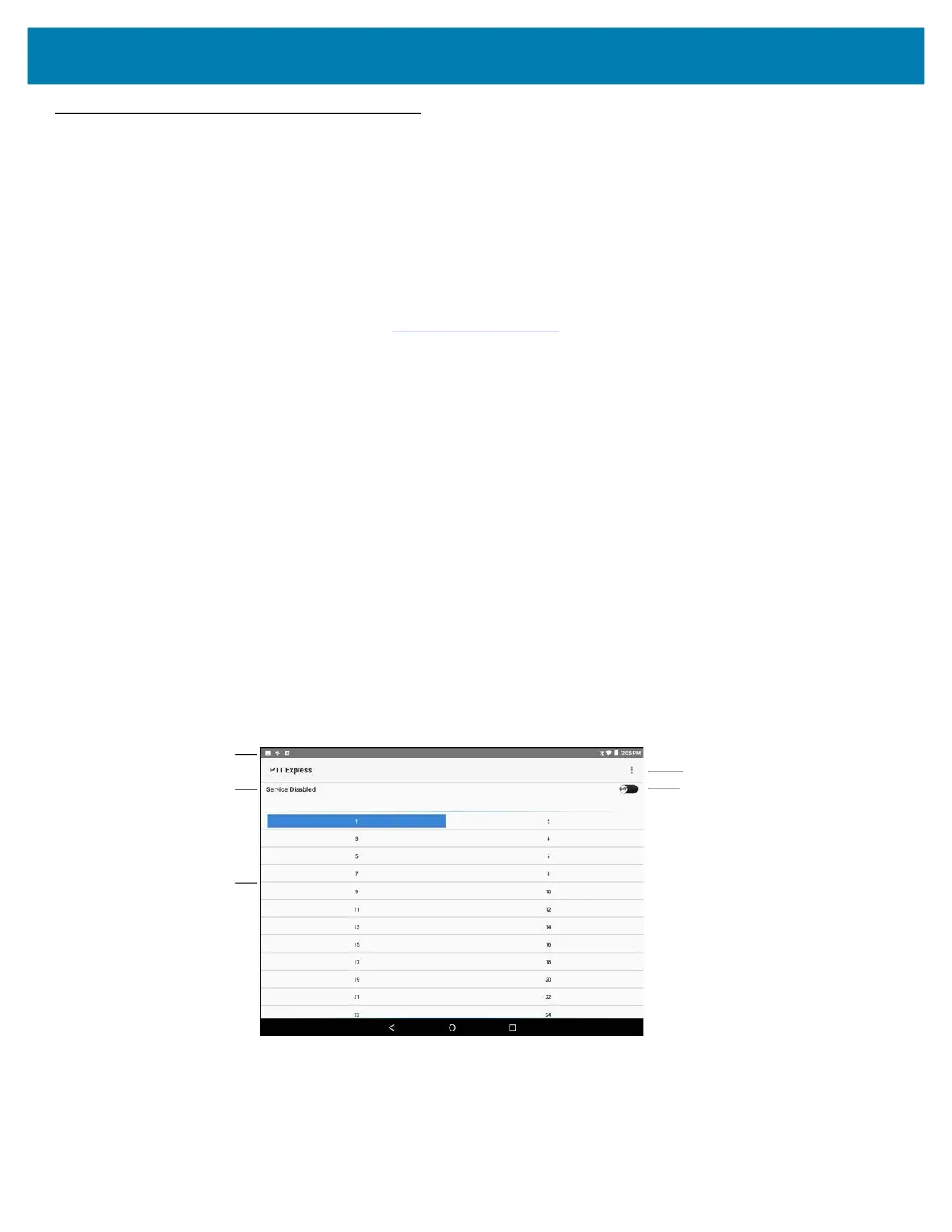Applications
79
PTT Express Voice Client
PTT Express Voice Client creates Push-To-Talk (PTT) communication capability between disparate enterprise
devices. Leveraging existing Wireless Local Area Network (WLAN) infrastructure, PTT Express delivers simple
PTT communication without the need of a voice communication server.
• Group Call: Press and hold the Talk button to start communicating with other voice client users.
• Private Response: Double-press and the Talk button to respond to the originator of the last broadcast or
to make a Private Response.
Refer to the PTT Express User Guide at w
ww.zebra.com/support for information on configuring the PTT Express
Client application.
PTT Audible Indicators
The following tones provide helpful cues when using the voice client.
• Talk Tone: Double chirp. Plays when the Talk button is depressed. This is a prompt for the user to start
talking.
• Access Tone: Single beep. Plays when another user just finished a broadcast or response. The user is
now able to initiate a Group Broadcast or Private Response.
• Busy Tone: Continuous tone. Plays when the Talk button is depressed and another user is already
communicating on the same talk group. Plays after the maximum allowed talk time is reached (60
seconds).
• Network Tone:
• Three increasing pitch beeps. Plays when PTT Express has acquired the WLAN connection and the
service is enabled.
• Three decreasing pitch beeps. Plays when PTT Express has lost the WLAN connection or the service
is disabled.
Figure 54 PTT Express Default User Interface
Talk Groups
Service Indication
Notification Icons
Settings
Enable/Disable Switch