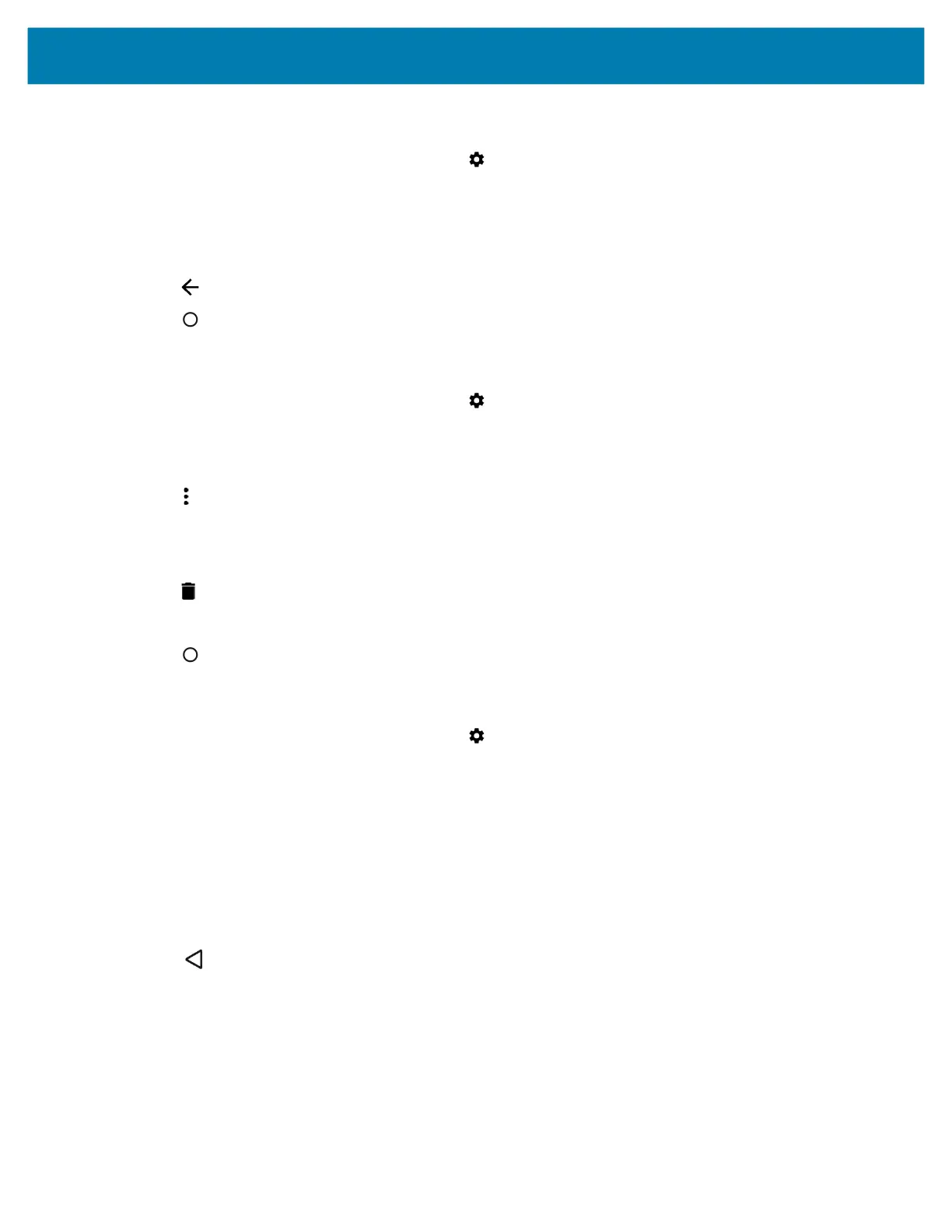Settings
133
Selecting a Language
1. Swipe down from the status bar and then touch .
2. Touch System > Language & input.
3. Touch Languages.
4. Touch and drag a language to the top of the list.
5. Touch . The operating system text changes to the selected language.
6. Touch .
Removing a Language
1. Swipe down from the status bar and then touch .
2. Touch System > Language & input.
3. Touch Languages.
4. Touch .
5. Touch Remove.
6. Select the languages to remove.
7. Touch .
8. Touch OK.
9. Touch .
Adding Words to the Dictionary
1. Swipe down from the status bar and then touch .
2. Touch System > Language & input.
3. Touch Advanced > Personal dictionary.
4. If prompted, select the language that this word or phase is stored.
5. Touch + to add a new word or phrase to the dictionary.
6. Enter the word or phrase.
7. In the Shortcut text box, enter a shortcut for the word or phrase.
8. Touch .