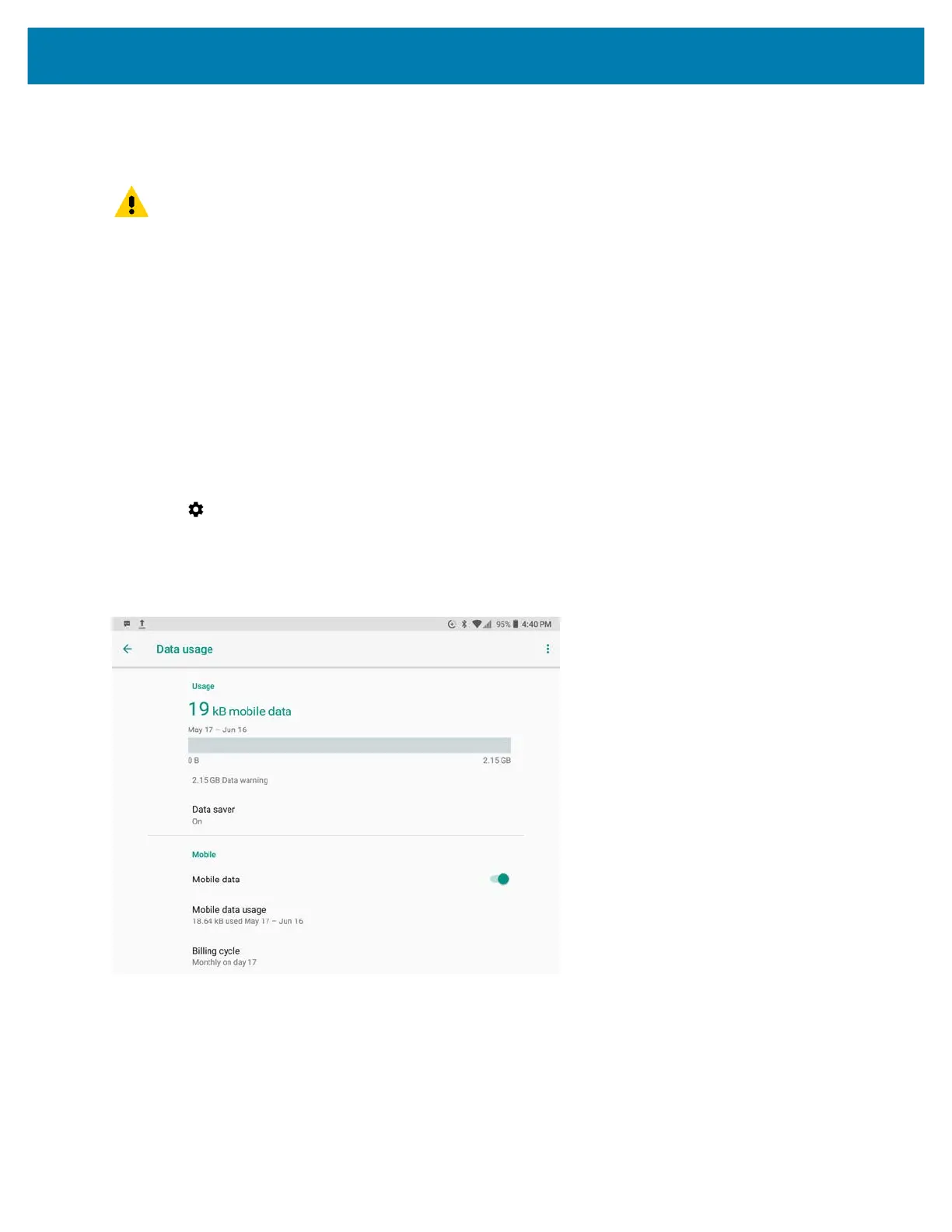Wireless
87
4. Touch the button to turn the data saver function on or off.
By turning the data saver on, it helps reduce some uses of data by preventing some applications from sending
or receiving data in the background.
CAUTIONThe usage displayed on the data usage settings screen is measured by your device. Your carrier's data
usage accounting might differ. Usage in excess of your carrier plan's data limits can result in steep overage charges.
The feature described here can help you track your usage, but is not guaranteed to prevent additional charges.
Setting Data Usage Warning
Data usage settings provide these functions:
• Set the data usage warning level.
• Set a data usage limit.
• View or restrict data usage by app.
• Identify mobile hotspots and restrict background downloads that might result in extra charges.
To set a warning alert to tell you when the device has used a specific amount of mobile data, follow these
steps:
1. Swipe down from the Status bar to open the Quick Access panel.
Touch .
2. Touch Network & Internet > Data usage.
The Data usage form appears.
Figure 59 Data Usage Form
By default, the data usage screen displays the mobile data settings.
3. Touch Billing cycle.
The Billing cycle form appears. This form shows settings that help you be aware of the data usage, limits you
have set, and the day of the month that resets the billing period.