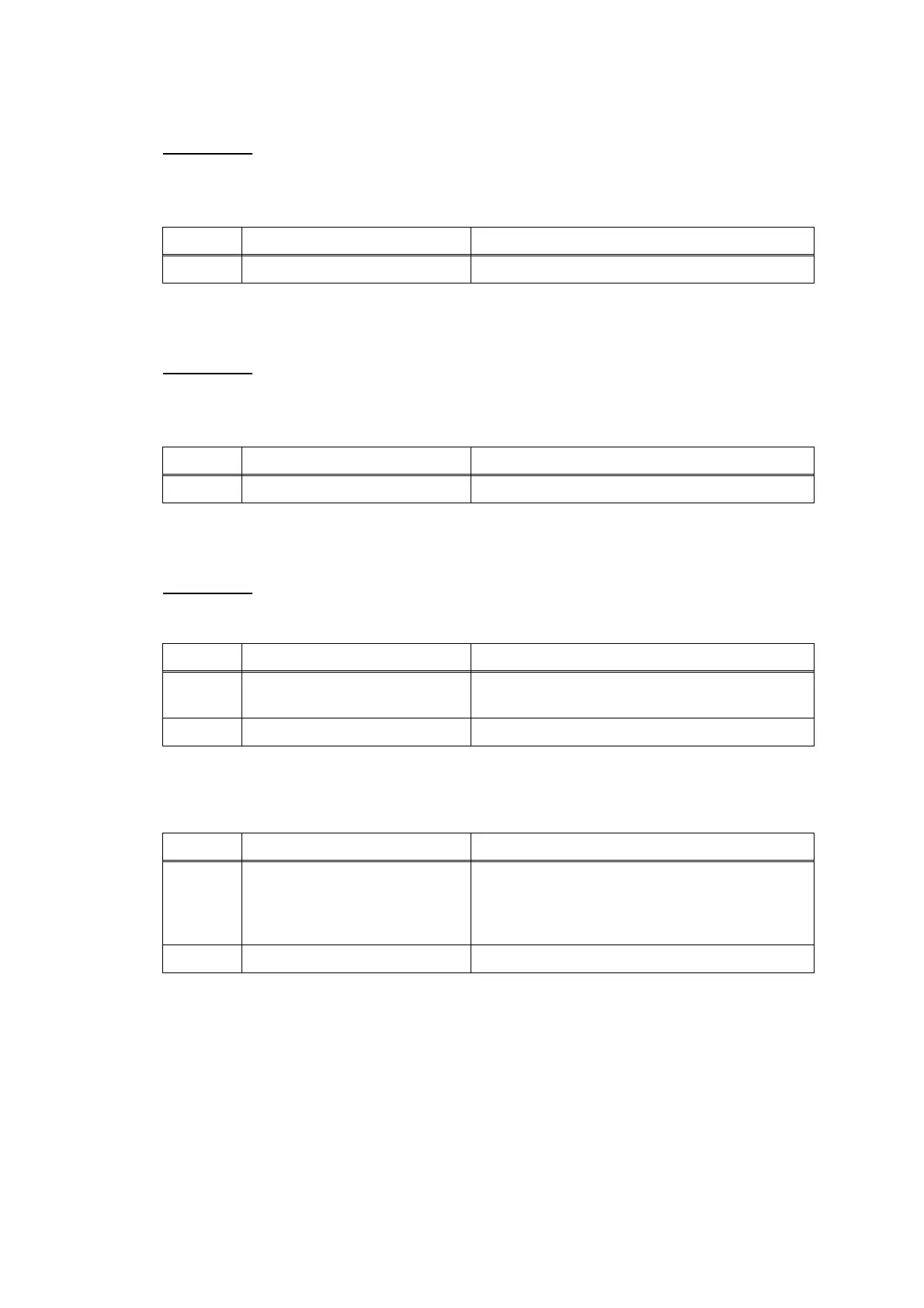Confidential
2-93
4.10.4 Internal memory errors
User Check
- Delete saved print data and fax data.
- Disconnect and insert again the AC cord.
4.10.5 Security Function Lock related problems
User Check
- Ask administrator to release security function lock.
- Delete the personal information to unlock the password.
4.10.6 Remaining ink related problems
User Check
- Replace the ink cartridge with a new one.
4.10.7 Ink absorber box related problems
Step Cause Solution
1 Main PCB defective Replace the main PCB ASSY.
Step Cause Solution
1 Main PCB defective Replace the main PCB ASSY.
Step Cause Solution
1 Each ink cartridge sensor
defective
Replace the ink refill ASSY.
2 Main PCB defective Replace the main PCB ASSY.
Step Cause Solution
1 After replacing the ink
absorber box, the purge
counter or the flushing counter
has not been reset.
Reset the purge counter or the flushing counter.
2 Main PCB defective Replace the main PCB ASSY.
