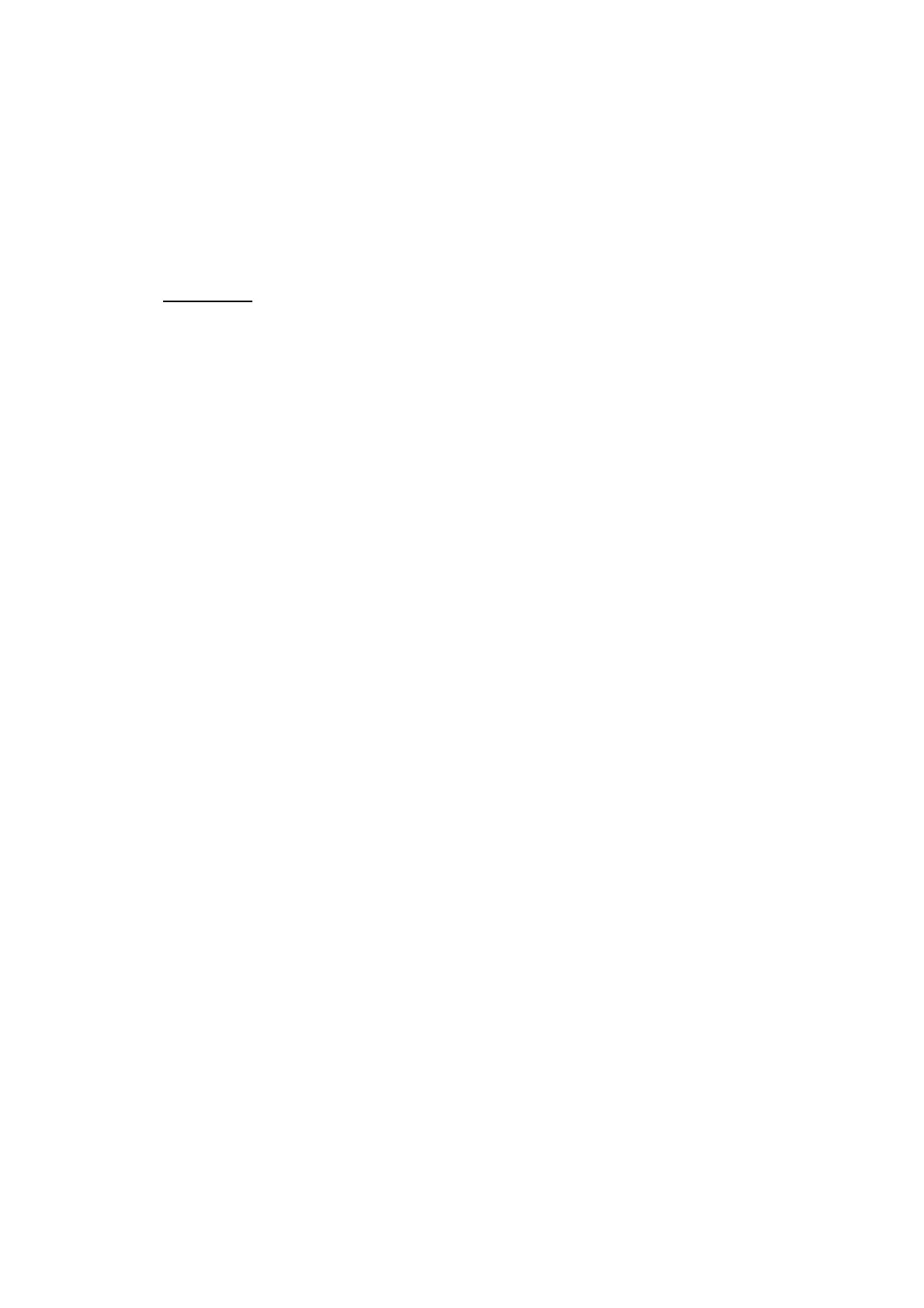Confidential
2-57
4.2 Recording Paper Feeding Problems
Problems related to paper feeding are end user recoverable if following the User
Check items.
If the same problem occurs, follow each procedure in the order of the number
described in the Step column in the tables below.
4.2.1 Paper is not fed from paper tray
User Check
- Check that setting of tray selection is not fix to MP Tray.
- Check that recording paper is loaded correctly in the paper tray.
- Check that the paper smaller than the specified size is not loaded.
- Adjust the paper guide to match the recording paper size.
- Try reversing the recording paper in the recording paper tray, or rotating direction of
the paper for 180 degrees.
- Check thickness of recording paper is within tolerance of each type.
- Check that the number of recording paper loaded in the recording paper tray is within
specified volume.
- Clean the paper pull-in roller.
