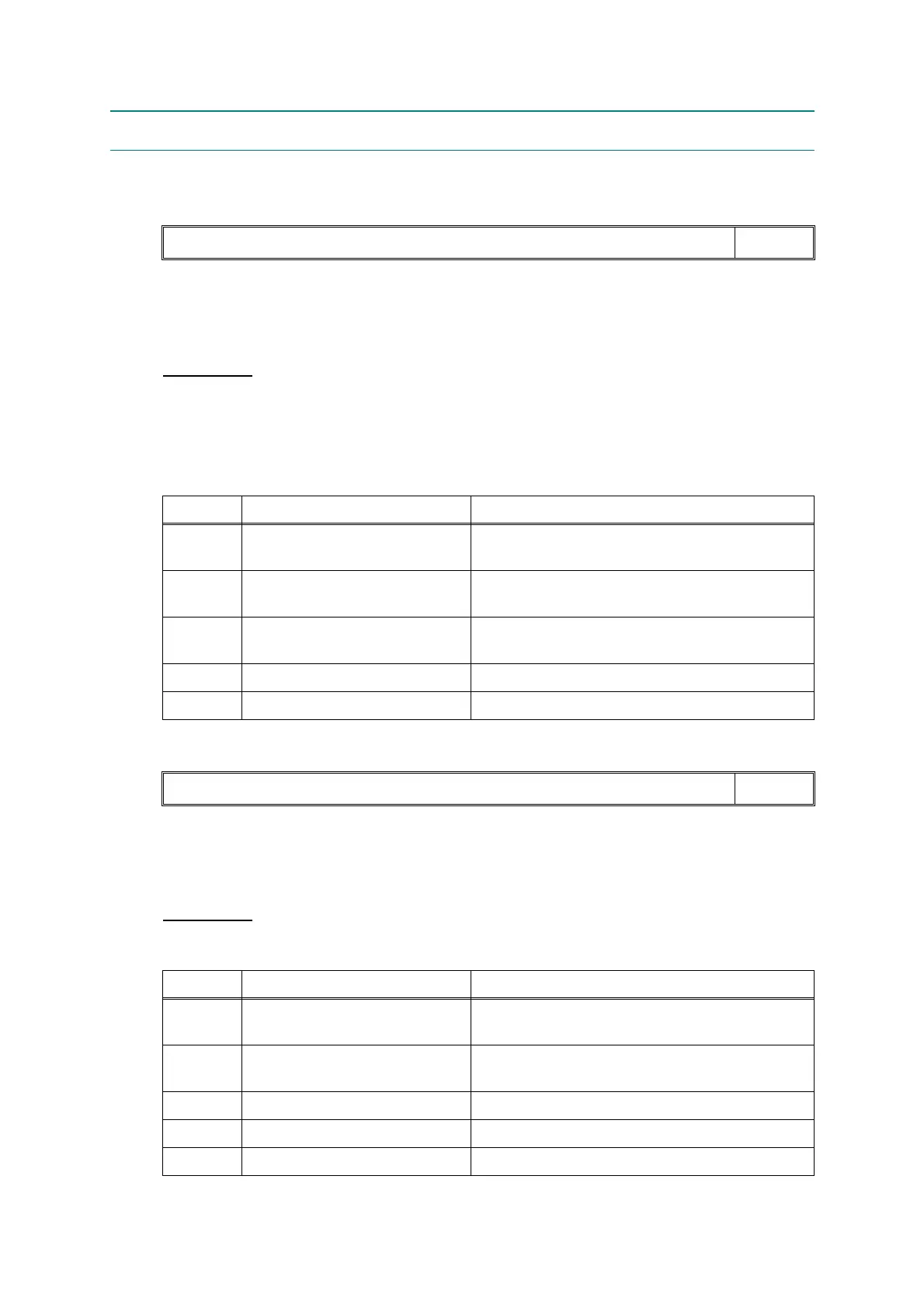Confidential
2-20
4 TROUBLESHOOTING
4.1 Error Cause and Solutions
Paper jam during duplex-printing
The recording papers are fed in reverse on the platen when switchback drive is started,
triggering switchback sensor as paper feeding condition.
User Check
- Remove the jammed paper.
- Check whether the recording paper being used is within the specification.
- Check that recording paper are not curled, wrinkled or wet.
- Check that recording paper is loaded correctly in the paper tray.
Defective during duplex-printing
Switchback sensor detects paper feed condition at out of specified timing during
switchback.
User Check
- Check whether the recording paper being used is within the specification.
Error Code 0D
Paper Jam
LCD
Step Cause Solution
1 Foreign materials in the duplex
print paper path
Remove foreign materials.
2 Outer paper guide not
mounted in place
Set the outer paper guide into place.
3 Switchback actuator caught on
the surrounding parts
Set the switchback frame ASSY into place.
4 Sensor relay PCB defective Replace the sensor relay PCB ASSY.
5 Main PCB defective Replace the main PCB ASSY.
Error Code 0E
Paper Jam
LCD
Step Cause Solution
1 Switchback actuator caught on
the surrounding parts
Set the switchback frame ASSY into place.
2 Registration actuator caught
on the surrounding parts
Set the registration actuator into place.
3 Registration sensor defective Replace the registration sensor PCB ASSY.
4 Sensor relay PCB defective Replace the sensor relay PCB ASSY.
5 Main PCB defective Replace the main PCB ASSY.
