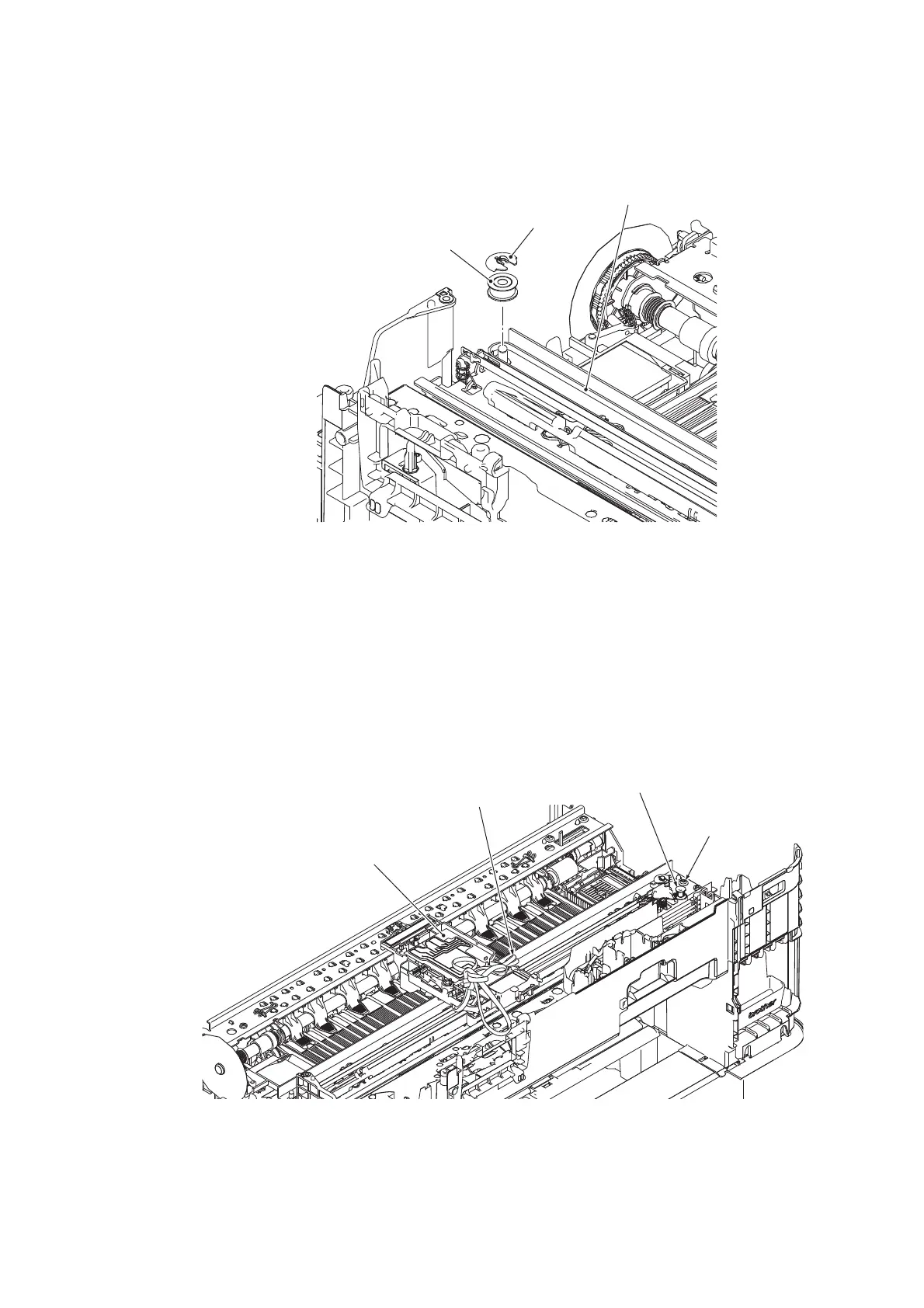3-71
Confidential
9.29 Head/carriage Unit and CR Timing Belt
(1) Remove the Resin retaining ring and the Idle pulley.
Fig. 3-70
(2) Remove the CR timing belt from the Carriage motor gear.
As shown below, loosely tie the CR timing belt in a bundle on the Head/carriage
unit.
Note: When removing the CR timing belt, do not touch the CR encoder strip or the
lubrication area on the Engine unit with your hands or with the CR timing belt.
Note: Do not loosen screw "a" shown below. Doing so may decrease the tension of the
CR timing belt.
"a": TAPTITE CUP S M3x6
Fig. 3-71
Idle pulley
Resin retaining ring
CR timing belt
Head/carriage unit
CR timing belt
Carriage motor gear
"a"
