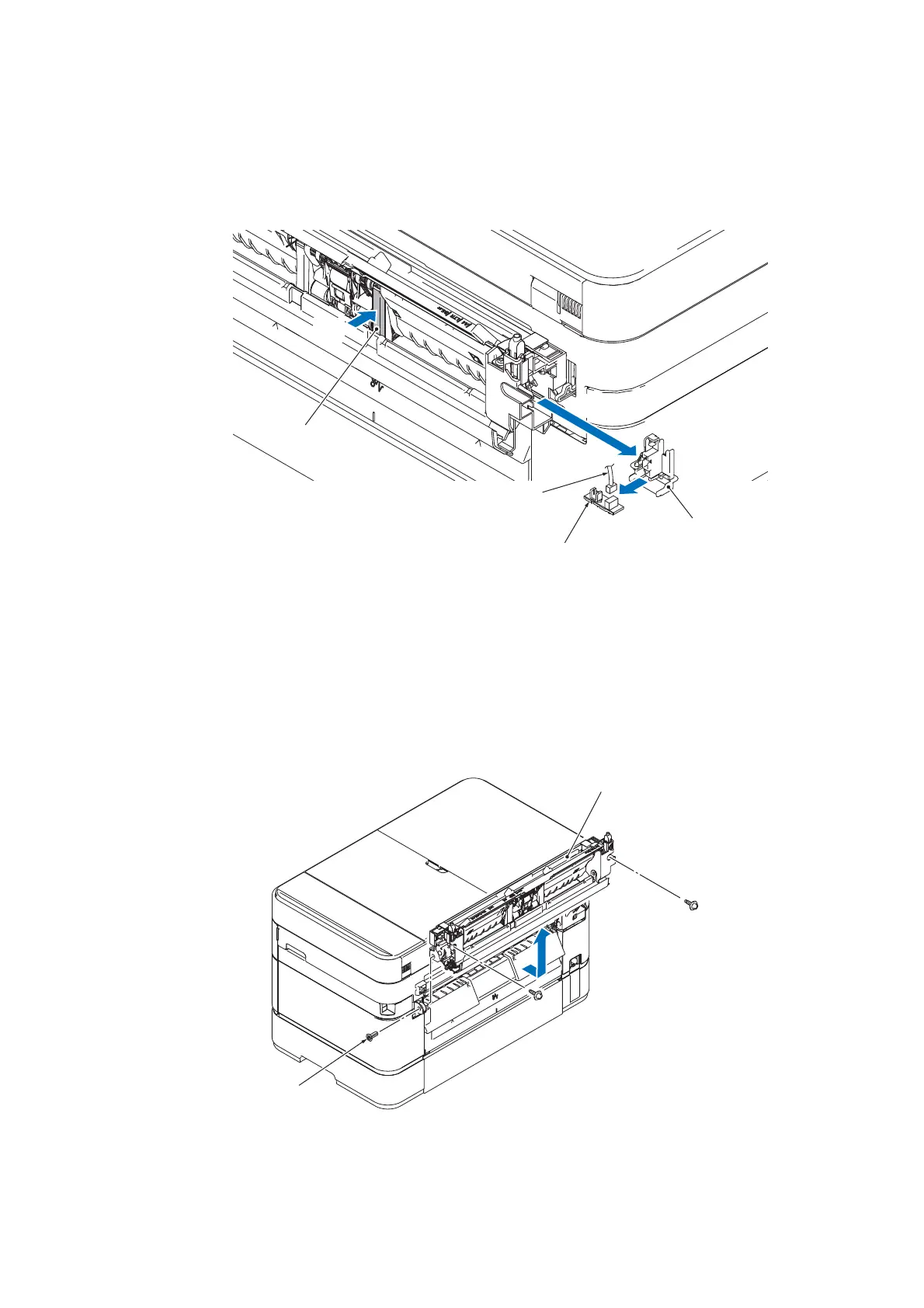3-28
Confidential
(7) While pressing the actuator, remove the MP paper detection sensor PCB and MP
paper detection sensor holder.
(8) Remove the MP paper detection sensor harness off the MP paper detection sensor PCB.
(9) Remove the MP paper detection sensor PCB off the MP paper detection sensor holder.
Fig. 3-6
9.3 MP Tray ASSY
(1) Remove the Shaft.
(2) Remove the two screws (TAPTITE CUP B M4x12), and remove the MP tray ASSY
upwards while pulling it to the front.
Fig. 3-7
Note: Put the MP tray ASSY with its back down.
Actuator
MP paper detection sensor PCB
MP paper detection sensor
holder
7a
7b
9
MP paper detection sensor harness
Shaft
MP tray ASSY
TAPTITE CUP B M4x12
