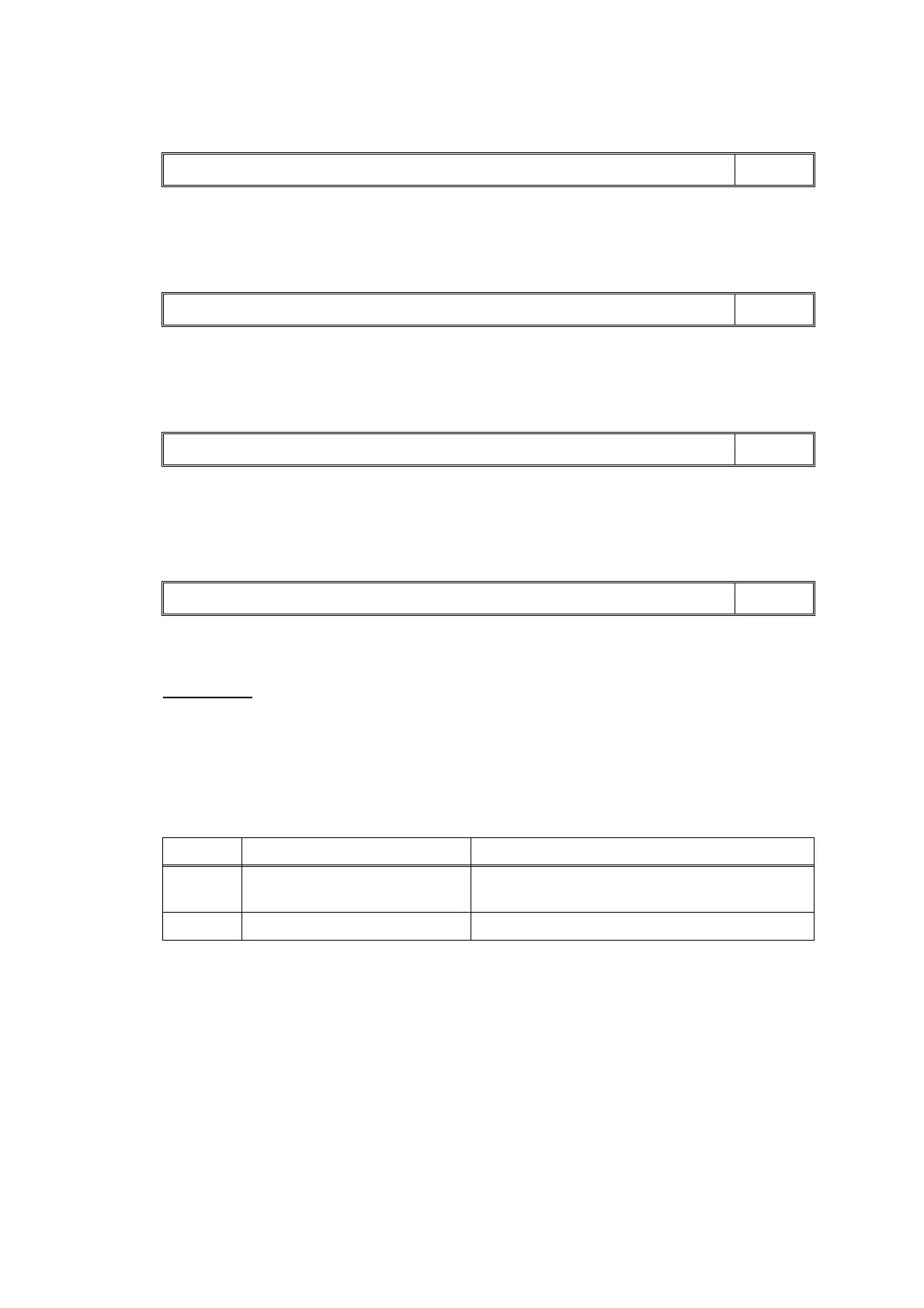Confidential
2-24
Cannot identify a black ink cartridge.
The ink cartridge detection sensor and the ink remaining sensor are detecting.
Cannot identify a yellow ink cartridge.
The ink cartridge detection sensor and the ink remaining sensor are detecting.
Cannot identify a cyan ink cartridge.
The ink cartridge detection sensor and the ink remaining sensor are detecting.
Cannot identify a magenta ink cartridge.
The ink cartridge detection sensor and the ink remaining sensor are detecting.
User Check
- Check if incompatible ink cartridge is loaded.
- Reload the ink cartridge.
- Replace the ink cartridge.
- Check if ink cartridge has been already set before instruction for ink cartridge setting
during initial installation.
Error Code 20
Cannot Detect
LCD
Error Code 21
Cannot Detect
LCD
Error Code 22
Cannot Detect
LCD
Error Code 23
Cannot Detect
LCD
Step Cause Solution
1 Each ink cartridge sensor
defective
Replace the ink refill ASSY.
2 Main PCB defective Replace the main PCB ASSY.
