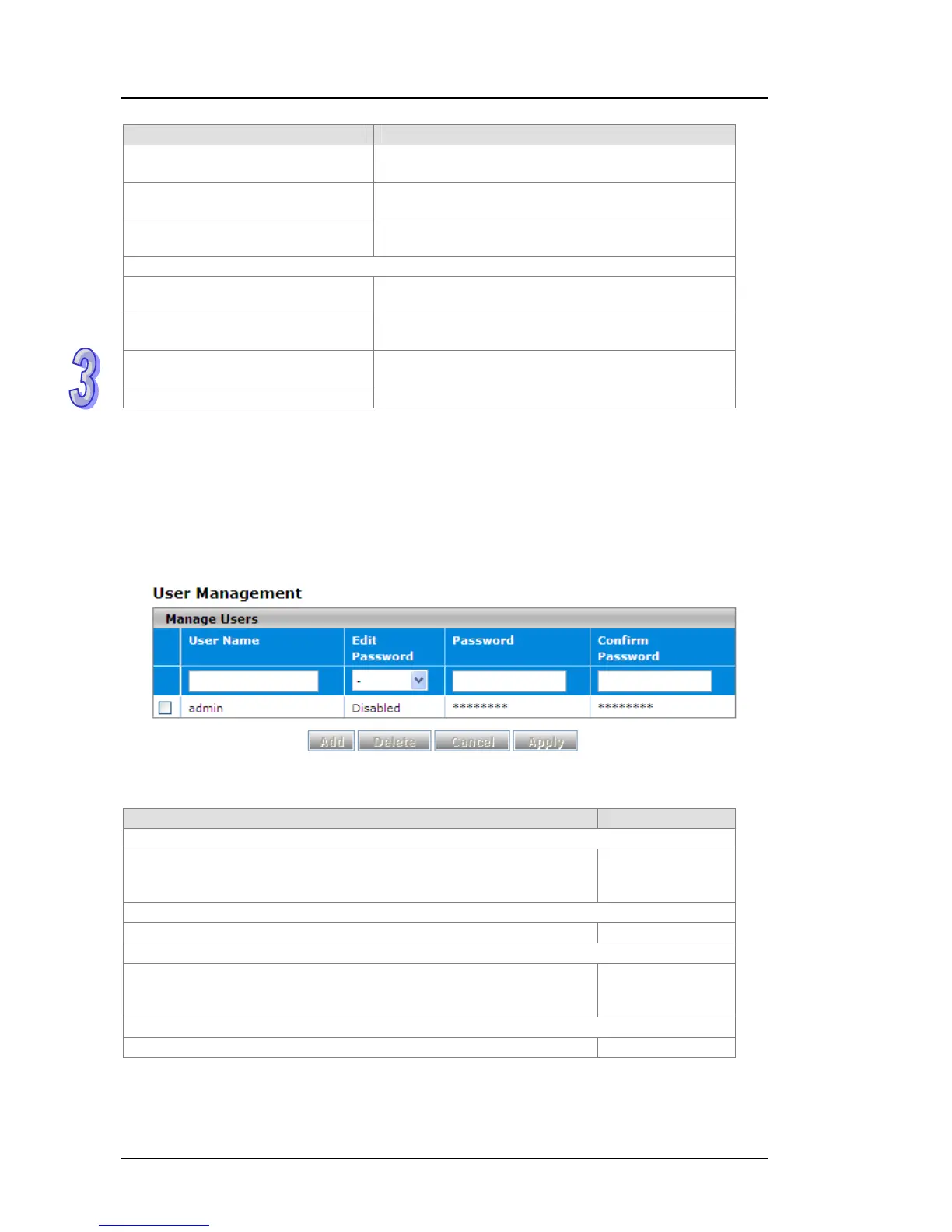DVS Series Managed Industrial Ethernet Switches User’s Manual
3-90
Item Description
Last Frame Source
The source MAC address attached to the most
recently received EAPOL frame.
Invalid Frames Received
The total number of received unrecognized EAPOL
frames.
Length Error Frames Received
The total number of received EAPOL frames with an
invalid packet body length.
EAP (Extensible Authentication Protocol)
Response/ID Frames Received
The total number of received EAP response ID
frames.
Response Frames Received
The total number of received valid EAP response
frames.
Request/ID Frames Transmitted
The total number of transmitted EAP requested ID
frames.
Request Frames Transmitted The total number of transmitted EAP request frames.
3.11.2 Management Security
In the Management Security group, you can manage local users, Remote Authorization Dial-In User
Service (RADIUS) settings, Terminal Access Controller Access Control System (TACACS+) settings,
and Login Authentication Mode, and monitor the sessions of login users.
3.11.2.1 Local Users Management
Only the admin user can create an account and delete the existing user account.
User Management
Description Factory Default
User Name
Enter a user name. User names are up to 20 characters in length and
are case sensitive. Only alphanumric, dashes (-) and underscores (_)
are accepted.
None
Edit Password
Select Enabled, and then edit the password. None
Password
Enter a password. Passwords are 1–20 alphanumeric characters in
length and are case-sensitive. The password is displayed as eight
asterisks (*).
None
Confirm Password
Enter the same password that you entered in the Password field. None