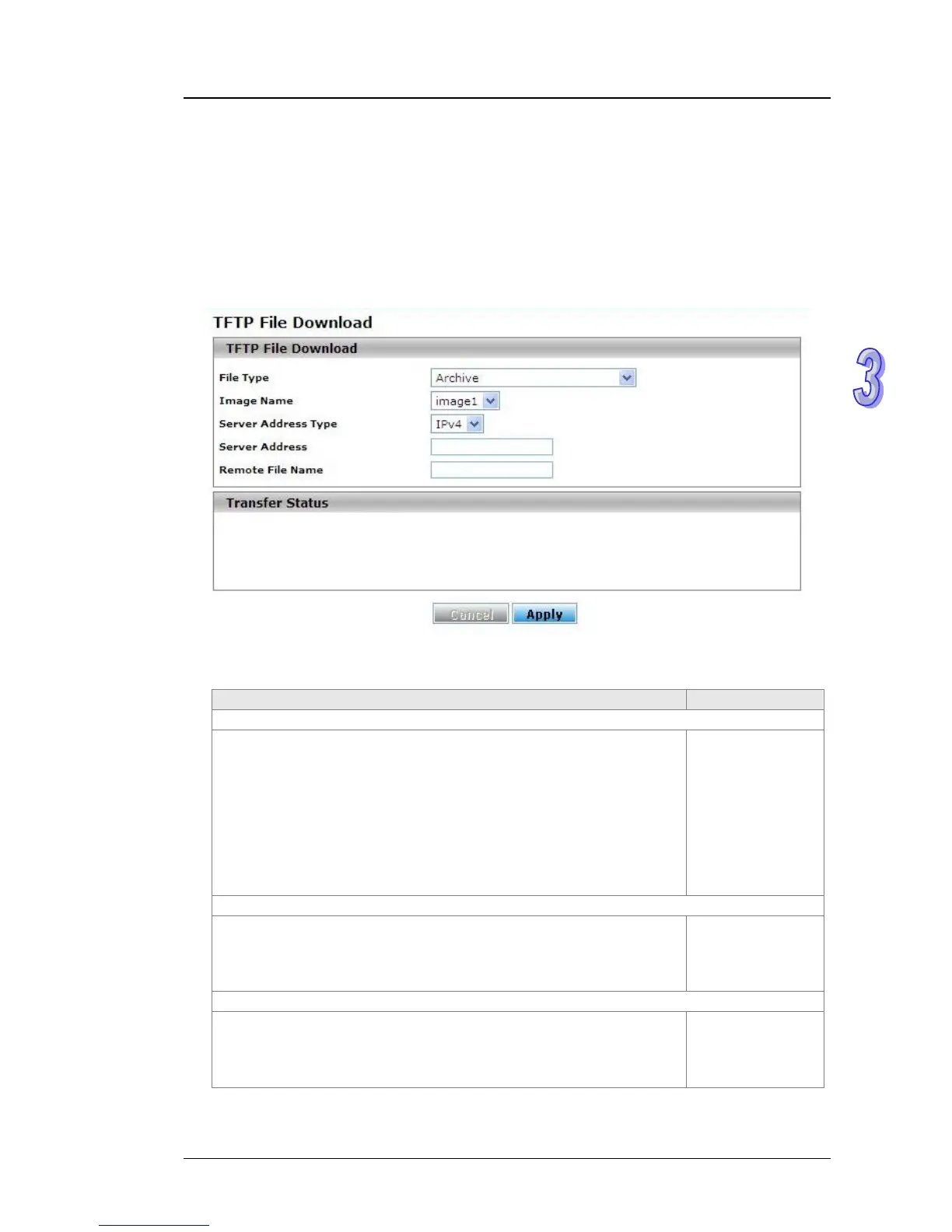Chapter 3 Featured Functions
3.1.7 System File Update
The Delta switch supports download your firmware, configuration, or log file from a TFTP server or
local host. And it also supports upload files to a TFTP server or local host.
3.1.7.1 Download File
Delta switch supports 2 ways for user to download files. If there is no TFTP server in your network
environment, you can choose the HTTP way to download files from local host.
TFTP Download
TFTP File Dow
nload
Description Factory Default
File Type
Specify the type of file in the drop down list that you want to download:
Archive: When you select Archive, the Image Name drop-down list
is displayed.
Startup Configuration: When the switch boots up, the Startup
Configuration will be applied.
SSL Server Certificate PEM File. For more information about the
SSL server certificate PEM file, please see the Certificate
Information page.
Script File: This file is used to configure the switch by CLI script.
None
Image Name
Only when you select Archive from the File Type drop-down list is the
Image Name drop-down list displayed. Specify the image:
image1: The downloaded image firmware as image1.
image2: The downloaded image firmware as image2.
image1
Server Address Type
Specify the type of server address and enter the IP address or host
name in the Server Address field:
IPv4: The IPv4 address of a TFTP server.
DNS: The DNS host name of a TFTP server.
IPv4
3-23