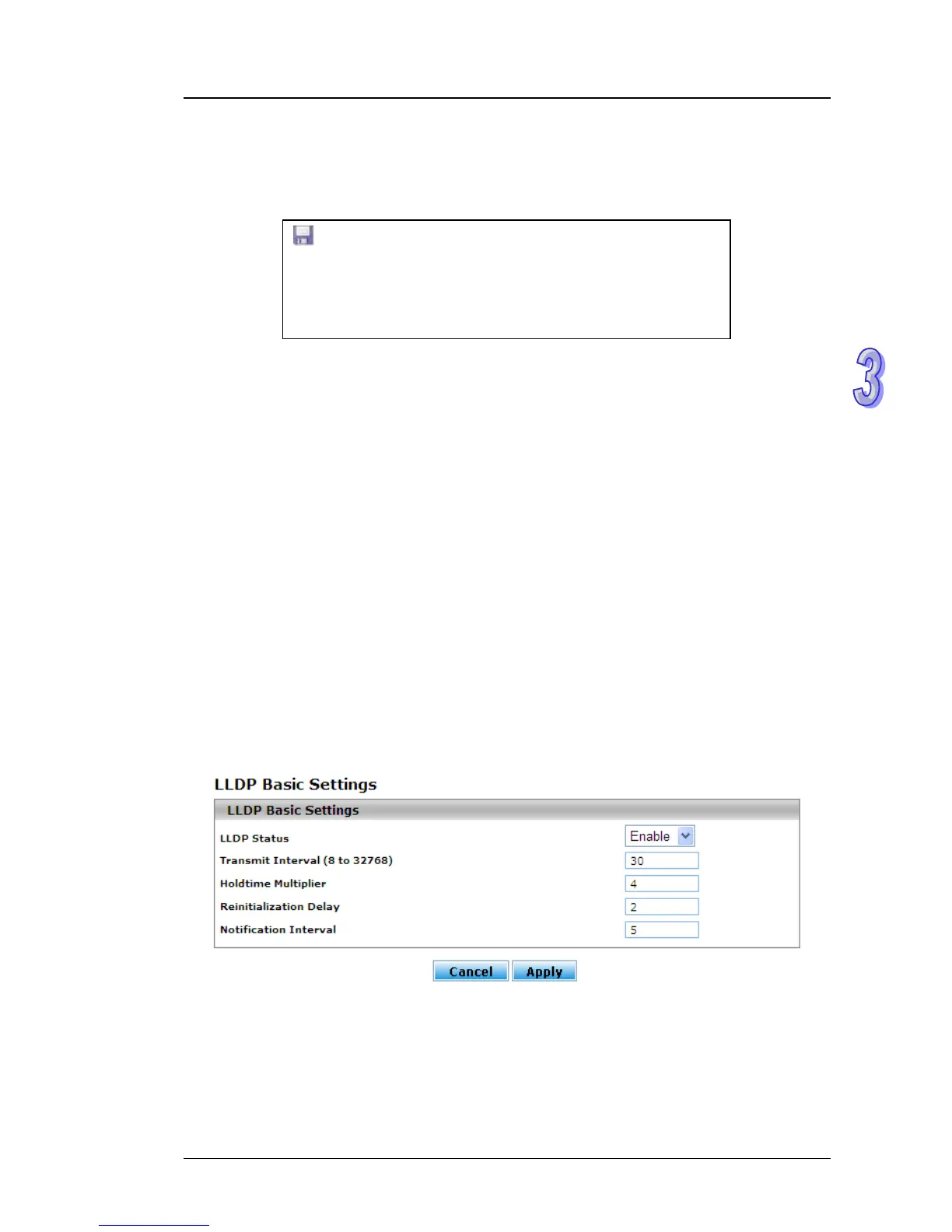Chapter 3 Featured Functions
3.13 Diagnostic Settings
Delta switch provides the LLDP and Port mirror function, and you can use these functions to
diagnose your network or settings.
IMPORTANT:
Make sure that you save the configuration in the Save
Configuration page after you have applied the configuration
changes. (Save ConfigSave Configuration) If you don’t
save the configuration, then the configuration will be cleared
after the switch is rebooted.
3.13.1 LLDP
LLDP (Link Layer Discover Protocol), it provides a method for switches, routers and access points to
advertise their identification, configuration and capabilities to neighboring devices that store the data
in a MIB, and to learn information about neighboring devices.
LLDP-MED (Link Layer Discovery Protocol for Media Endpoint Devices) is an extension to LLDP
that operates between endpoint devices such as IP phones or switches.
LLDP-Media Endpoint Discovery (LLDP-MED) is an enhancement to LLDP with the following
features:
Auto Discovery: Autodiscovery of LAN policies (such as VLAN, Layer 2 priority, and DiffServ
settings) and capability to enable a plug and play networking.
Device Location: Device location discovery for the creation of location databases.
Power Management: Extended and automated power management of Power over Ethernet
(PoE) endpoints.
Inventory Management: Inventory management, which lets network administrators track
network devices and determine their characteristics such as the manufacturer, software and
hardware versions, and serial and asset numbers.
3.13.1.1 LLDP Basic Settings
The default setting of the LLDP status is Enable. If you want to configure other settings, please refer
to the following table.
3-115